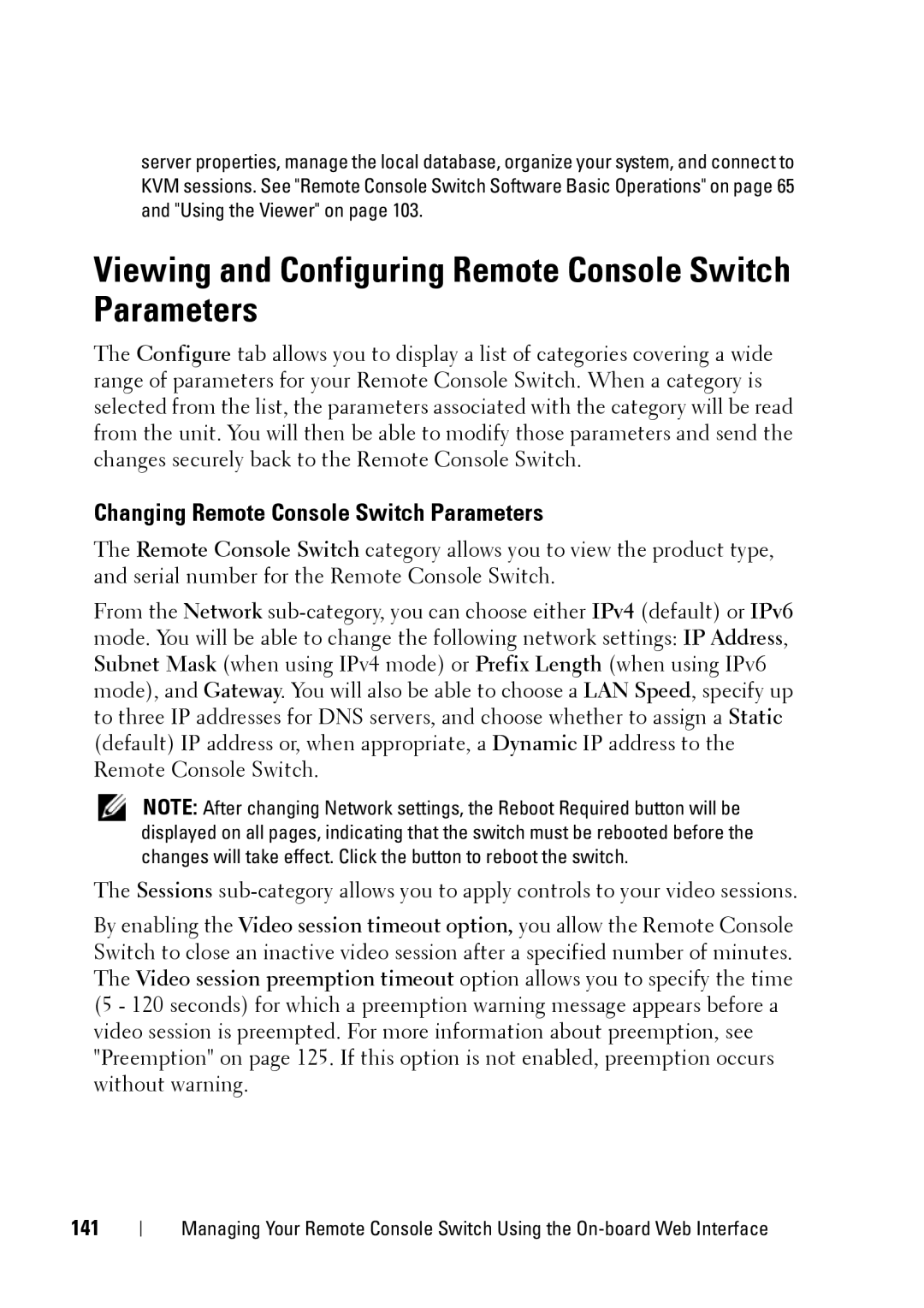server properties, manage the local database, organize your system, and connect to KVM sessions. See "Remote Console Switch Software Basic Operations" on page 65 and "Using the Viewer" on page 103.
Viewing and Configuring Remote Console Switch Parameters
The Configure tab allows you to display a list of categories covering a wide range of parameters for your Remote Console Switch. When a category is selected from the list, the parameters associated with the category will be read from the unit. You will then be able to modify those parameters and send the changes securely back to the Remote Console Switch.
Changing Remote Console Switch Parameters
The Remote Console Switch category allows you to view the product type, and serial number for the Remote Console Switch.
From the Network
NOTE: After changing Network settings, the Reboot Required button will be displayed on all pages, indicating that the switch must be rebooted before the changes will take effect. Click the button to reboot the switch.
The Sessions
By enabling the Video session timeout option, you allow the Remote Console Switch to close an inactive video session after a specified number of minutes. The Video session preemption timeout option allows you to specify the time (5 - 120 seconds) for which a preemption warning message appears before a video session is preempted. For more information about preemption, see "Preemption" on page 125. If this option is not enabled, preemption occurs without warning.
141
Managing Your Remote Console Switch Using the