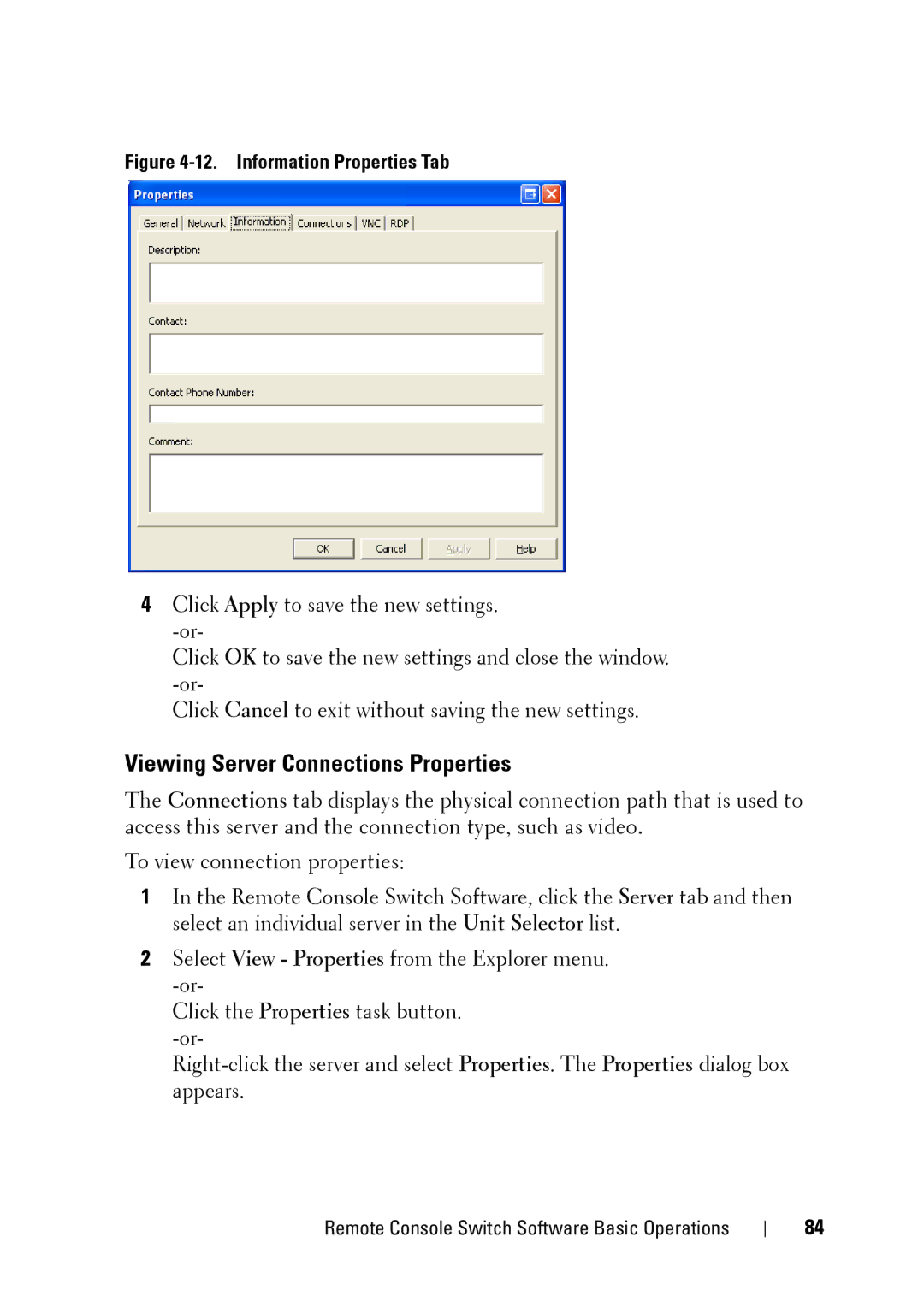Figure 4-12. Information Properties Tab
4Click Apply to save the new settings.
Click OK to save the new settings and close the window.
Click Cancel to exit without saving the new settings.
Viewing Server Connections Properties
The Connections tab displays the physical connection path that is used to access this server and the connection type, such as video.
To view connection properties:
1In the Remote Console Switch Software, click the Server tab and then select an individual server in the Unit Selector list.
2Select View - Properties from the Explorer menu.
Click the Properties task button.
Remote Console Switch Software Basic Operations
84