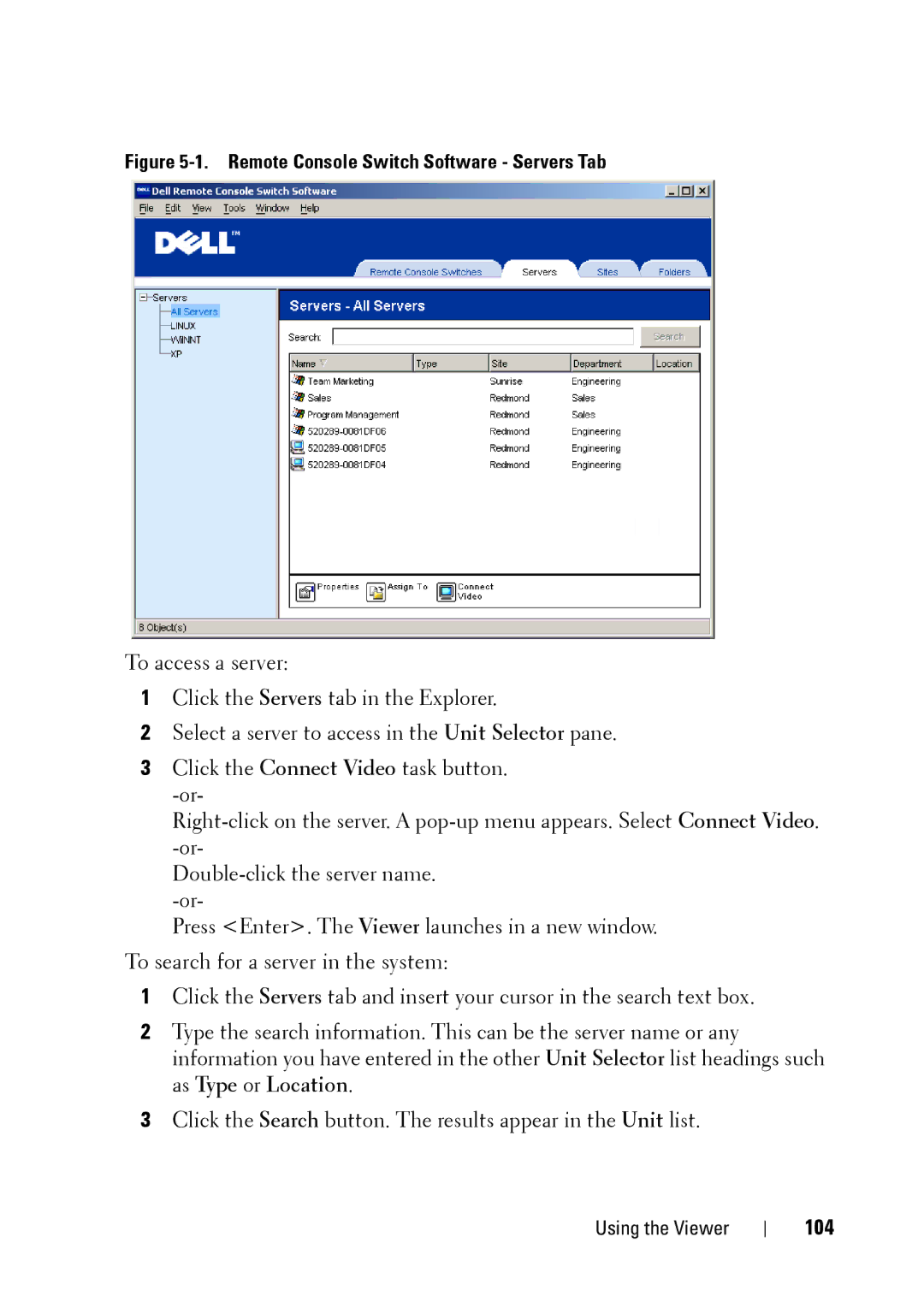Figure 5-1. Remote Console Switch Software - Servers Tab
To access a server:
1Click the Servers tab in the Explorer.
2Select a server to access in the Unit Selector pane.
3Click the Connect Video task button.
Press <Enter>. The Viewer launches in a new window.
To search for a server in the system:
1Click the Servers tab and insert your cursor in the search text box.
2Type the search information. This can be the server name or any information you have entered in the other Unit Selector list headings such as Type or Location.
3Click the Search button. The results appear in the Unit list.
Using the Viewer