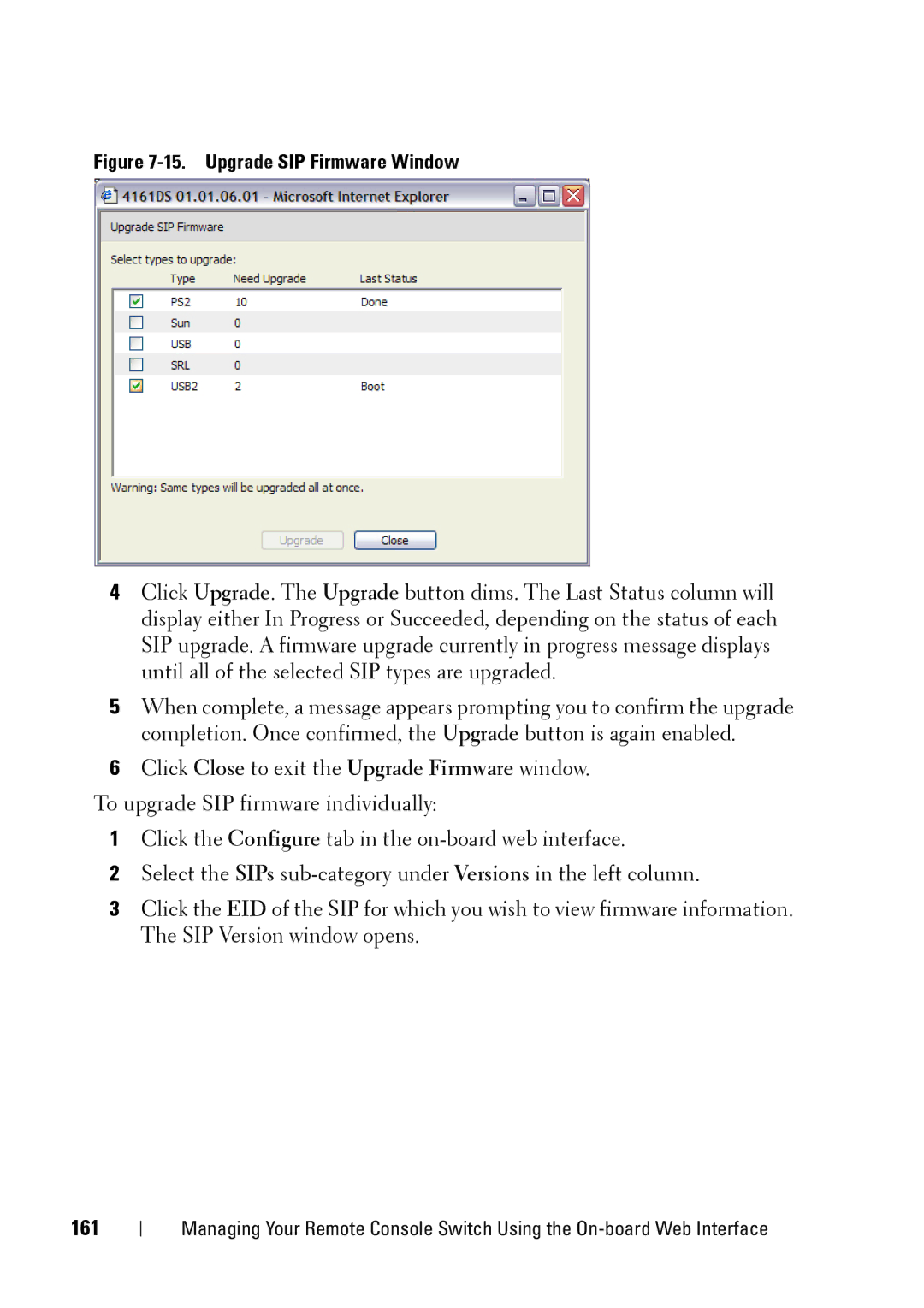Figure 7-15. Upgrade SIP Firmware Window
4Click Upgrade. The Upgrade button dims. The Last Status column will display either In Progress or Succeeded, depending on the status of each SIP upgrade. A firmware upgrade currently in progress message displays until all of the selected SIP types are upgraded.
5When complete, a message appears prompting you to confirm the upgrade completion. Once confirmed, the Upgrade button is again enabled.
6Click Close to exit the Upgrade Firmware window.
To upgrade SIP firmware individually:
1Click the Configure tab in the
2Select the SIPs
3Click the EID of the SIP for which you wish to view firmware information. The SIP Version window opens.
161
Managing Your Remote Console Switch Using the