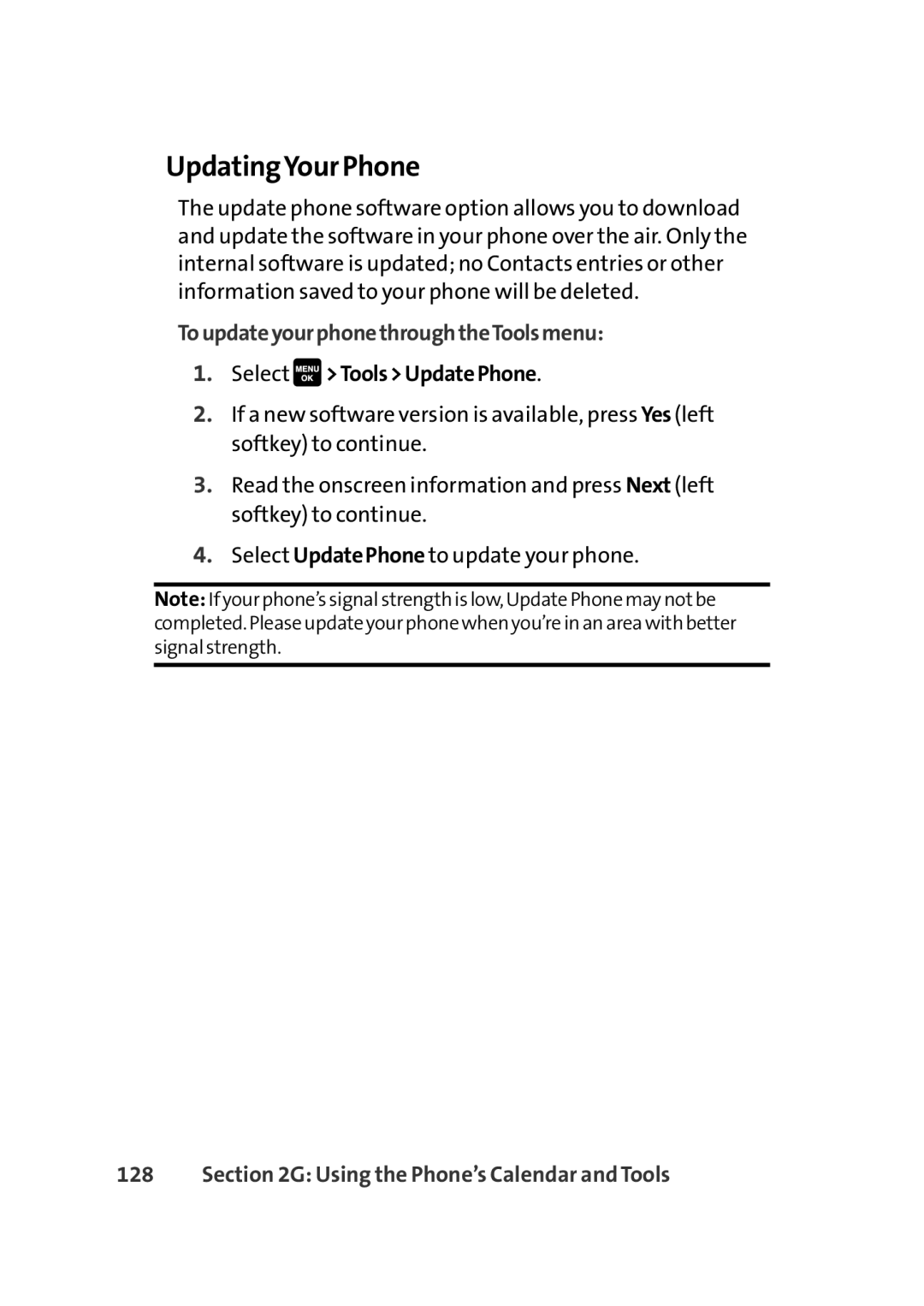UpdatingYour Phone
The update phone software option allows you to download and update the software in your phone over the air. Only the internal software is updated; no Contacts entries or other information saved to your phone will be deleted.
ToupdateyourphonethroughtheToolsmenu:
1.Select >Tools>UpdatePhone.
>Tools>UpdatePhone.
2.If a new software version is available, press Yes (left softkey) to continue.
3.Read the onscreen information and press Next (left softkey) to continue.
4.Select UpdatePhone to update your phone.
Note: If your phone’s signal strength is low, Update Phone may notbe completed. Please update your phone when you’re in an area with better signal strength.