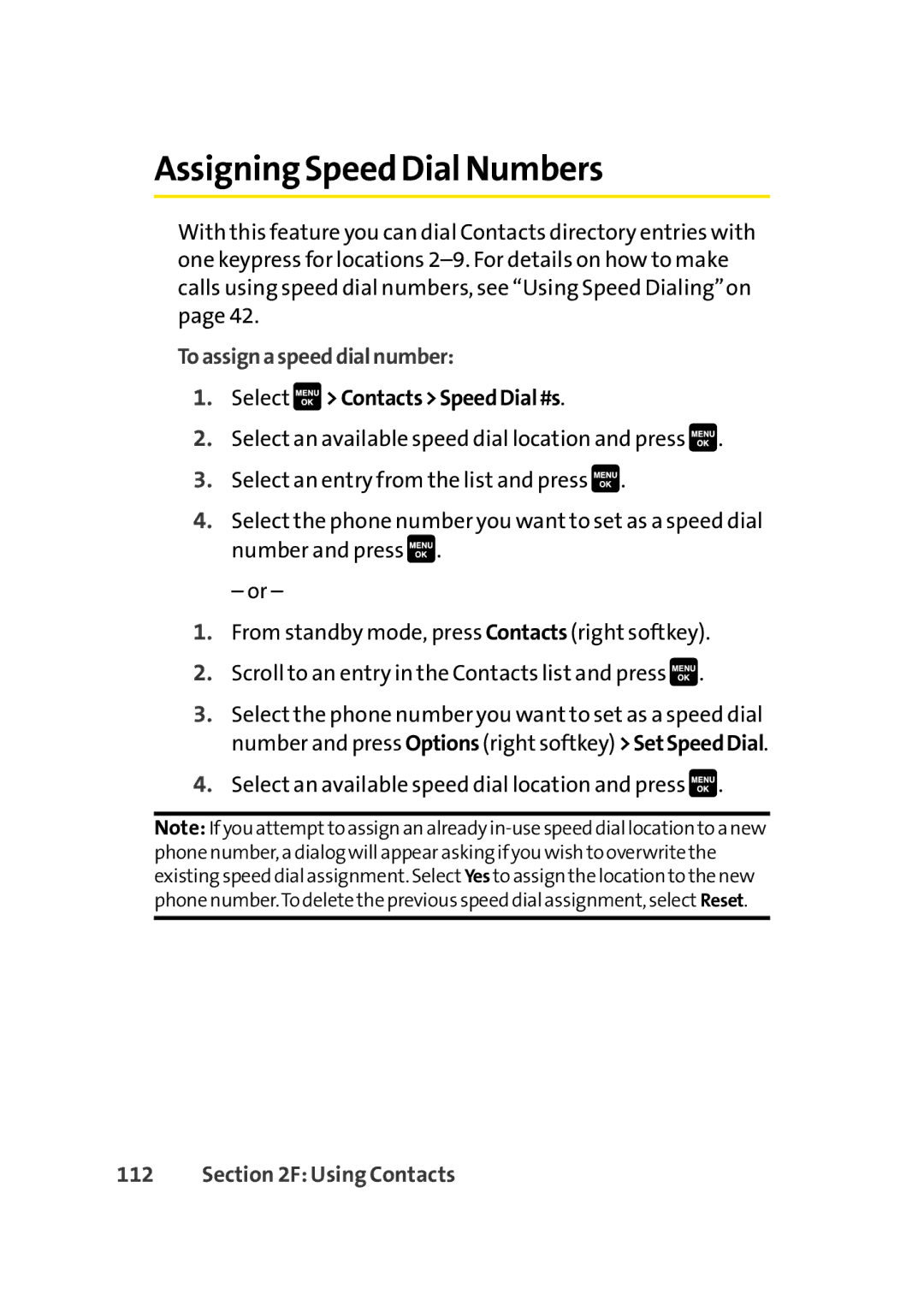Assigning Speed Dial Numbers
With this feature you can dial Contacts directory entries with one keypress for locations
Toassignaspeeddialnumber:
1.Select ![]() >Contacts>SpeedDial#s.
>Contacts>SpeedDial#s.
2.Select an available speed dial location and press ![]() .
.
3.Select an entry from the list and press ![]() .
.
4.Select the phone number you want to set as a speed dial number and press ![]() .
.
– or –
1.From standby mode, press Contacts (right softkey).
2.Scroll to an entry in the Contacts list and press ![]() .
.
3.Select the phone number you want to set as a speed dial number and press Options (right softkey) >SetSpeedDial.
4.Select an available speed dial location and press ![]() .
.
Note: If you attemptto assign an already