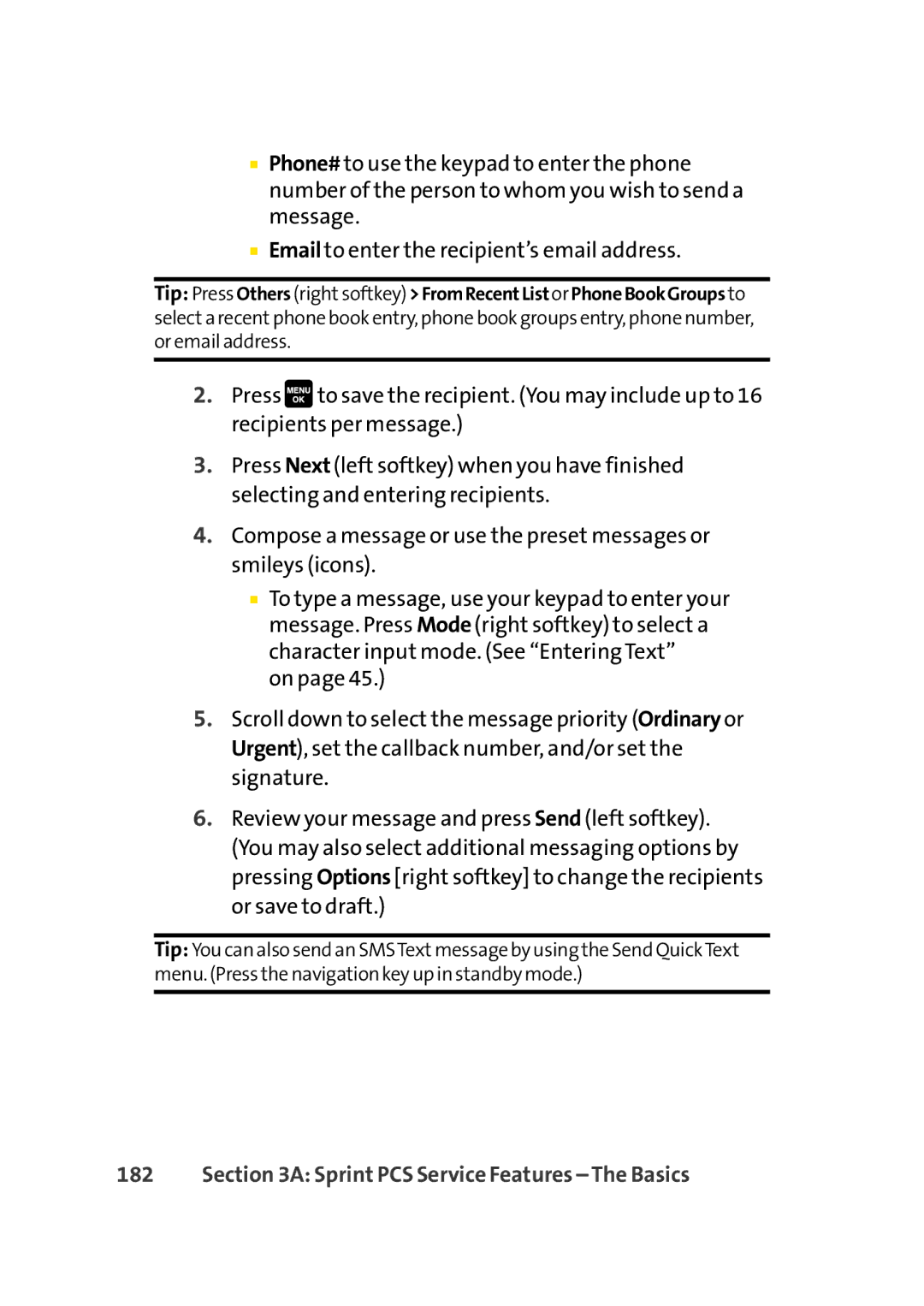■Phone# to use the keypad to enter the phone number of the person to whom you wish to send a message.
■Email to enter the recipient’s email address.
Tip: Press Others (rightsoftkey) >FromRecentList or PhoneBookGroups to selecta recentphone book entry, phone book groups entry, phone number, or email address.
2.Press![]() to save the recipient. (You may include up to 16 recipients per message.)
to save the recipient. (You may include up to 16 recipients per message.)
3.Press Next (left softkey) when you have finished selecting and entering recipients.
4.Compose a message or use the preset messages or smileys (icons).
■To type a message, use your keypad to enter your message. Press Mode (right softkey) to select a character input mode. (See “Entering Text”
on page 45.)
5.Scroll down to select the message priority (Ordinary or Urgent), set the callback number, and/or set the signature.
6.Review your message and press Send (left softkey). (You may also select additional messaging options by pressing Options [right softkey] to change the recipients or save to draft.)
Tip: You can also send an SMSTextmessage by using the Send QuickText menu. (Press the navigation key up in standby mode.)