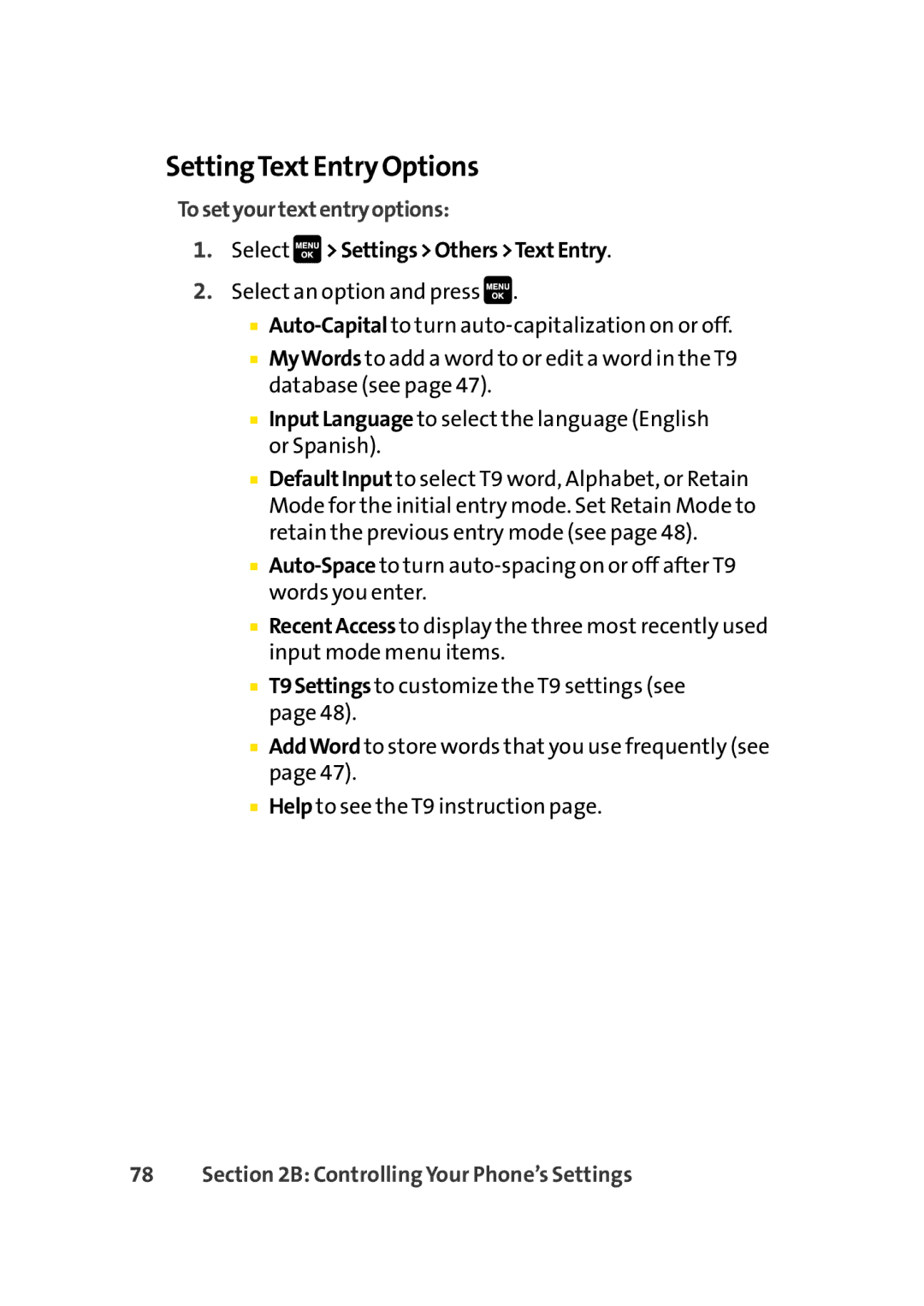SettingTextEntry Options
Tosetyourtextentryoptions:
1.Select  >Settings>Others>TextEntry.
>Settings>Others>TextEntry.
2.Select an option and press ![]() .
.
■
■MyWords to add a word to or edit a word in the T9 database (see page 47).
■InputLanguage to select the language (English or Spanish).
■DefaultInput to select T9 word, Alphabet, or Retain Mode for the initial entry mode. Set Retain Mode to retain the previous entry mode (see page 48).
■
■RecentAccess to display the three most recently used input mode menu items.
■T9Settings to customize the T9 settings (see page 48).
■AddWord to store words that you use frequently (see page 47).
■Help to see the T9 instruction page.