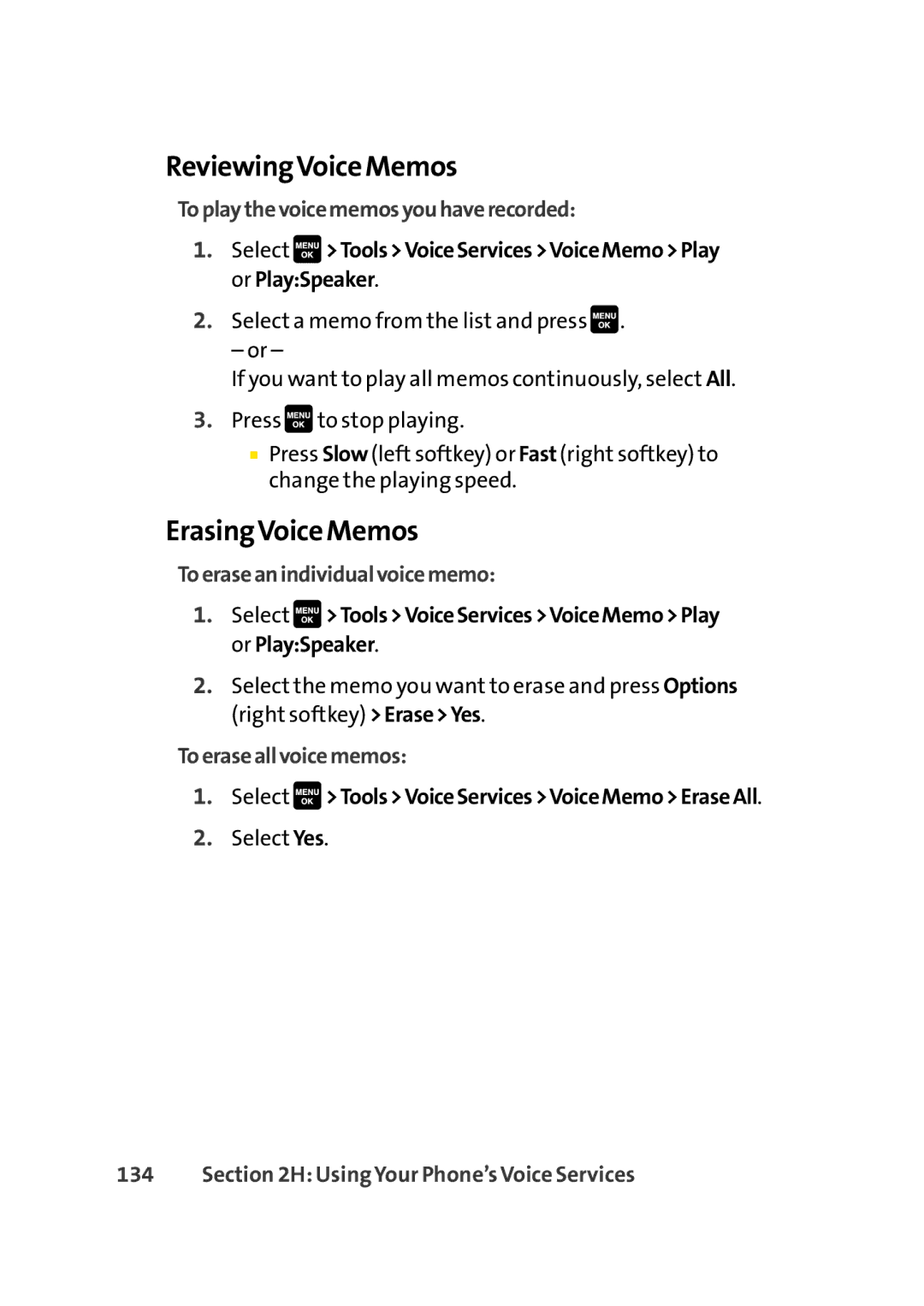ReviewingVoice Memos
Toplaythevoicememosyouhaverecorded:
1.Select ![]() >Tools>VoiceServices>VoiceMemo>Play or Play:Speaker.
>Tools>VoiceServices>VoiceMemo>Play or Play:Speaker.
2.Select a memo from the list and press ![]() .
.
– or –
If you want to play all memos continuously, select All.
3.Press ![]() to stop playing.
to stop playing.
■Press Slow (left softkey) or Fast (right softkey) to change the playing speed.
ErasingVoice Memos
Toeraseanindividualvoicememo:
1.Select ![]() >Tools>VoiceServices>VoiceMemo>Play or Play:Speaker.
>Tools>VoiceServices>VoiceMemo>Play or Play:Speaker.
2.Select the memo you want to erase and press Options (right softkey) >Erase>Yes.
Toeraseallvoicememos:
1.Select ![]() >Tools>VoiceServices>VoiceMemo>EraseAll.
>Tools>VoiceServices>VoiceMemo>EraseAll.
2.Select Yes.