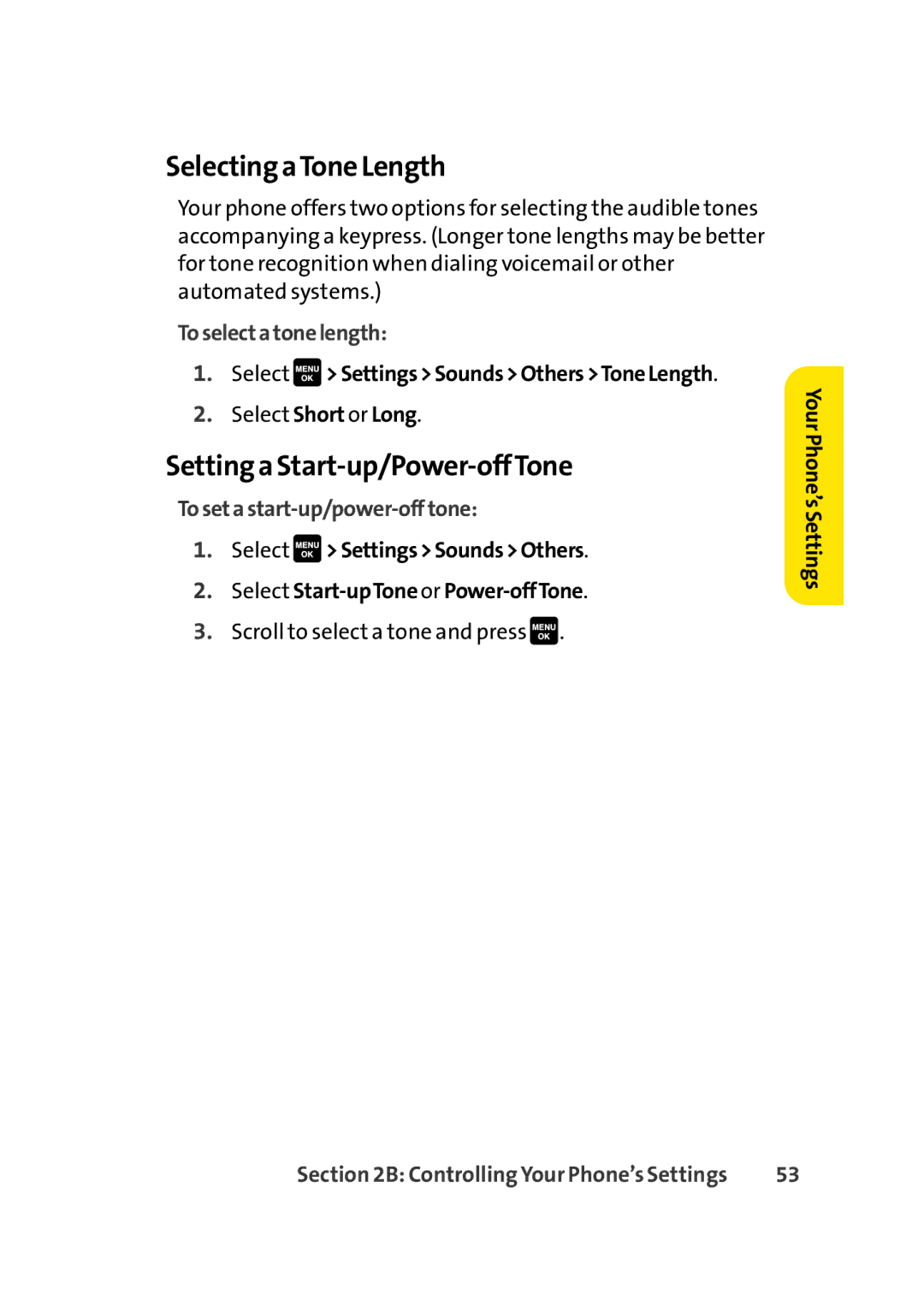Selecting aTone Length
Your phone offers two options for selecting the audible tones accompanying a keypress. (Longer tone lengths may be better for tone recognition when dialing voicemail or other automated systems.)
Toselectatonelength:
1.Select  >Settings>Sounds>Others>ToneLength.
>Settings>Sounds>Others>ToneLength.
2.Select Short or Long.
Setting a Start-up/Power-offTone
Tosetastart-up/power-offtone:
1.Select ![]() >Settings>Sounds>Others.
>Settings>Sounds>Others.
2.Select
3.Scroll to select a tone and press ![]() .
.
YourPhone’sSettings
Section 2B: Controlling Your Phone’s Settings | 53 |