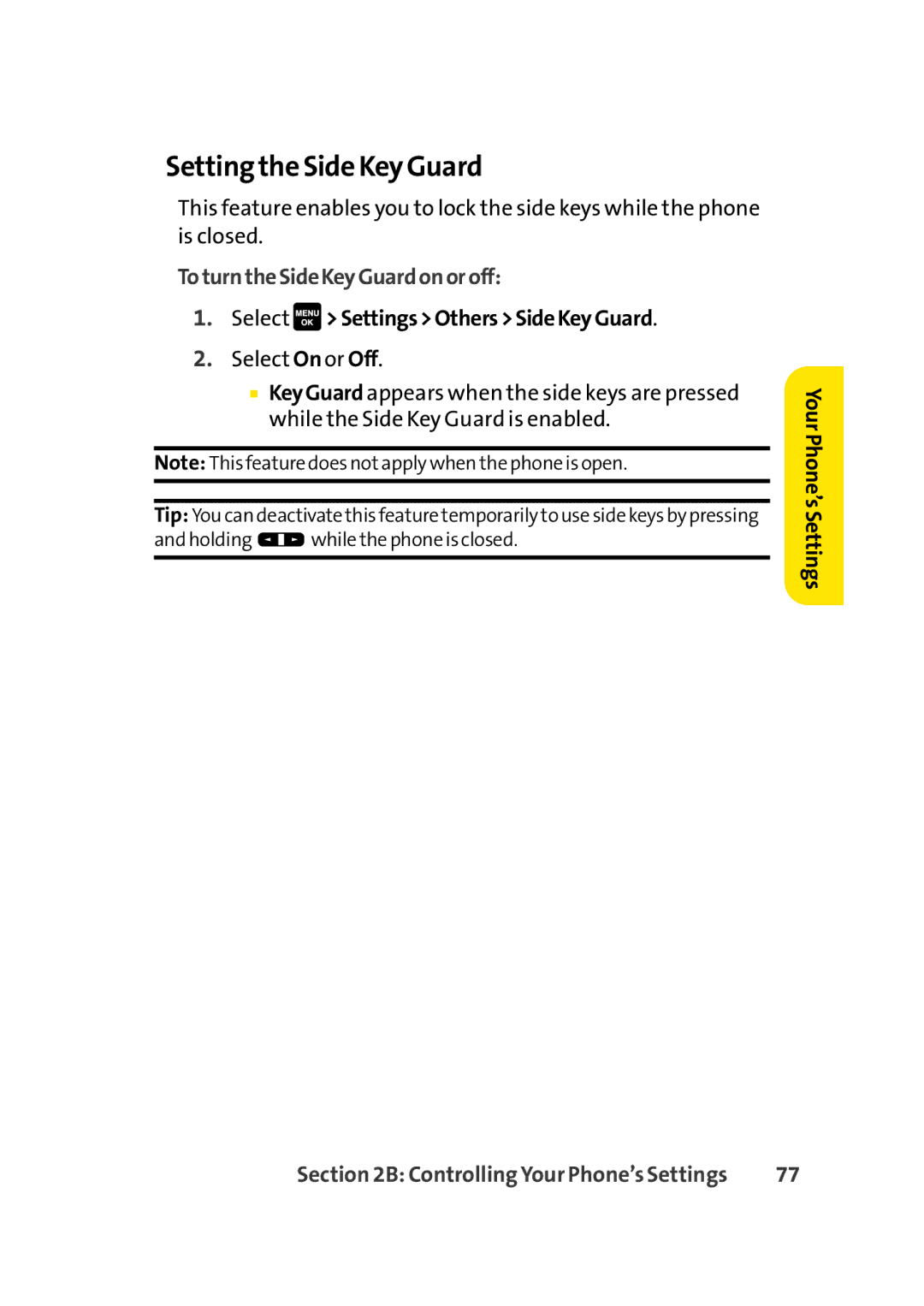Setting the Side Key Guard
This feature enables you to lock the side keys while the phone is closed.
ToturntheSideKeyGuardonoroff:
1.Select >Settings>Others>SideKeyGuard.
>Settings>Others>SideKeyGuard.
2.Select On or Off.
■KeyGuard appears when the side keys are pressed while the Side Key Guard is enabled.
Note: This feature does notapply when the phone is open.
Tip: You can deactivate this feature temporarily to use side keys by pressing
and holding![]() while the phone is closed.
while the phone is closed.
YourPhone’sSettings
Section 2B: Controlling Your Phone’s Settings | 77 |