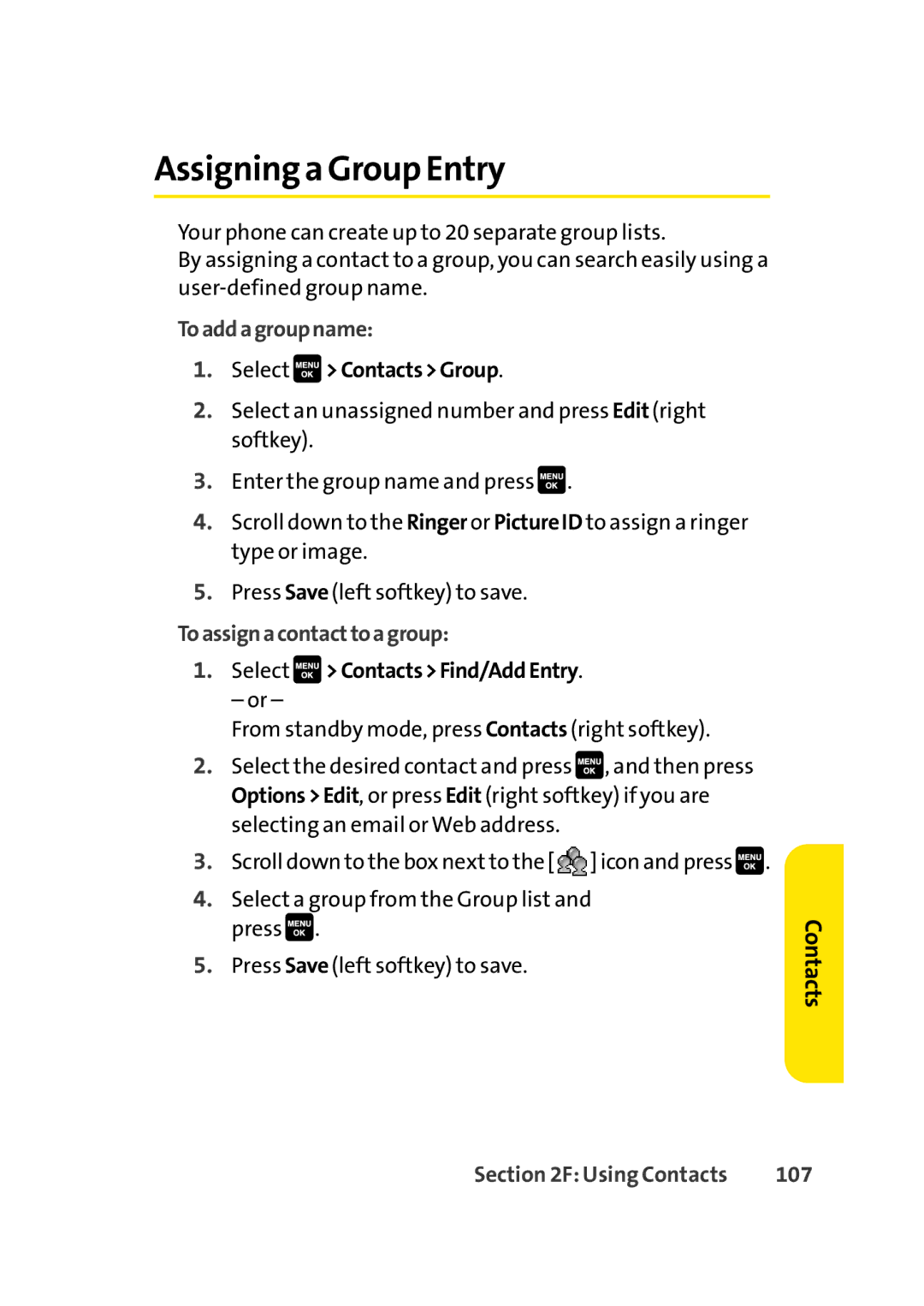Assigning a Group Entry
Your phone can create up to 20 separate group lists.
By assigning a contact to a group, you can search easily using a
Toaddagroupname:
1.Select  >Contacts>Group.
>Contacts>Group.
2.Select an unassigned number and press Edit (right softkey).
3.Enter the group name and press ![]() .
.
4.Scroll down to the Ringer or PictureID to assign a ringer type or image.
5.Press Save (left softkey) to save.
Toassignacontacttoagroup:
1.Select  >Contacts>Find/AddEntry.
>Contacts>Find/AddEntry.
– or –
From standby mode, press Contacts (right softkey).
2.Select the desired contact and press ![]() , and then press Options>Edit, or press Edit (right softkey) if you are selecting an email or Web address.
, and then press Options>Edit, or press Edit (right softkey) if you are selecting an email or Web address.
3.Scroll down to the box next to the [ ![]() ] icon and press
] icon and press ![]() .
.
4.Select a group from the Group list and press ![]() .
.
5.Press Save (left softkey) to save.
Contacts
Section 2F: Using Contacts | 107 |