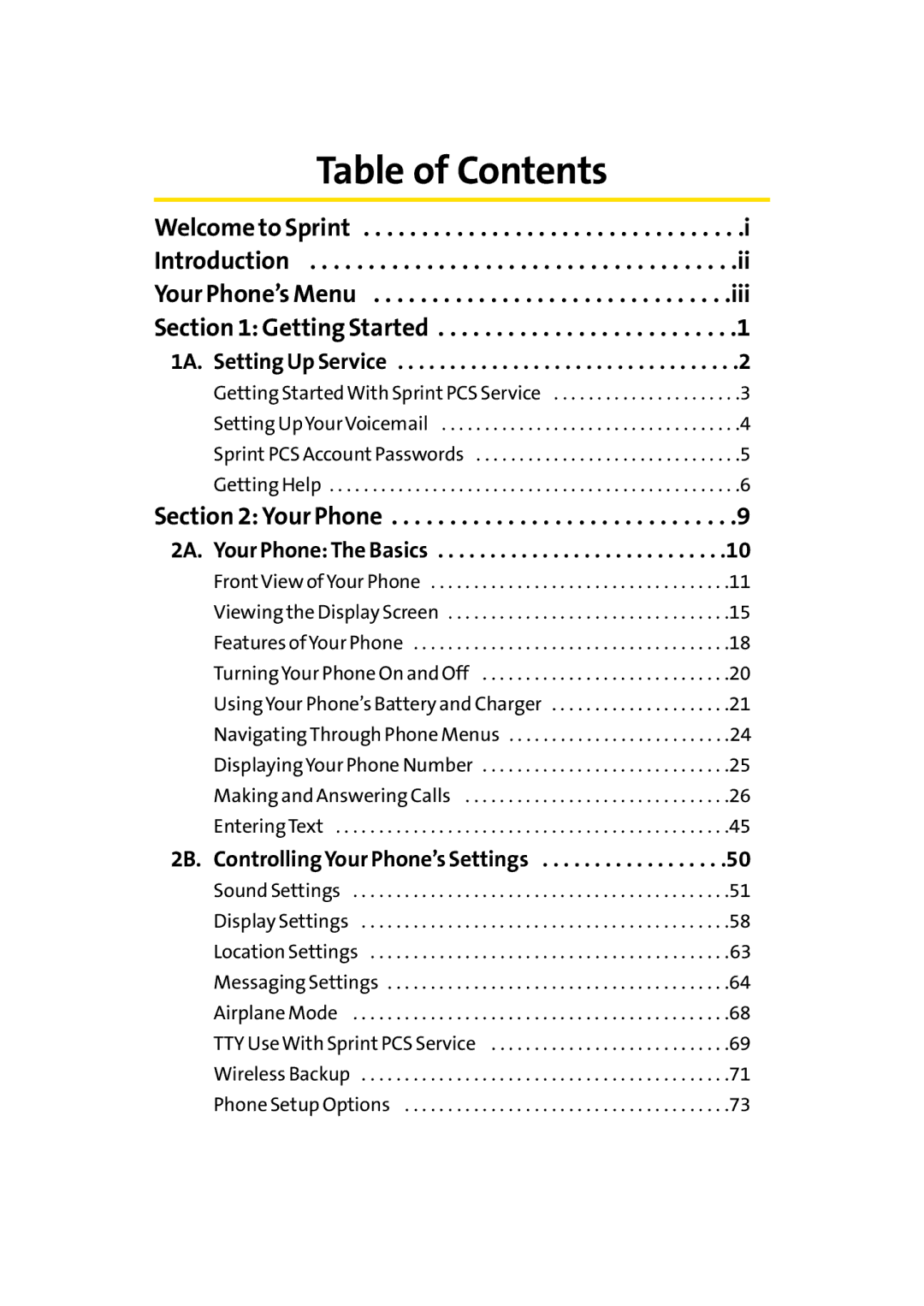Table of Contents
Welcome to Sprint . . . . . . . . . . . . . . . . . . . . . . . . . . . . . . . . .i Introduction . . . . . . . . . . . . . . . . . . . . . . . . . . . . . . . . . . . . .ii Your Phone’s Menu . . . . . . . . . . . . . . . . . . . . . . . . . . . . . . .iii Section 1: Getting Started . . . . . . . . . . . . . . . . . . . . . . . . . .1
1A. Setting Up Service . . . . . . . . . . . . . . . . . . . . . . . . . . . . . . . . .2
Getting Started With Sprint PCS Service | .3 |
Setting Up Your Voicemail | .4 |
Sprint PCS Account Passwords | .5 |
Getting Help | .6 |
Section 2: Your Phone . . . . . . . . . . . . . . . . . . . . . . . . . . . . . .9
2A. Your Phone: The Basics . . . . . . . . . . . . . . . . . . . . . . . . . . . .10
FrontView of Your Phone | .11 |
Viewing the Display Screen | .15 |
Features of Your Phone | .18 |
Turning Your Phone On and Off | .20 |
Using Your Phone’s Battery and Charger | .21 |
Navigating Through Phone Menus | .24 |
Displaying Your Phone Number | .25 |
Making and Answering Calls | .26 |
Entering Text | .45 |
2B. Controlling Your Phone’s Settings | 50 |
Sound Settings | 51 |
Display Settings | 58 |
Location Settings | .63 |
Messaging Settings | .64 |
Airplane Mode | 68 |
TTY Use With Sprint PCS Service | .69 |
Wireless Backup | .71 |
Phone Setup Options | .73 |