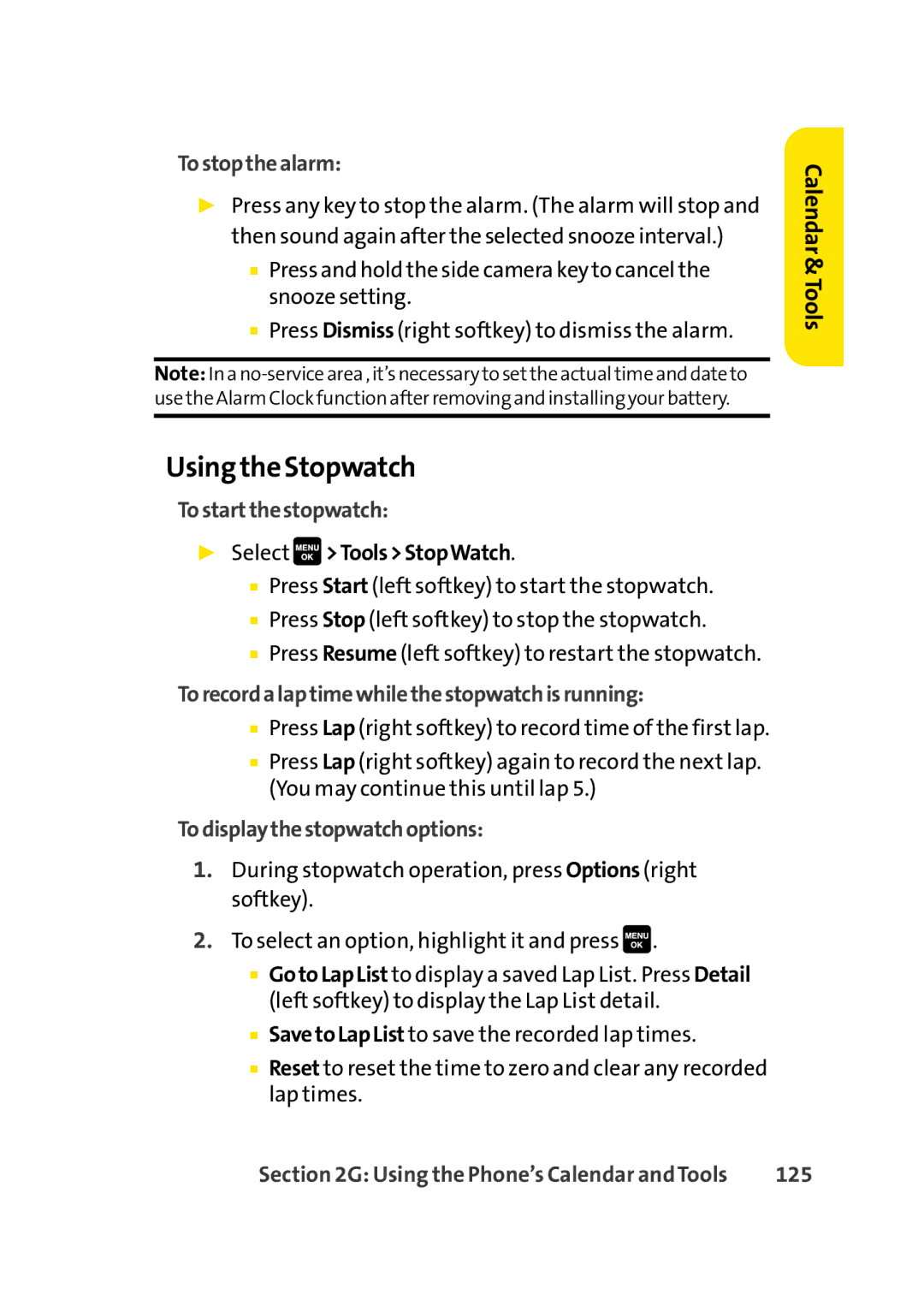Tostopthealarm:
▶Press any key to stop the alarm. (The alarm will stop and then sound again after the selected snooze interval.)
■Press and hold the side camera key to cancel the snooze setting.
■Press Dismiss (right softkey) to dismiss the alarm.
Note: In a
Using the Stopwatch
Tostartthestopwatch:
▶Select  >Tools>StopWatch.
>Tools>StopWatch.
■Press Start (left softkey) to start the stopwatch.
■Press Stop (left softkey) to stop the stopwatch.
■Press Resume (left softkey) to restart the stopwatch.
Torecordalaptimewhilethestopwatchisrunning:
■Press Lap (right softkey) to record time of the first lap.
■Press Lap (right softkey) again to record the next lap. (You may continue this until lap 5.)
Todisplaythestopwatchoptions:
1.During stopwatch operation, press Options (right softkey).
2.To select an option, highlight it and press ![]() .
.
■GotoLapList to display a saved Lap List. Press Detail (left softkey) to display the Lap List detail.
■SavetoLapList to save the recorded lap times.
■Reset to reset the time to zero and clear any recorded lap times.
Calendar&Tools
Section 2G: Using the Phone’s Calendar and Tools | 125 |