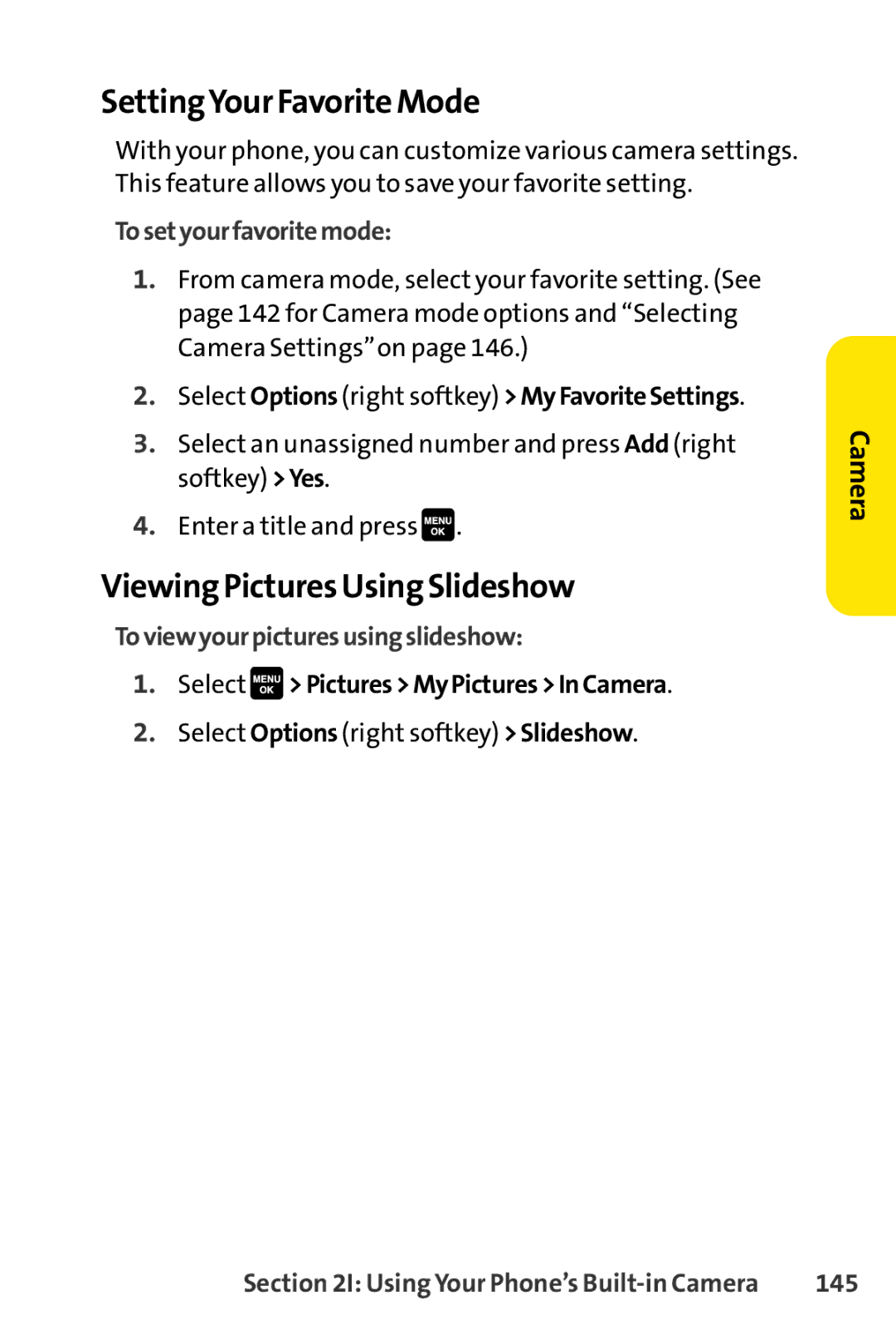SettingYour Favorite Mode
With your phone, you can customize various camera settings. This feature allows you to save your favorite setting.
To setyour favorite mode:
1.From camera mode, select your favorite setting. (See page 142 for Camera mode options and “Selecting Camera Settings”on page 146.)
2.Select Options (right softkey) >MyFavorite Settings.
3.Select an unassigned number and press Add (right softkey) >Yes.
4.Enter a title and press ![]() .
.
Viewing Pictures Using Slideshow
To viewyour pictures using slideshow:
1.Select ![]() >Pictures > MyPictures >In Camera.
>Pictures > MyPictures >In Camera.
2.Select Options (right softkey) >Slideshow.
Camera
Section 2I: Using Your Phone’s | 145 |