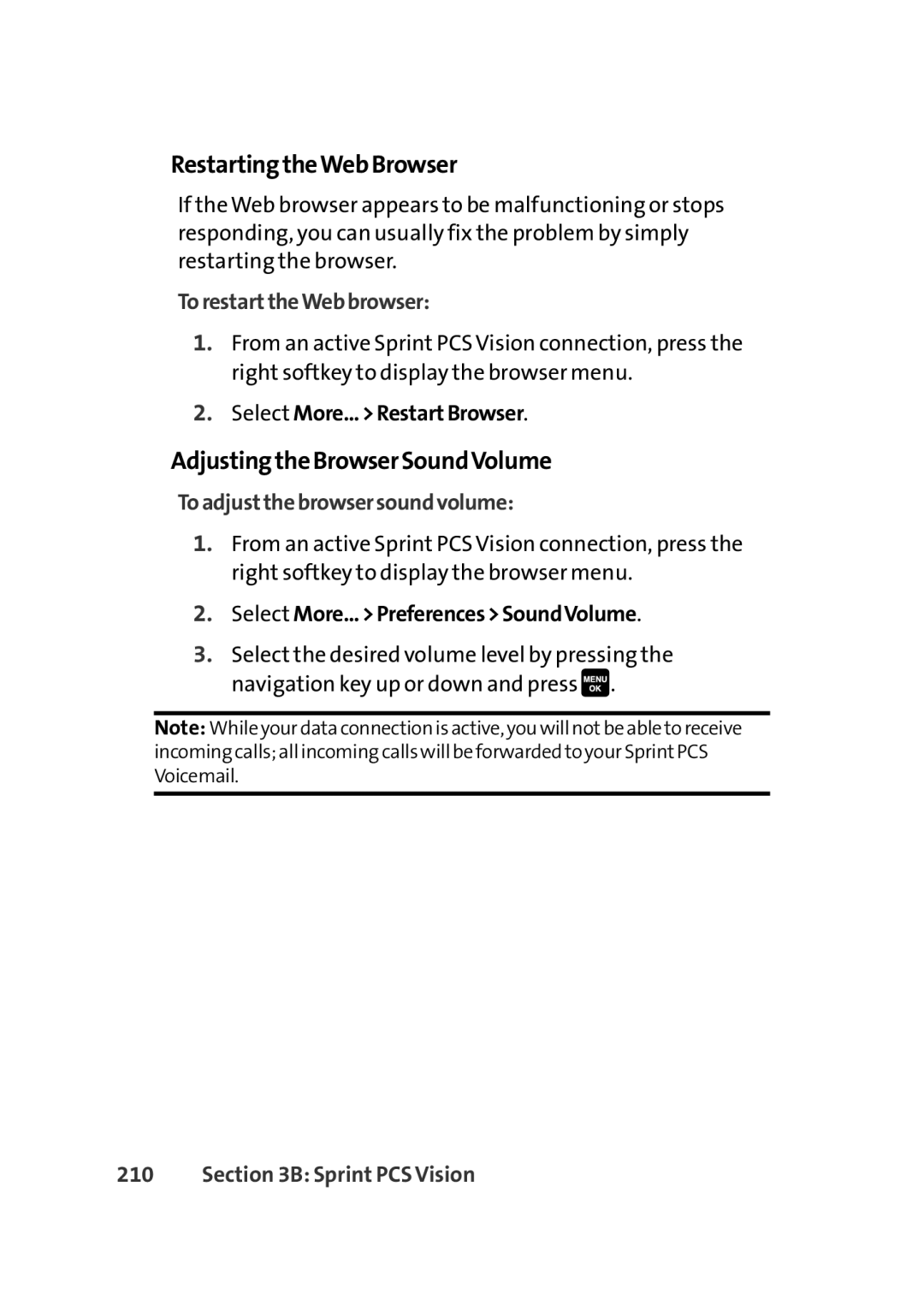RestartingtheWebBrowser
If the Web browser appears to be malfunctioning or stops responding, you can usually fix the problem by simply restarting the browser.
TorestarttheWebbrowser:
1.From an active Sprint PCS Vision connection, press the right softkey to display the browser menu.
2.Select More...>RestartBrowser.
AdjustingtheBrowserSoundVolume
Toadjustthebrowsersoundvolume:
1.From an active Sprint PCS Vision connection, press the right softkey to display the browser menu.
2.Select More...>Preferences>SoundVolume.
3.Select the desired volume level by pressing the navigation key up or down and press![]() .
.
Note: While your data connection is active, you will notbe able to receive incoming calls; all incoming calls will be forwarded to your SprintPCS Voicemail.