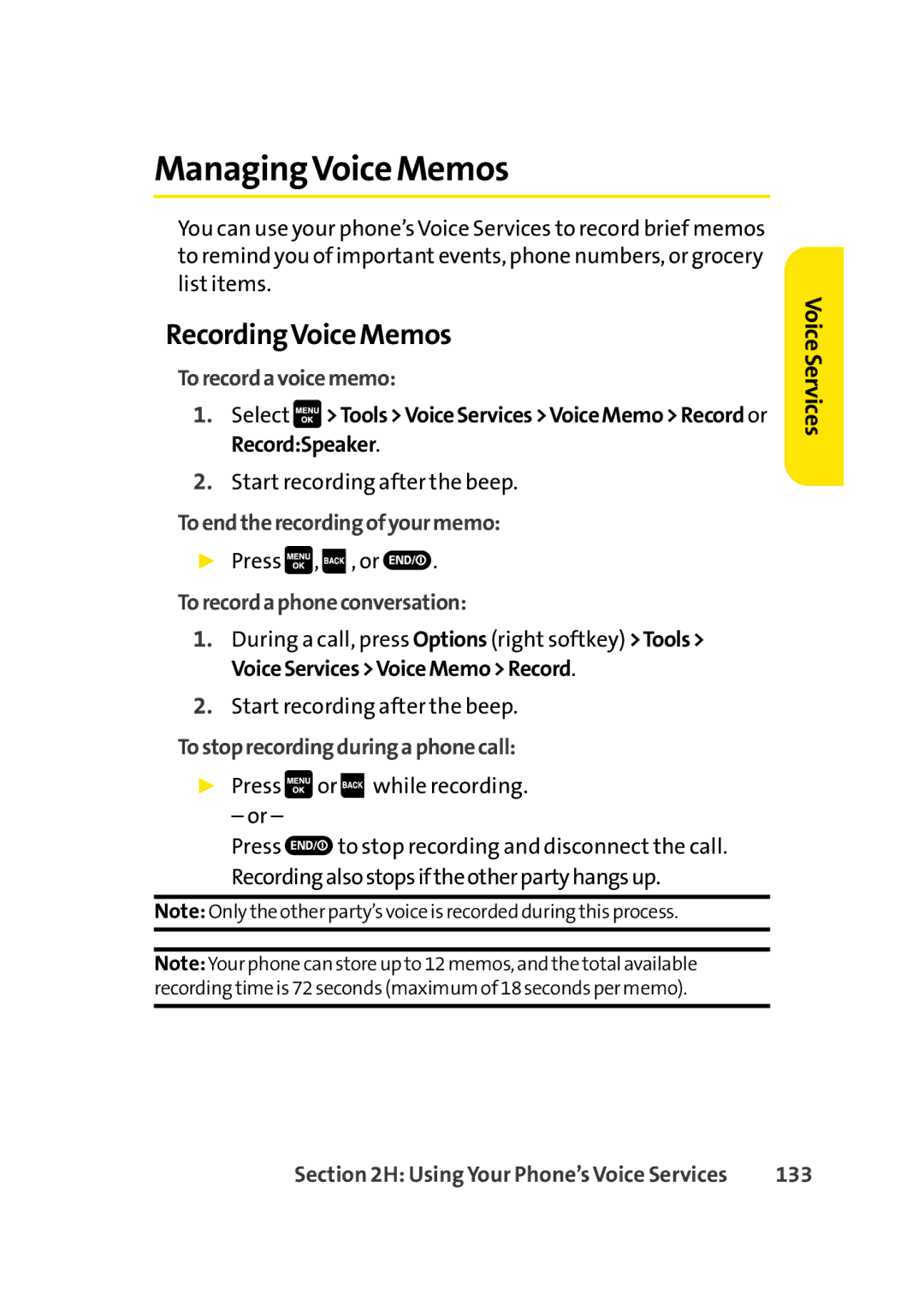ManagingVoice Memos
You can use your phone’s Voice Services to record brief memos to remind you of important events, phone numbers, or grocery list items.
RecordingVoice Memos
Torecordavoicememo:
1.Select![]() >Tools>VoiceServices>VoiceMemo>Record or Record:Speaker.
>Tools>VoiceServices>VoiceMemo>Record or Record:Speaker.
2.Start recording after the beep.
Toendtherecordingofyourmemo:
▶Press![]() ,
,![]() , or
, or![]() .
.
Torecordaphoneconversation:
1.During a call, press Options (right softkey) >Tools> VoiceServices>VoiceMemo>Record.
2.Start recording after the beep.
Tostoprecordingduringaphonecall:
▶Press![]() or
or![]() while recording.
while recording.
– or –
Press![]() to stop recording and disconnect the call. Recordingalsostopsiftheotherpartyhangsup.
to stop recording and disconnect the call. Recordingalsostopsiftheotherpartyhangsup.
Note: Only the other party’svoice is recorded during this process.
Note:Your phone can store up to 12 memos, and the total available recording time is 72 seconds (maximum of 18 seconds per memo).
VoiceServices
Section 2H: Using Your Phone’s Voice Services | 133 |