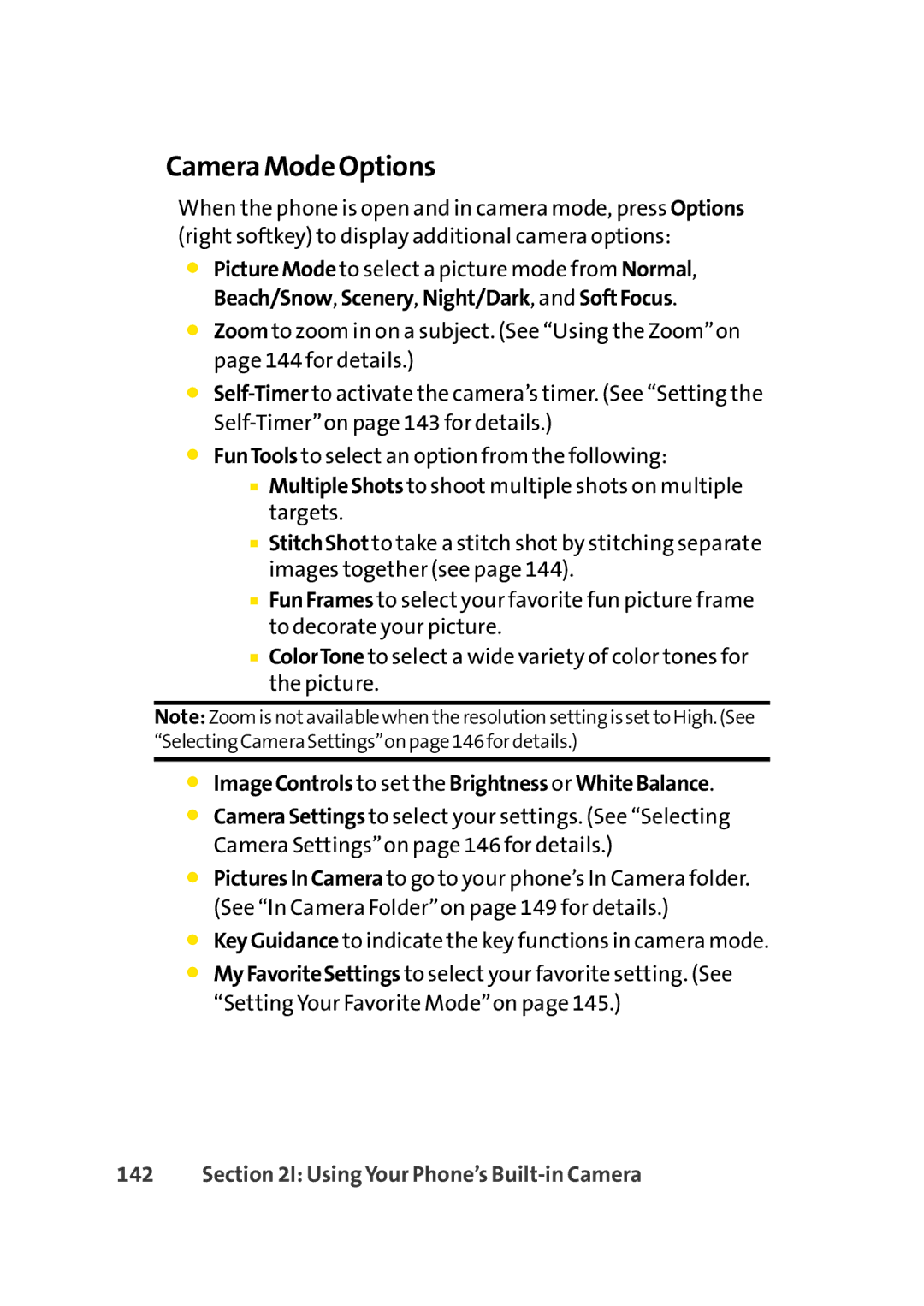Camera Mode Options
When the phone is open and in camera mode, press Options (right softkey) to display additional camera options:
⬤PictureMode to select a picture mode from Normal, Beach/Snow, Scenery, Night/Dark, and SoftFocus.
⬤Zoom to zoom in on a subject. (See “Using the Zoom”on page 144 for details.)
⬤
⬤FunTools to select an option from the following:
■MultipleShots to shoot multiple shots on multiple targets.
■StitchShot to take a stitch shot by stitching separate images together (see page 144).
■FunFrames to select your favorite fun picture frame to decorate your picture.
■ColorTone to select a wide variety of color tones for the picture.
Note: Zoom is notavailable when the resolution setting is setto High. (See “Selecting Camera Settings”on page 146 for details.)
⬤ImageControls to set the Brightness or WhiteBalance.
⬤CameraSettings to select your settings. (See “Selecting Camera Settings”on page 146 for details.)
⬤PicturesInCamera to go to your phone’s In Camera folder. (See “In Camera Folder”on page 149 for details.)
⬤KeyGuidance to indicate the key functions in camera mode.
⬤MyFavoriteSettings to select your favorite setting. (See “Setting Your Favorite Mode”on page 145.)