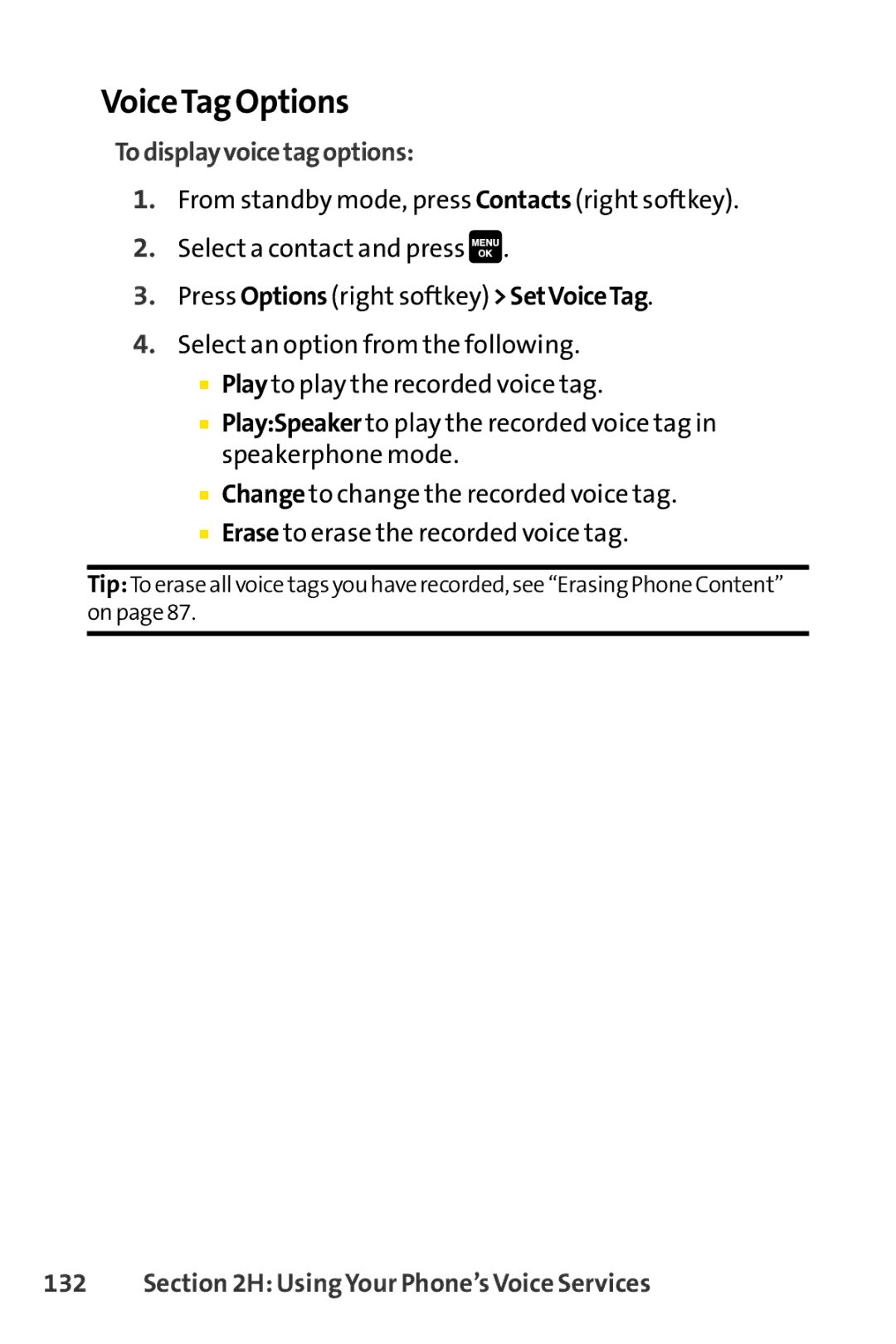VoiceTag Options
To display voice tag options:
1.From standby mode, press Contacts (right softkey).
2. Select a contact and press .
3.Press Options (right softkey) >SetVoiceTag.
4.Select an option from the following.
■Play to play the recorded voice tag.
■Play:Speaker to play the recorded voice tag in speakerphone mode.
■Change to change the recorded voice tag.
■Erase to erase the recorded voice tag.
Tip:Toerase all voice tags you have recorded, see “Erasing Phone Content” on page 87.