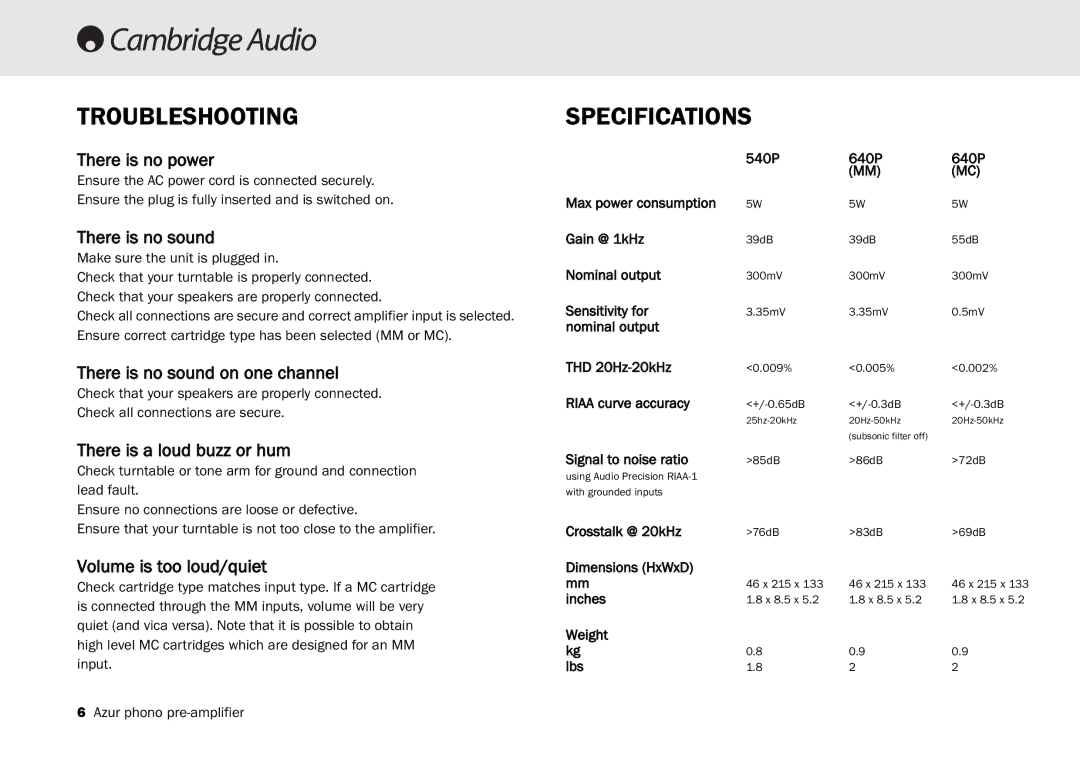TROUBLESHOOTING
There is no power
Ensure the AC power cord is connected securely.
Ensure the plug is fully inserted and is switched on.
There is no sound
Make sure the unit is plugged in.
Check that your turntable is properly connected. Check that your speakers are properly connected.
Check all connections are secure and correct amplifier input is selected. Ensure correct cartridge type has been selected (MM or MC).
There is no sound on one channel
Check that your speakers are properly connected.
Check all connections are secure.
There is a loud buzz or hum
Check turntable or tone arm for ground and connection lead fault.
Ensure no connections are loose or defective.
Ensure that your turntable is not too close to the amplifier.
Volume is too loud/quiet
Check cartridge type matches input type. If a MC cartridge is connected through the MM inputs, volume will be very quiet (and vica versa). Note that it is possible to obtain high level MC cartridges which are designed for an MM input.
SPECIFICATIONS
| 540P | 640P | 640P |
|
| (MM) | (MC) |
Max power consumption | 5W | 5W | 5W |
Gain @ 1kHz | 39dB | 39dB | 55dB |
Nominal output | 300mV | 300mV | 300mV |
Sensitivity for | 3.35mV | 3.35mV | 0.5mV |
nominal output |
|
|
|
THD | <0.009% | <0.005% | <0.002% |
RIAA curve accuracy | |||
| |||
|
| (subsonic filter off) |
|
Signal to noise ratio | >85dB | >86dB | >72dB |
using Audio Precision |
|
|
|
with grounded inputs |
|
|
|
Crosstalk @ 20kHz | >76dB | >83dB | >69dB |
Dimensions (HxWxD) |
|
|
|
mm | 46 x 215 x 133 | 46 x 215 x 133 | 46 x 215 x 133 |
inches | 1.8 x 8.5 x 5.2 | 1.8 x 8.5 x 5.2 | 1.8 x 8.5 x 5.2 |
Weight |
|
|
|
kg | 0.8 | 0.9 | 0.9 |
lbs | 1.8 | 2 | 2 |
6Azur phono