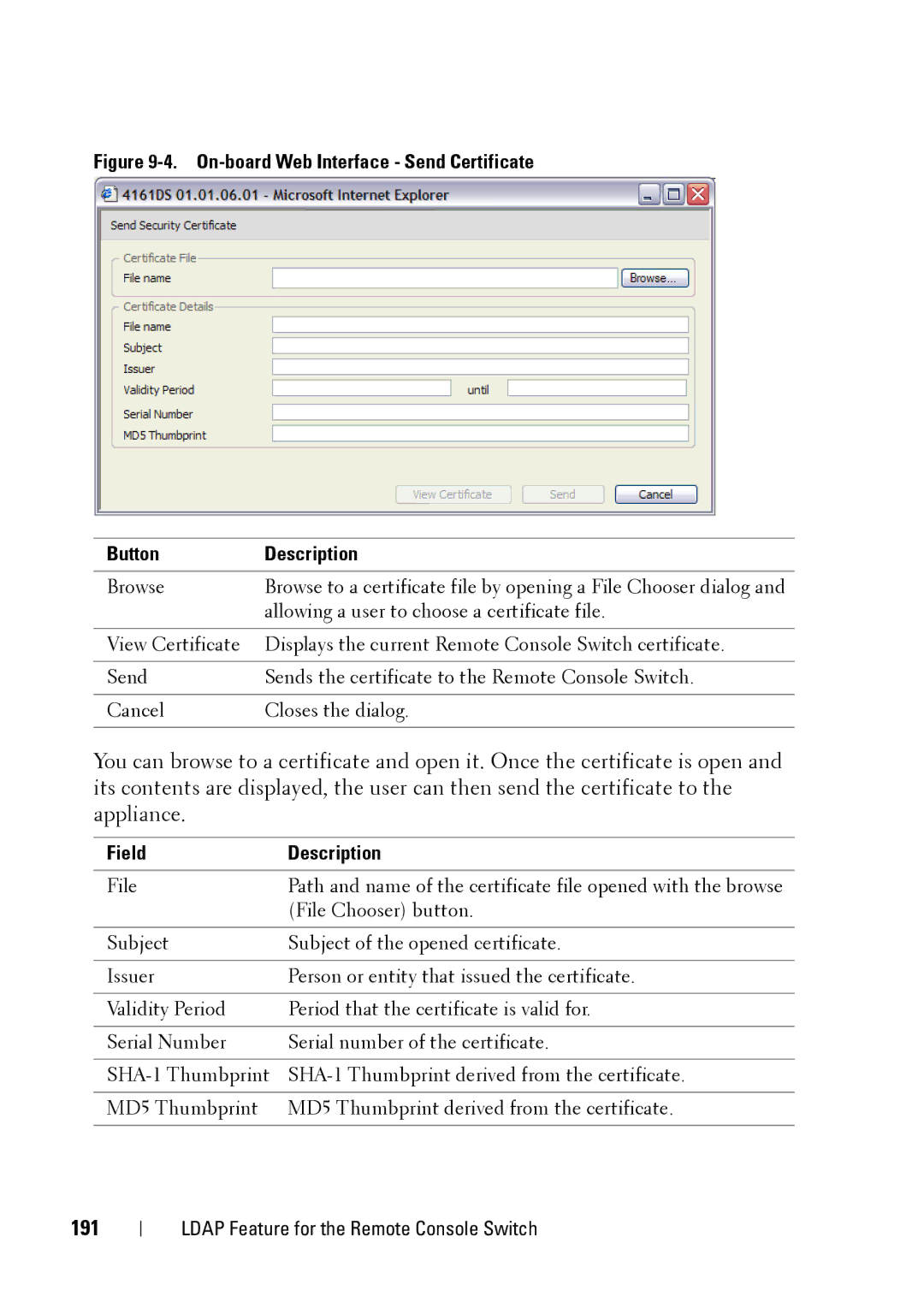Figure 9-4. On-board Web Interface - Send Certificate
Button | Description |
|
|
Browse | Browse to a certificate file by opening a File Chooser dialog and |
| allowing a user to choose a certificate file. |
|
|
View Certificate | Displays the current Remote Console Switch certificate. |
|
|
Send | Sends the certificate to the Remote Console Switch. |
|
|
Cancel | Closes the dialog. |
|
|
You can browse to a certificate and open it. Once the certificate is open and its contents are displayed, the user can then send the certificate to the appliance.
Field | Description |
|
|
File | Path and name of the certificate file opened with the browse |
| (File Chooser) button. |
|
|
Subject | Subject of the opened certificate. |
|
|
Issuer | Person or entity that issued the certificate. |
|
|
Validity Period | Period that the certificate is valid for. |
|
|
Serial Number | Serial number of the certificate. |
|
|
|
|
MD5 Thumbprint | MD5 Thumbprint derived from the certificate. |
|
|
191
LDAP Feature for the Remote Console Switch