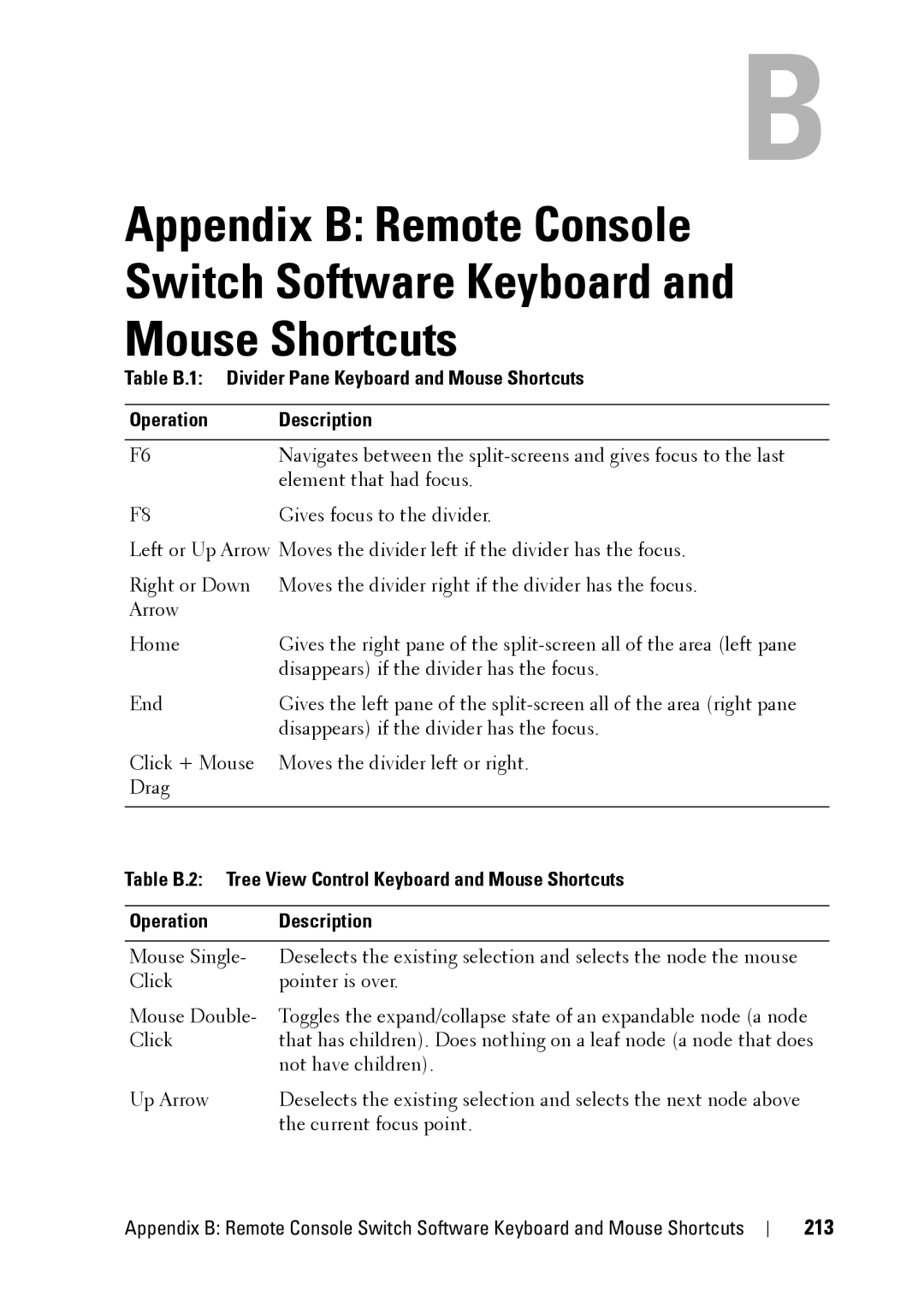B
Appendix B: Remote Console
Switch Software Keyboard and
Mouse Shortcuts
Table B.1: Divider Pane Keyboard and Mouse Shortcuts
Operation | Description |
|
|
F6 | Navigates between the |
| element that had focus. |
F8 | Gives focus to the divider. |
Left or Up Arrow Moves the divider left if the divider has the focus.
Right or Down | Moves the divider right if the divider has the focus. |
Arrow |
|
Home | Gives the right pane of the |
| disappears) if the divider has the focus. |
End | Gives the left pane of the |
| disappears) if the divider has the focus. |
Click + Mouse | Moves the divider left or right. |
Drag |
|
| |
Table B.2: Tree View Control Keyboard and Mouse Shortcuts | |
|
|
Operation | Description |
|
|
Mouse Single- | Deselects the existing selection and selects the node the mouse |
Click | pointer is over. |
Mouse Double- | Toggles the expand/collapse state of an expandable node (a node |
Click | that has children). Does nothing on a leaf node (a node that does |
| not have children). |
Up Arrow | Deselects the existing selection and selects the next node above |
| the current focus point. |
Appendix B: Remote Console Switch Software Keyboard and Mouse Shortcuts