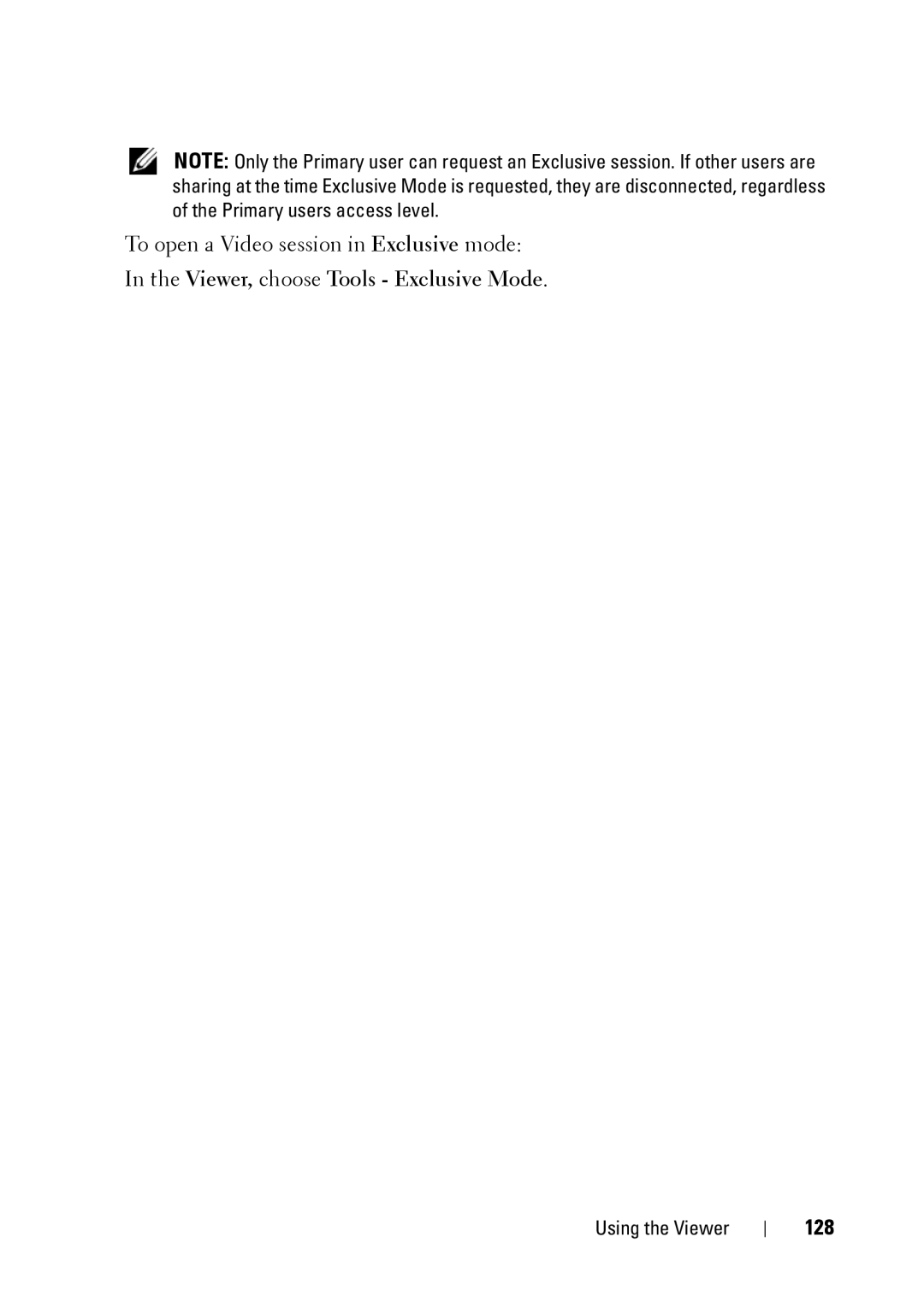NOTE: Only the Primary user can request an Exclusive session. If other users are sharing at the time Exclusive Mode is requested, they are disconnected, regardless of the Primary users access level.
To open a Video session in Exclusive mode:
In the Viewer, choose Tools - Exclusive Mode.
Using the Viewer