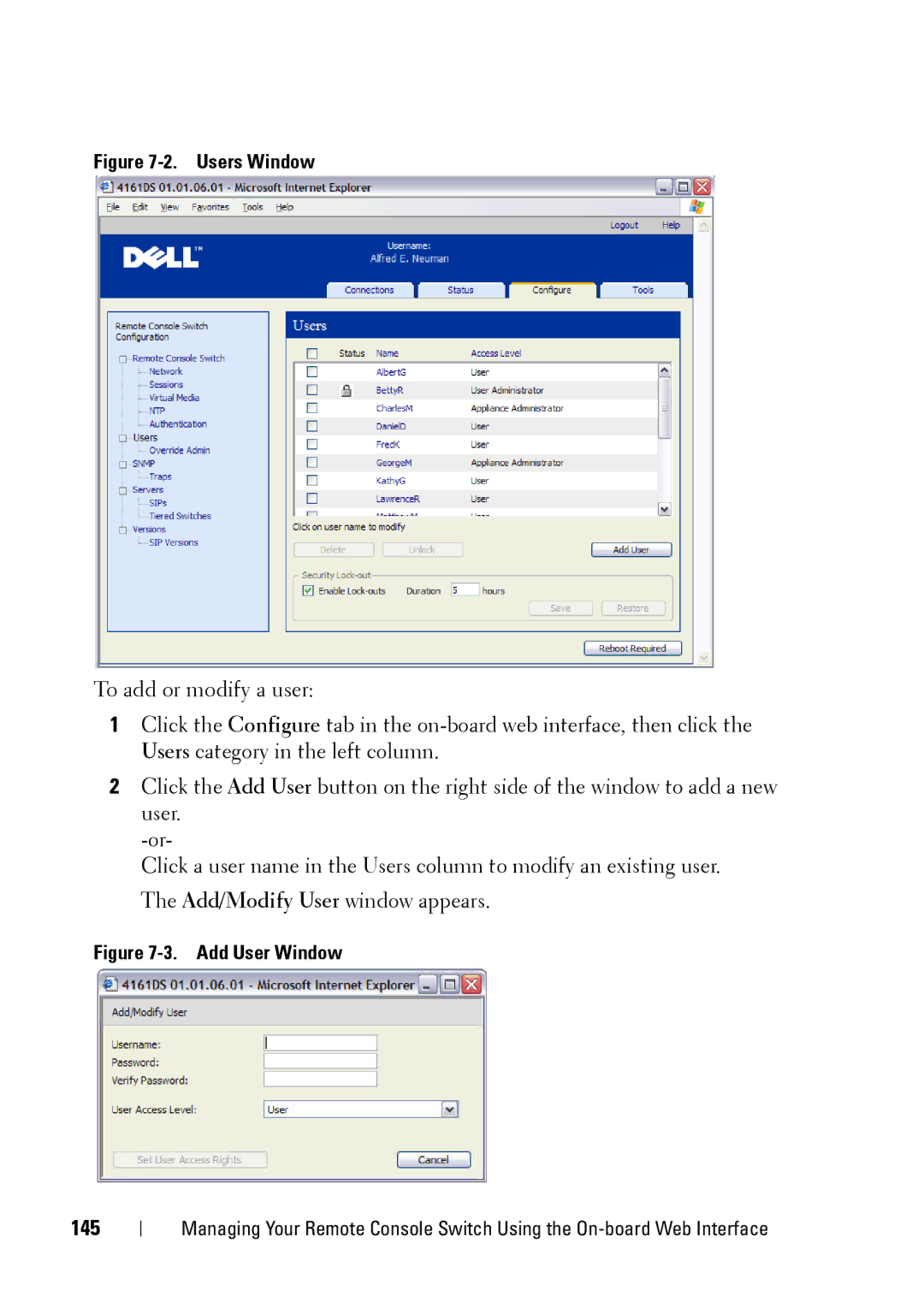Figure 7-2. Users Window
To add or modify a user:
1Click the Configure tab in the
2Click the Add User button on the right side of the window to add a new user.
Click a user name in the Users column to modify an existing user. The Add/Modify User window appears.
Figure 7-3. Add User Window
145
Managing Your Remote Console Switch Using the