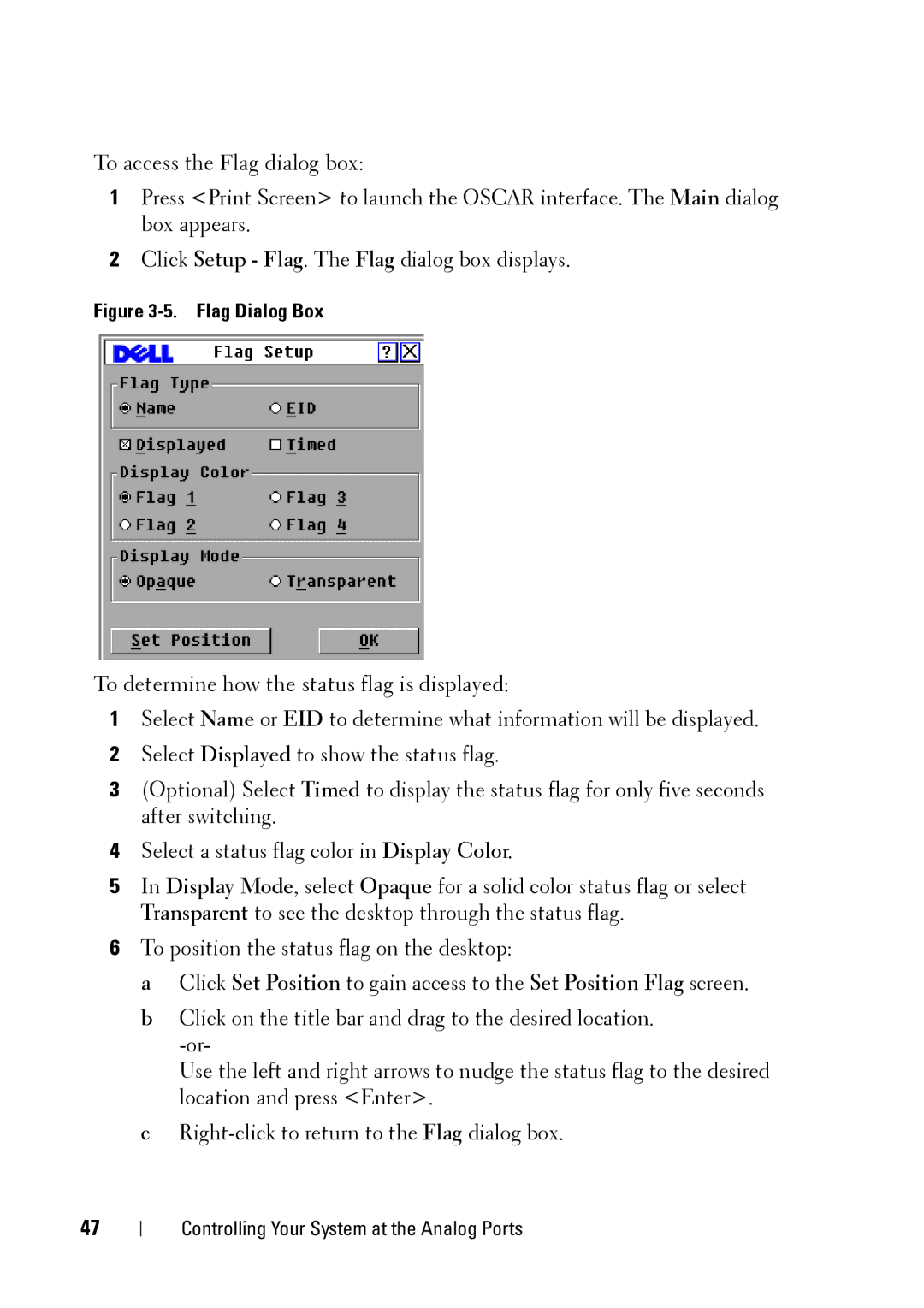To access the Flag dialog box:
1Press <Print Screen> to launch the OSCAR interface. The Main dialog box appears.
2Click Setup - Flag. The Flag dialog box displays.
Figure 3-5. Flag Dialog Box
To determine how the status flag is displayed:
1Select Name or EID to determine what information will be displayed.
2Select Displayed to show the status flag.
3(Optional) Select Timed to display the status flag for only five seconds after switching.
4Select a status flag color in Display Color.
5In Display Mode, select Opaque for a solid color status flag or select Transparent to see the desktop through the status flag.
6To position the status flag on the desktop:
a Click Set Position to gain access to the Set Position Flag screen.
b Click on the title bar and drag to the desired location.
Use the left and right arrows to nudge the status flag to the desired location and press <Enter>.
c
47
Controlling Your System at the Analog Ports