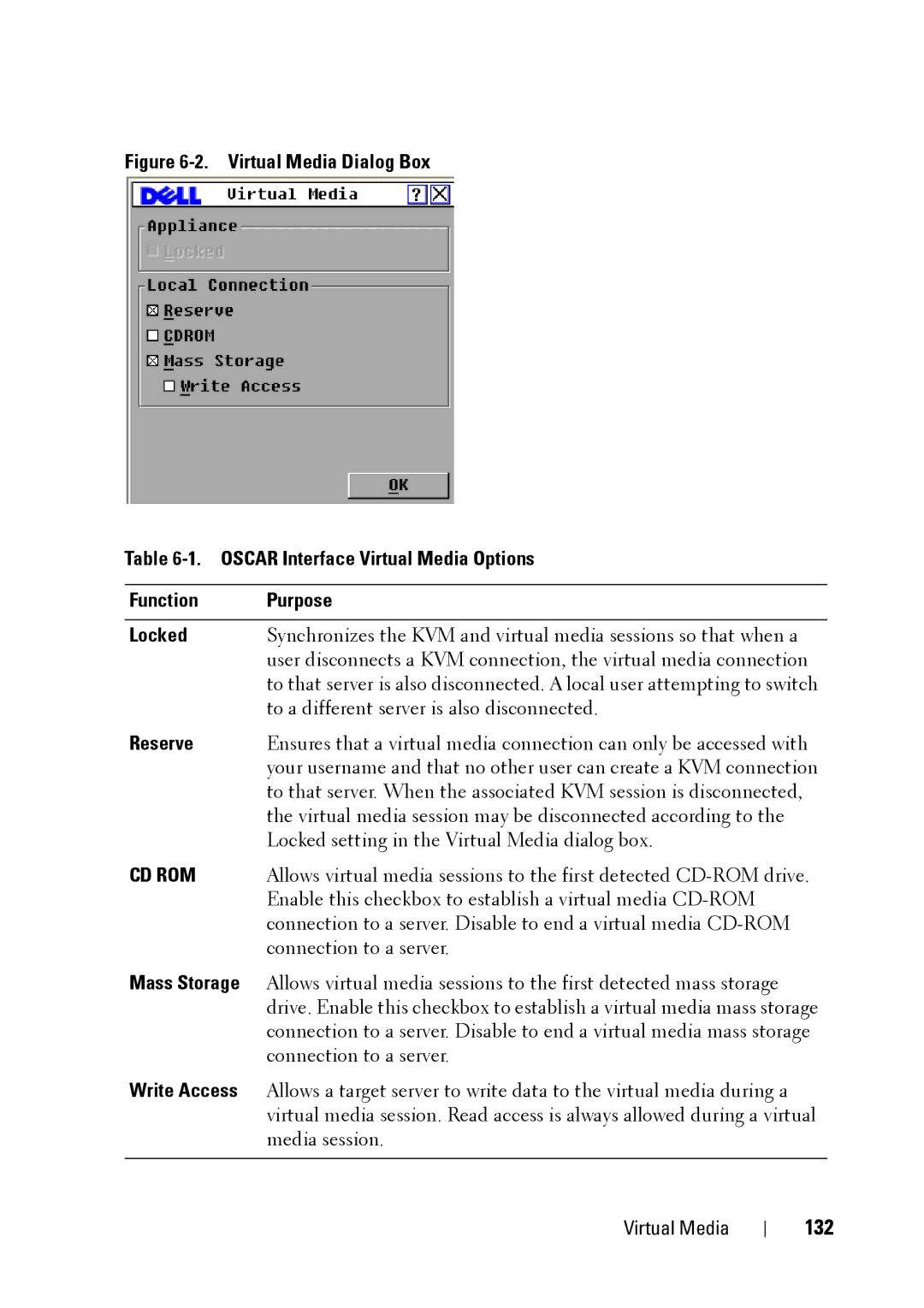Figure 6-2. Virtual Media Dialog Box
Table 6-1. OSCAR Interface Virtual Media Options
Function | Purpose |
|
|
Locked | Synchronizes the KVM and virtual media sessions so that when a |
| user disconnects a KVM connection, the virtual media connection |
| to that server is also disconnected. A local user attempting to switch |
| to a different server is also disconnected. |
Reserve | Ensures that a virtual media connection can only be accessed with |
| your username and that no other user can create a KVM connection |
| to that server. When the associated KVM session is disconnected, |
| the virtual media session may be disconnected according to the |
| Locked setting in the Virtual Media dialog box. |
CD ROM | Allows virtual media sessions to the first detected |
| Enable this checkbox to establish a virtual media |
| connection to a server. Disable to end a virtual media |
| connection to a server. |
Mass Storage | Allows virtual media sessions to the first detected mass storage |
| drive. Enable this checkbox to establish a virtual media mass storage |
| connection to a server. Disable to end a virtual media mass storage |
| connection to a server. |
Write Access | Allows a target server to write data to the virtual media during a |
| virtual media session. Read access is always allowed during a virtual |
| media session. |
|
|
Virtual Media