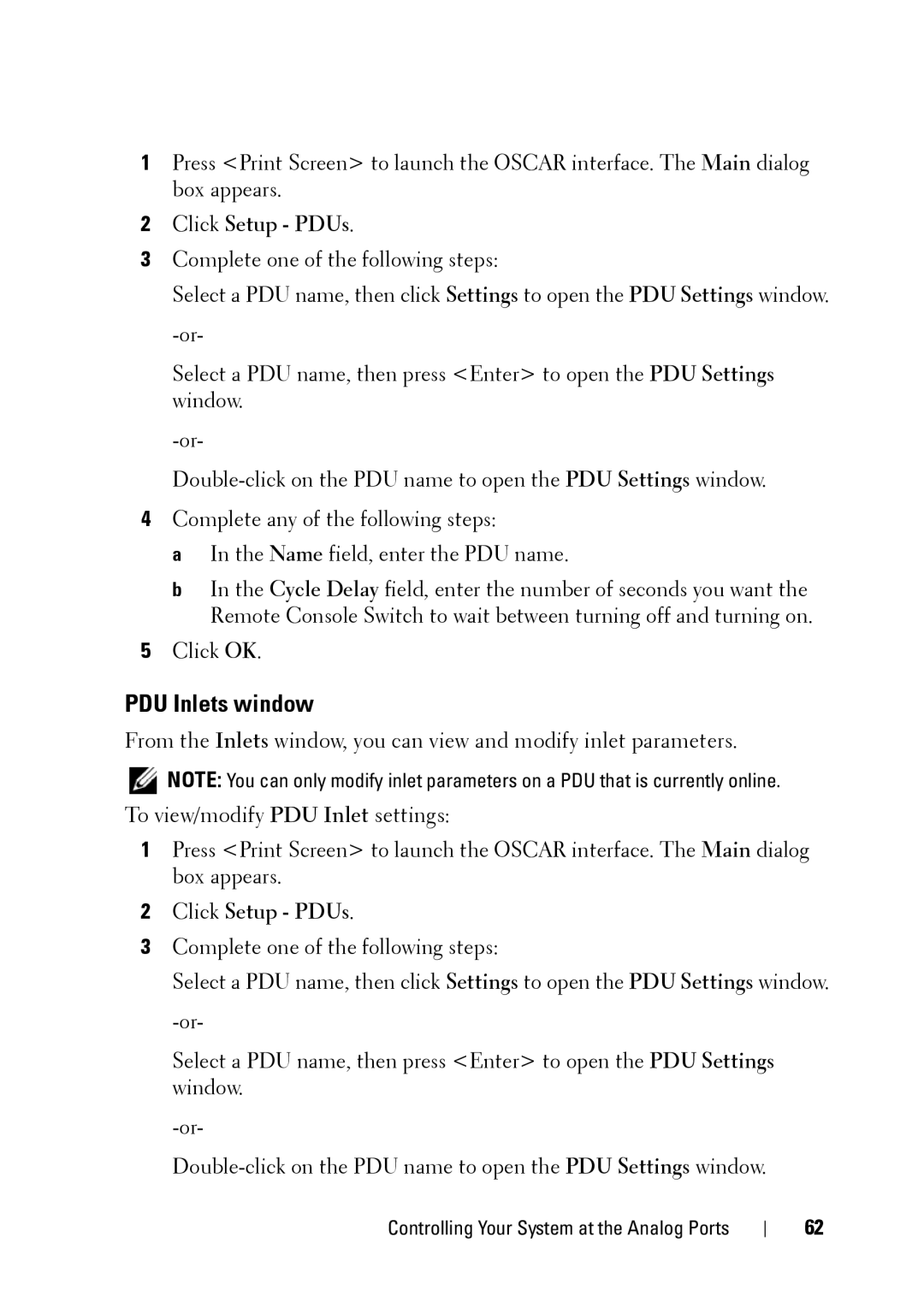1Press <Print Screen> to launch the OSCAR interface. The Main dialog box appears.
2Click Setup - PDUs.
3Complete one of the following steps:
Select a PDU name, then click Settings to open the PDU Settings window.
Select a PDU name, then press <Enter> to open the PDU Settings window.
4Complete any of the following steps:
a In the Name field, enter the PDU name.
b In the Cycle Delay field, enter the number of seconds you want the Remote Console Switch to wait between turning off and turning on.
5Click OK.
PDU Inlets window
From the Inlets window, you can view and modify inlet parameters.
NOTE: You can only modify inlet parameters on a PDU that is currently online.
To view/modify PDU Inlet settings:
1Press <Print Screen> to launch the OSCAR interface. The Main dialog box appears.
2Click Setup - PDUs.
3Complete one of the following steps:
Select a PDU name, then click Settings to open the PDU Settings window.
Select a PDU name, then press <Enter> to open the PDU Settings window.
Controlling Your System at the Analog Ports
62