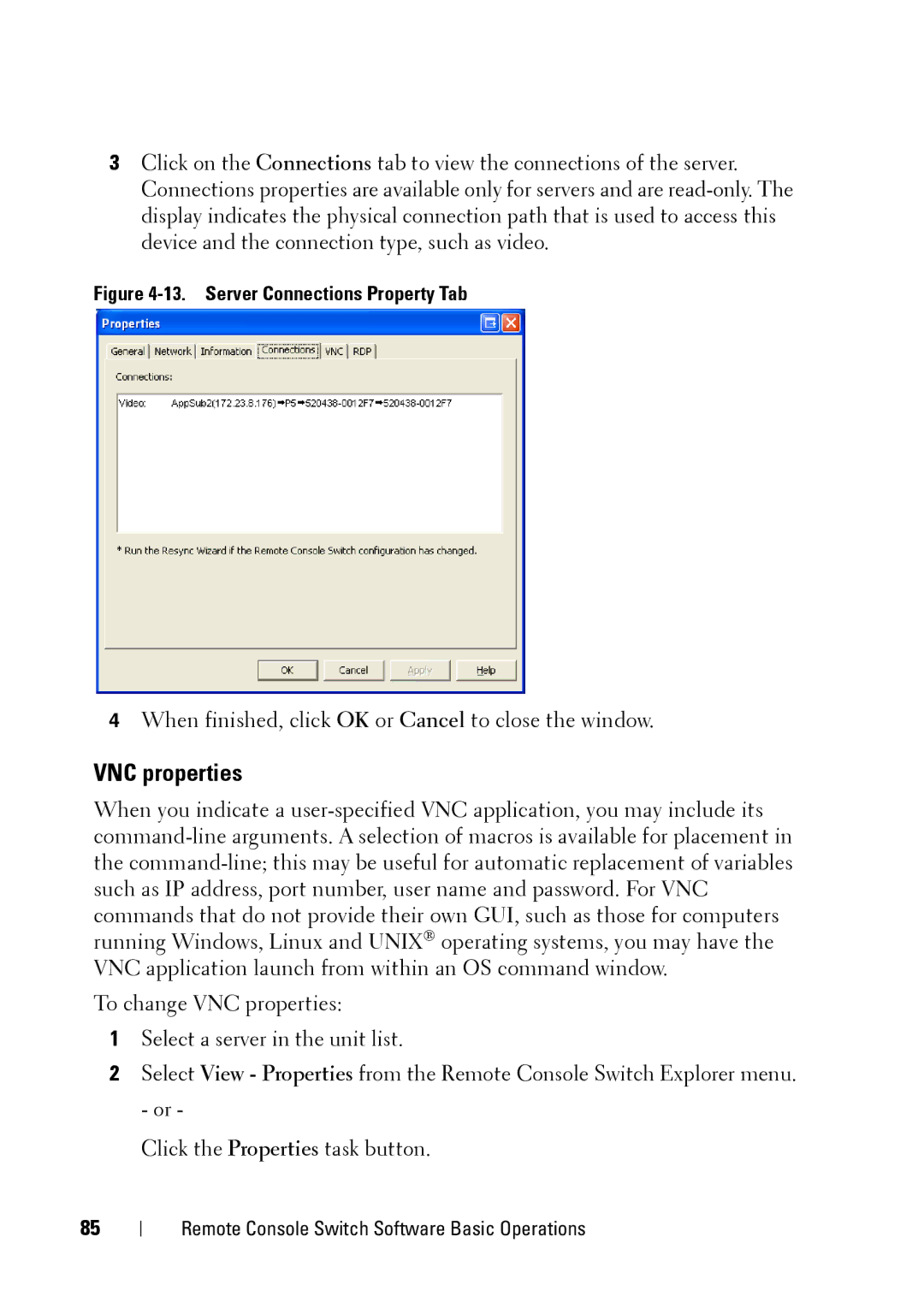3Click on the Connections tab to view the connections of the server. Connections properties are available only for servers and are
Figure 4-13. Server Connections Property Tab
4When finished, click OK or Cancel to close the window.
VNC properties
When you indicate a
To change VNC properties:
1Select a server in the unit list.
2Select View - Properties from the Remote Console Switch Explorer menu. - or -
Click the Properties task button.
85