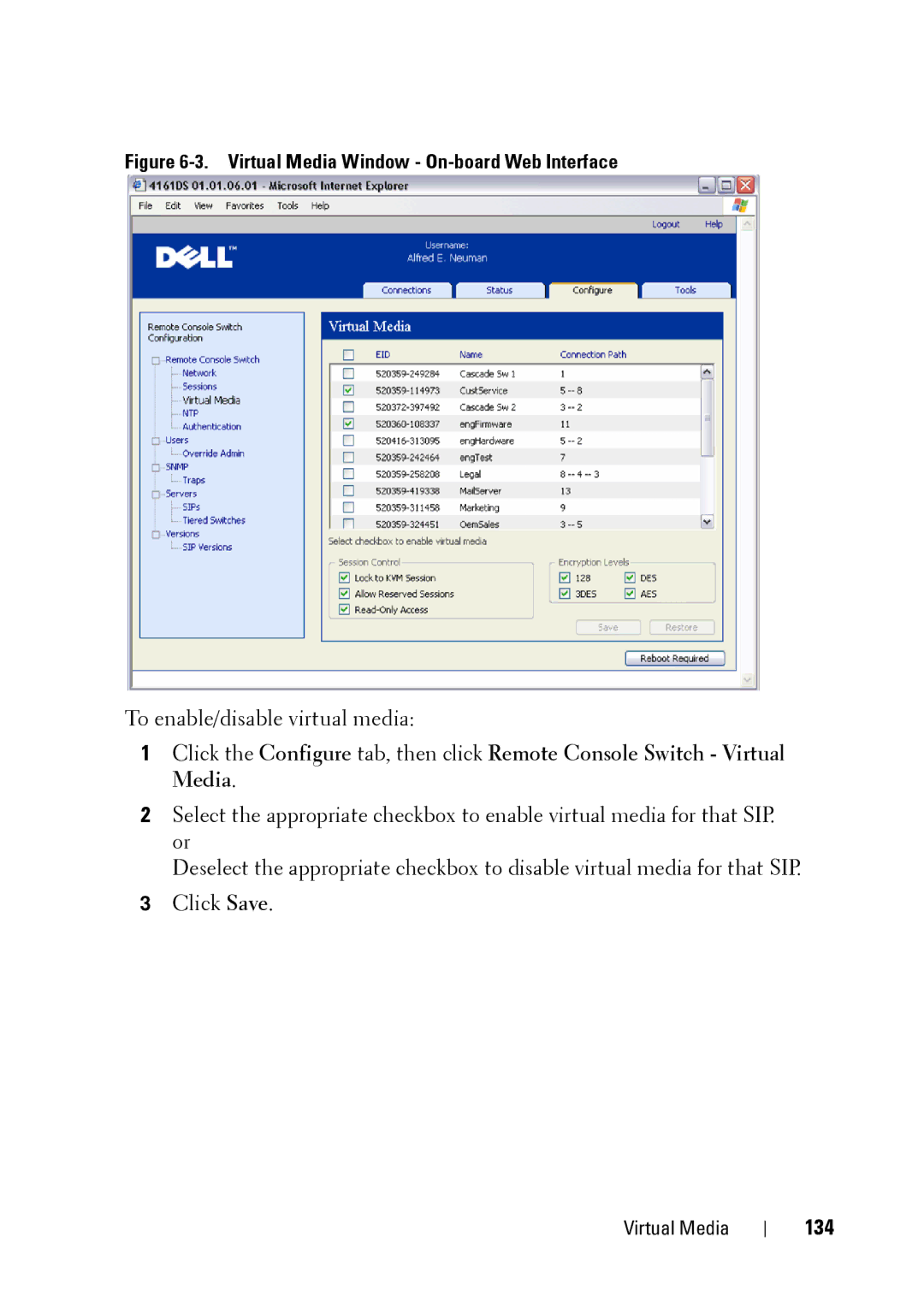Figure 6-3. Virtual Media Window - On-board Web Interface
To enable/disable virtual media:
1Click the Configure tab, then click Remote Console Switch - Virtual Media.
2Select the appropriate checkbox to enable virtual media for that SIP. or
Deselect the appropriate checkbox to disable virtual media for that SIP.
3Click Save.
Virtual Media