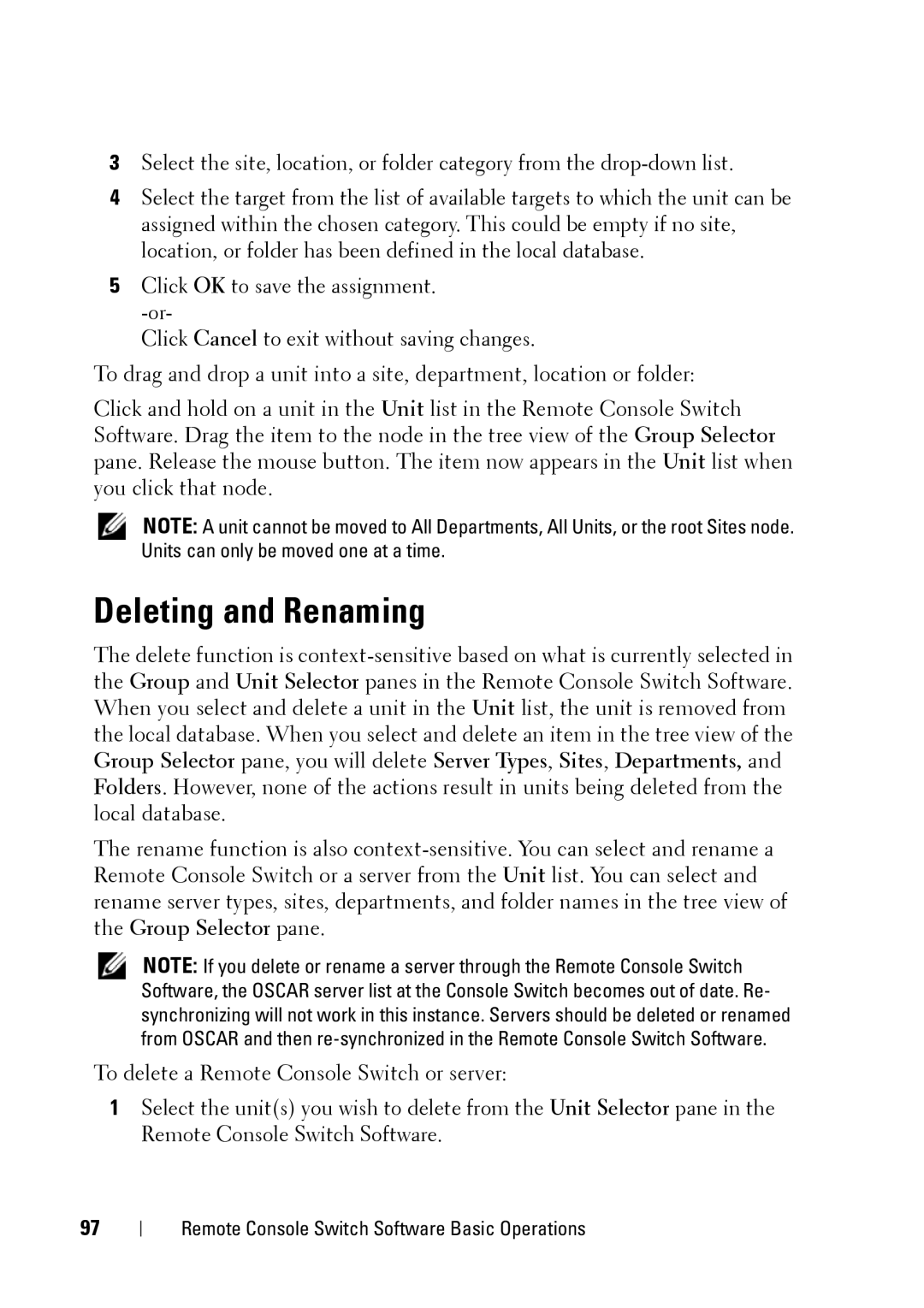3Select the site, location, or folder category from the
4Select the target from the list of available targets to which the unit can be assigned within the chosen category. This could be empty if no site, location, or folder has been defined in the local database.
5Click OK to save the assignment.
Click Cancel to exit without saving changes.
To drag and drop a unit into a site, department, location or folder:
Click and hold on a unit in the Unit list in the Remote Console Switch Software. Drag the item to the node in the tree view of the Group Selector pane. Release the mouse button. The item now appears in the Unit list when you click that node.
NOTE: A unit cannot be moved to All Departments, All Units, or the root Sites node. Units can only be moved one at a time.
Deleting and Renaming
The delete function is
The rename function is also
NOTE: If you delete or rename a server through the Remote Console Switch Software, the OSCAR server list at the Console Switch becomes out of date. Re- synchronizing will not work in this instance. Servers should be deleted or renamed from OSCAR and then
To delete a Remote Console Switch or server:
1Select the unit(s) you wish to delete from the Unit Selector pane in the Remote Console Switch Software.
97