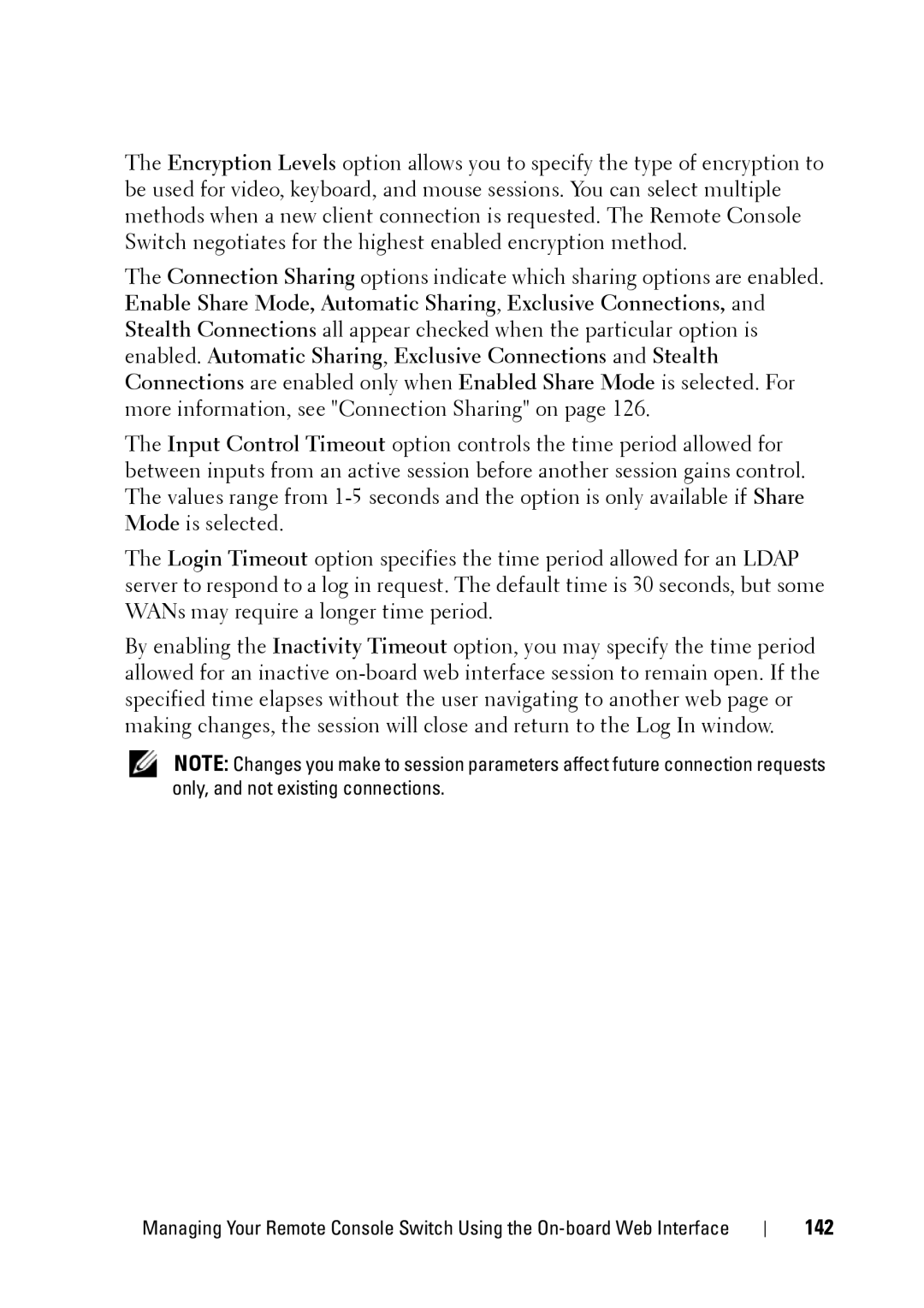The Encryption Levels option allows you to specify the type of encryption to be used for video, keyboard, and mouse sessions. You can select multiple methods when a new client connection is requested. The Remote Console Switch negotiates for the highest enabled encryption method.
The Connection Sharing options indicate which sharing options are enabled. Enable Share Mode, Automatic Sharing, Exclusive Connections, and Stealth Connections all appear checked when the particular option is enabled. Automatic Sharing, Exclusive Connections and Stealth Connections are enabled only when Enabled Share Mode is selected. For more information, see "Connection Sharing" on page 126.
The Input Control Timeout option controls the time period allowed for between inputs from an active session before another session gains control. The values range from
The Login Timeout option specifies the time period allowed for an LDAP server to respond to a log in request. The default time is 30 seconds, but some WANs may require a longer time period.
By enabling the Inactivity Timeout option, you may specify the time period allowed for an inactive
NOTE: Changes you make to session parameters affect future connection requests only, and not existing connections.
Managing Your Remote Console Switch Using the