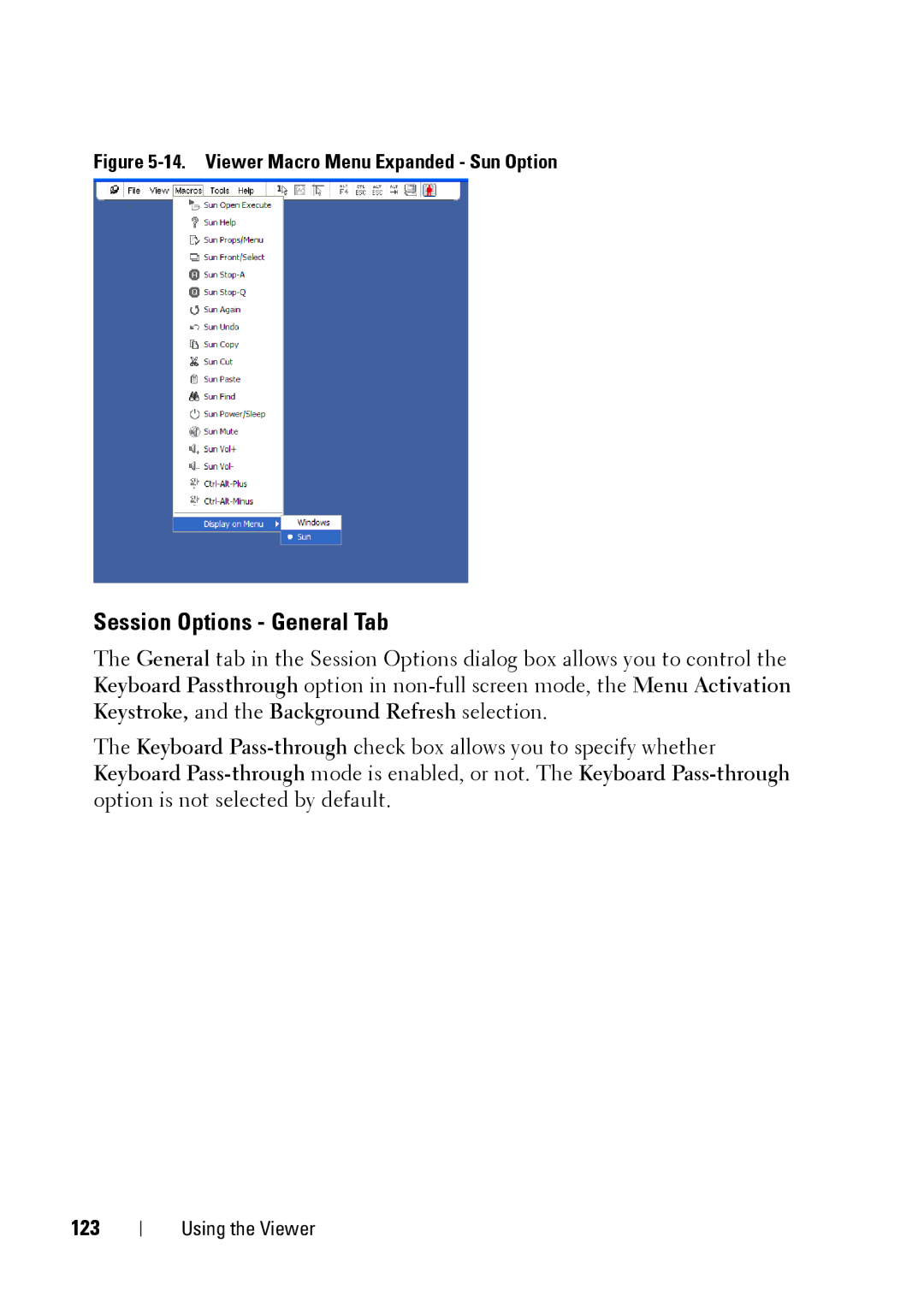Figure 5-14. Viewer Macro Menu Expanded - Sun Option
Session Options - General Tab
The General tab in the Session Options dialog box allows you to control the Keyboard Passthrough option in
The Keyboard
123
Using the Viewer