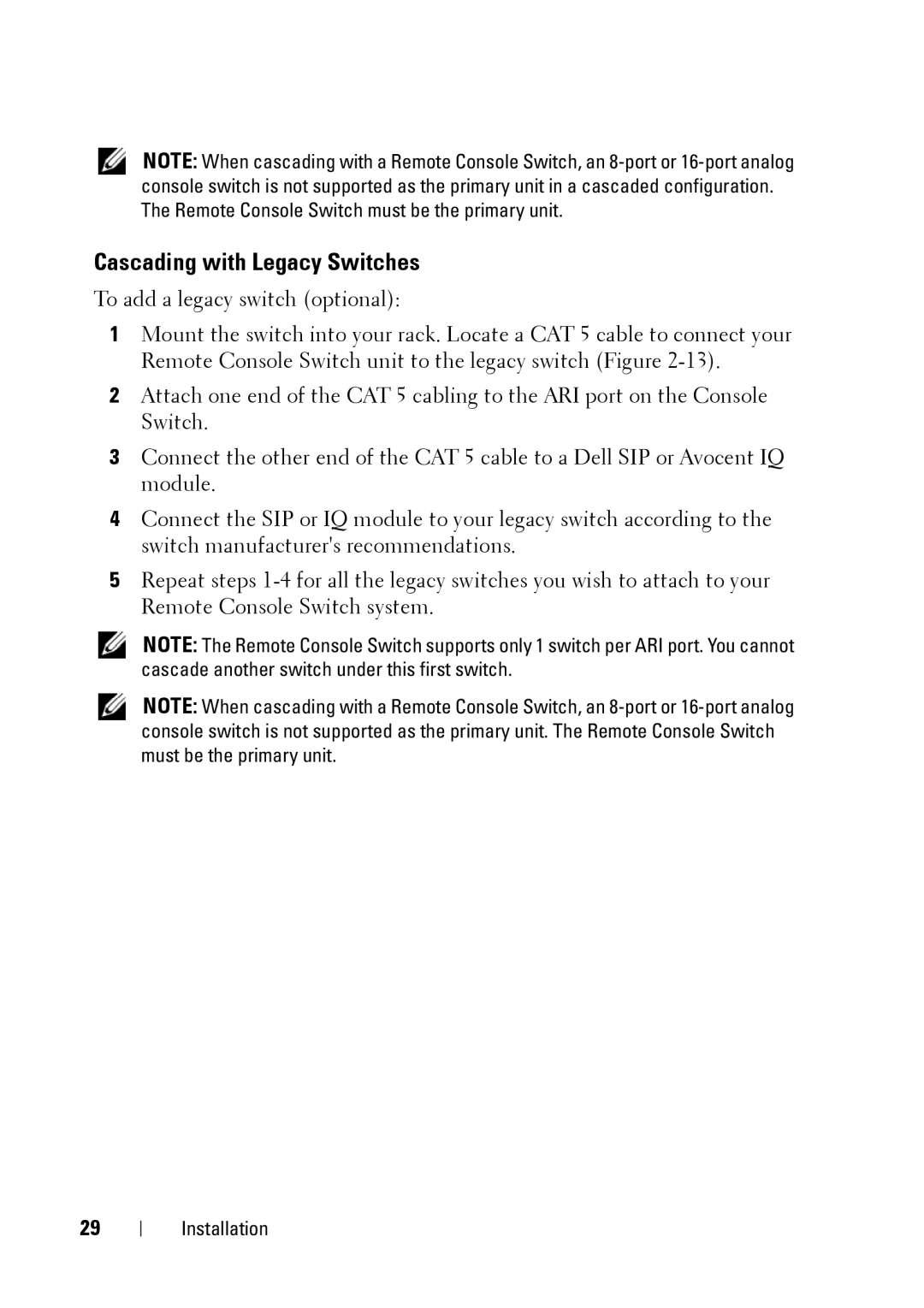NOTE: When cascading with a Remote Console Switch, an
Cascading with Legacy Switches
To add a legacy switch (optional):
1Mount the switch into your rack. Locate a CAT 5 cable to connect your Remote Console Switch unit to the legacy switch (Figure
2Attach one end of the CAT 5 cabling to the ARI port on the Console Switch.
3Connect the other end of the CAT 5 cable to a Dell SIP or Avocent IQ module.
4Connect the SIP or IQ module to your legacy switch according to the switch manufacturer's recommendations.
5Repeat steps
NOTE: The Remote Console Switch supports only 1 switch per ARI port. You cannot cascade another switch under this first switch.
NOTE: When cascading with a Remote Console Switch, an
29