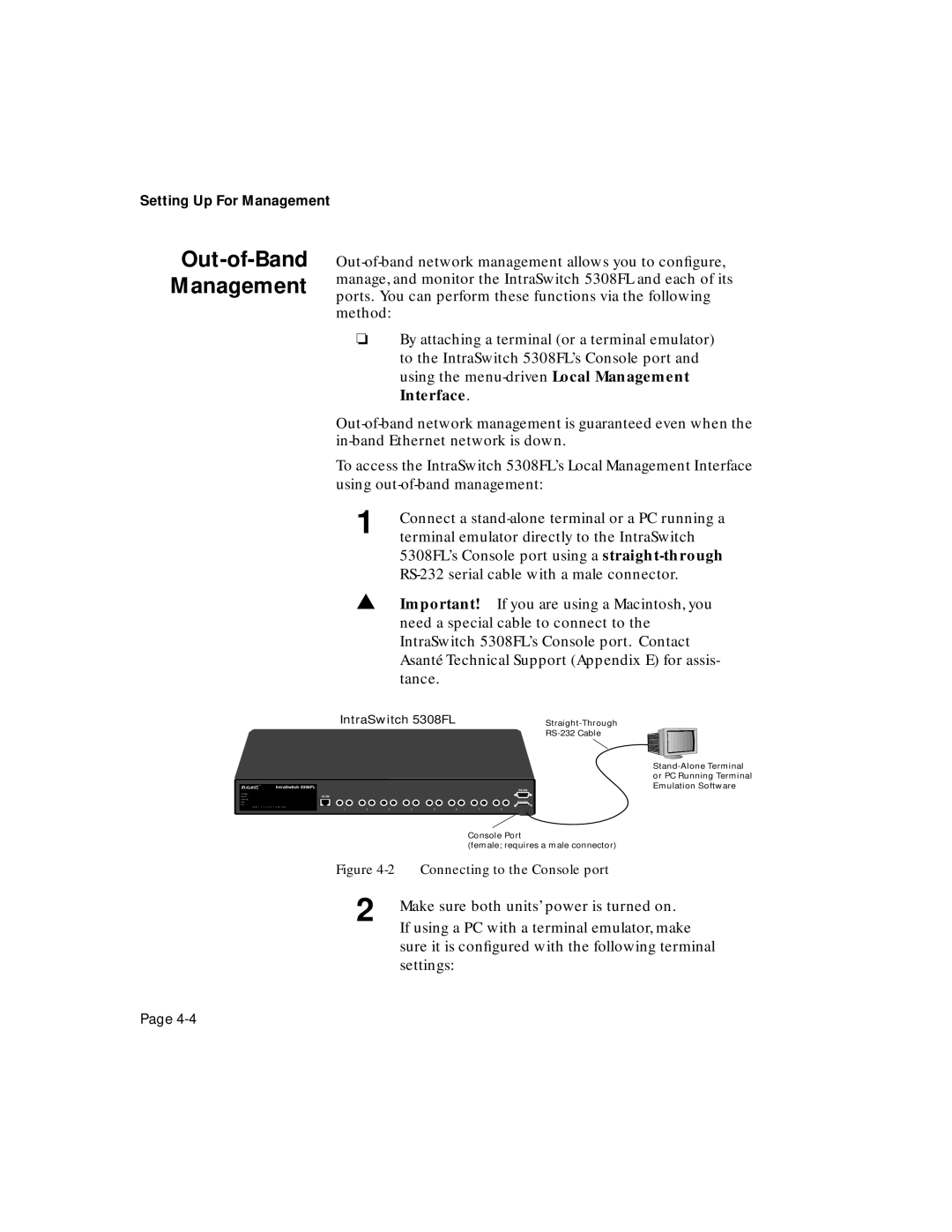Setting Up For Management
Out-of-Band Management
❏By attaching a terminal (or a terminal emulator) to the IntraSwitch 5308FL’s Console port and using the
To access the IntraSwitch 5308FL’s Local Management Interface using
1 | Connect a |
| terminal emulator directly to the IntraSwitch |
5308FL’s Console port using a
▲Important! If you are using a Macintosh, you need a special cable to connect to the IntraSwitch 5308FL’s Console port. Contact Asanté Technical Support (Appendix E) for assis- tance.
| IntraSwitch 5308FL | |
100 Mbps |
|
|
Max Util | 10/100 | |
FDP / COL |
|
|
Data |
|
|
Link |
|
|
10/100 | 1 2 3 4 5 6 7 8 MII 1 MII 2 |
|
IntraSwitch 5308FL |
|
|
| |||||
|
|
|
|
|
|
|
| |
|
|
|
|
|
|
|
| |
|
|
|
|
|
|
|
| or PC Running Terminal |
|
|
|
|
|
|
| Emulation Software | |
|
|
|
|
|
|
| Console |
|
1 | 2 | 3 | 4 | 5 | 6 | 7 | 8 |
|
Console Port
(female; requires a male connector)
Figure 4-2 Connecting to the Console port
2 Make sure both units’ power is turned on. If using a PC with a terminal emulator, make sure it is configured with the following terminal settings:
Page