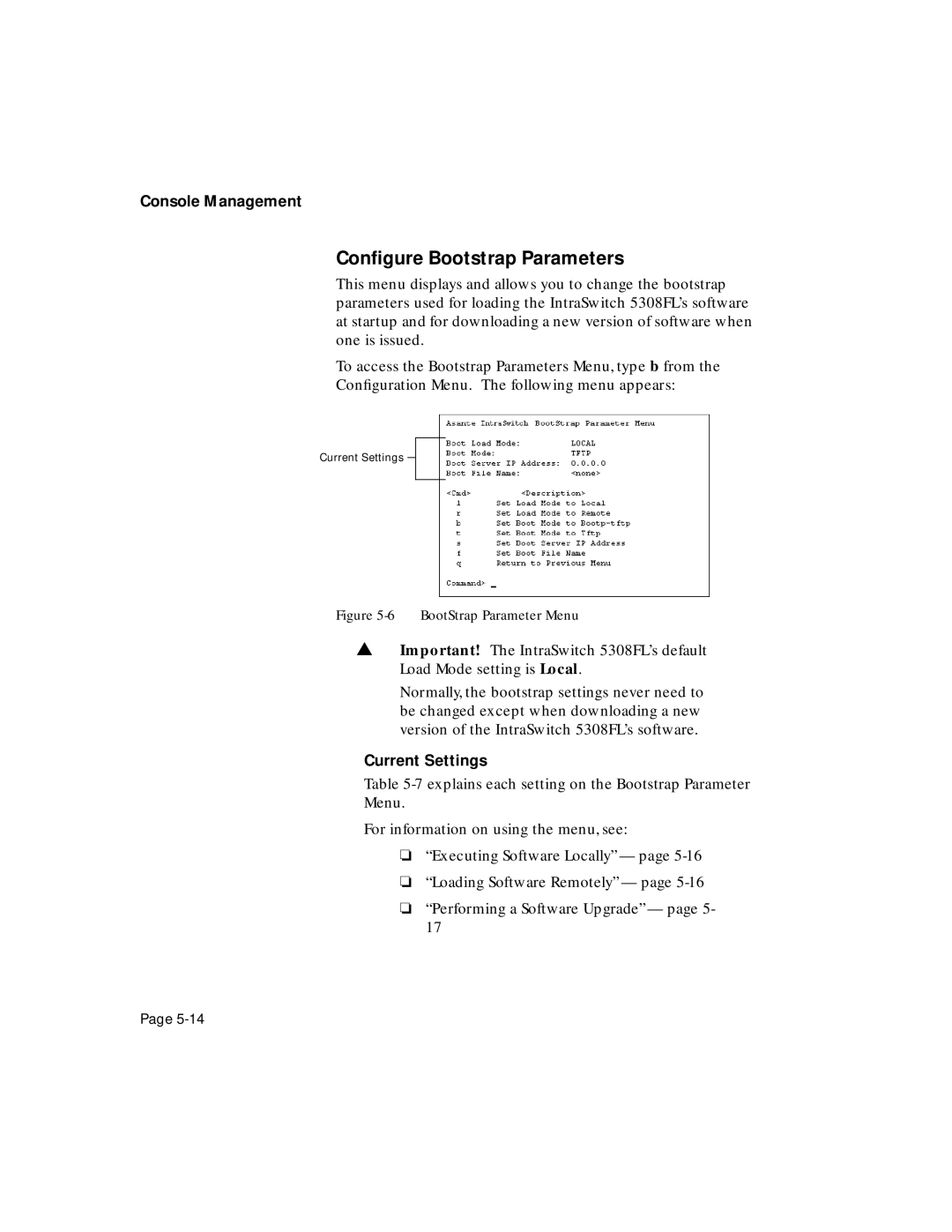Console Management
Configure Bootstrap Parameters
This menu displays and allows you to change the bootstrap parameters used for loading the IntraSwitch 5308FL’s software at startup and for downloading a new version of software when one is issued.
To access the Bootstrap Parameters Menu, type b from the
Configuration Menu. The following menu appears:
Current Settings
Figure 5-6 BootStrap Parameter Menu
▲Important! The IntraSwitch 5308FL’s default Load Mode setting is Local.
Normally, the bootstrap settings never need to be changed except when downloading a new version of the IntraSwitch 5308FL’s software.
Current Settings
Table
Menu.
For information on using the menu, see:
❏“Executing Software Locally” — page
❏“Loading Software Remotely” — page
❏“Performing a Software Upgrade” — page 5- 17
Page