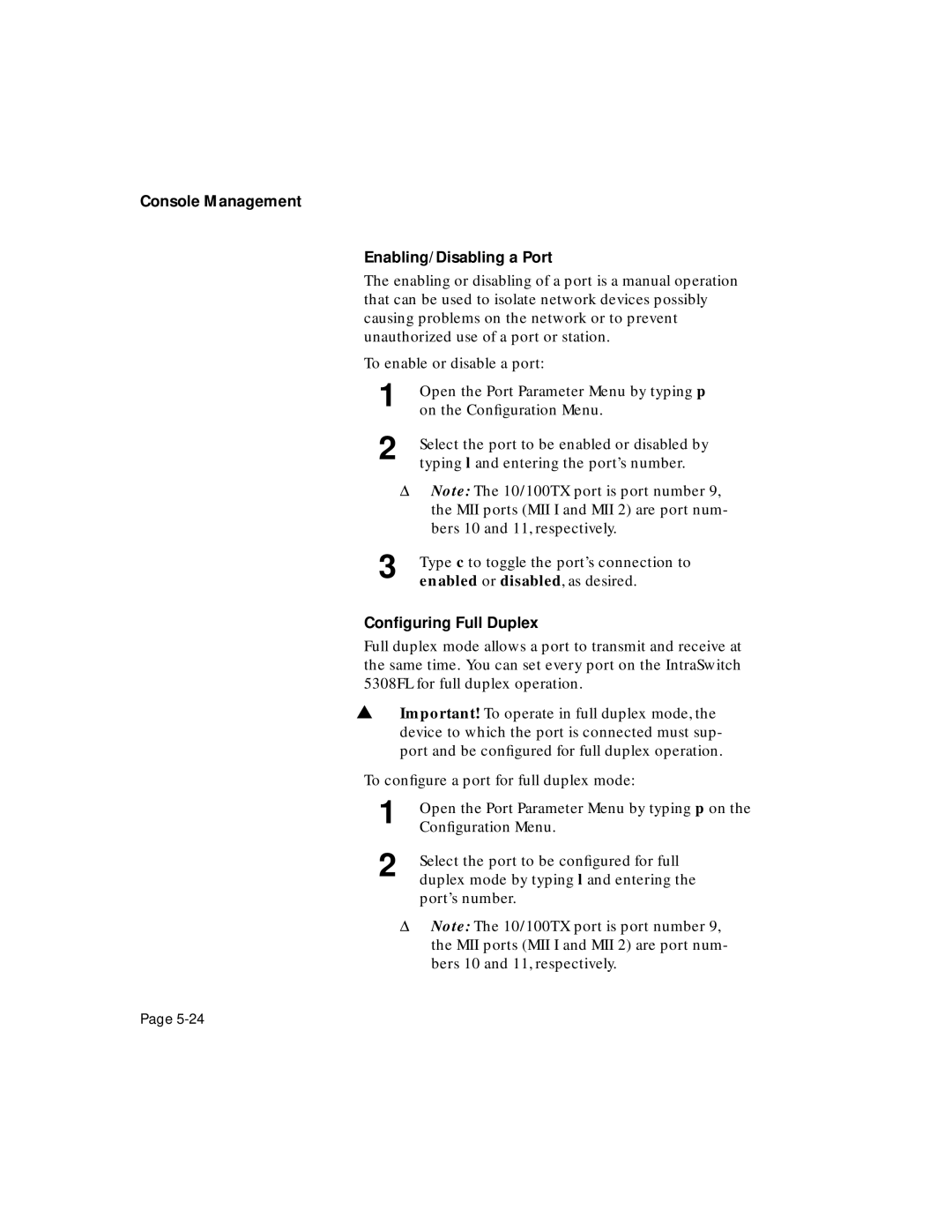Console Management
Enabling/Disabling a Port
The enabling or disabling of a port is a manual operation that can be used to isolate network devices possibly causing problems on the network or to prevent unauthorized use of a port or station.
To enable or disable a port:
1 | Open the Port Parameter Menu by typing p |
| on the Configuration Menu. |
2 | Select the port to be enabled or disabled by |
| typing l and entering the port’s number. |
ΔNote: The 10/100TX port is port number 9, the MII ports (MII I and MII 2) are port num- bers 10 and 11, respectively.
3 | Type c to toggle the port’s connection to |
| enabled or disabled, as desired. |
Configuring Full Duplex
Full duplex mode allows a port to transmit and receive at the same time. You can set every port on the IntraSwitch 5308FL for full duplex operation.
▲Important! To operate in full duplex mode, the device to which the port is connected must sup- port and be configured for full duplex operation.
To configure a port for full duplex mode:
1 | Open the Port Parameter Menu by typing p on the |
| Configuration Menu. |
2 | Select the port to be configured for full |
| duplex mode by typing l and entering the |
port’s number.
ΔNote: The 10/100TX port is port number 9, the MII ports (MII I and MII 2) are port num- bers 10 and 11, respectively.
Page