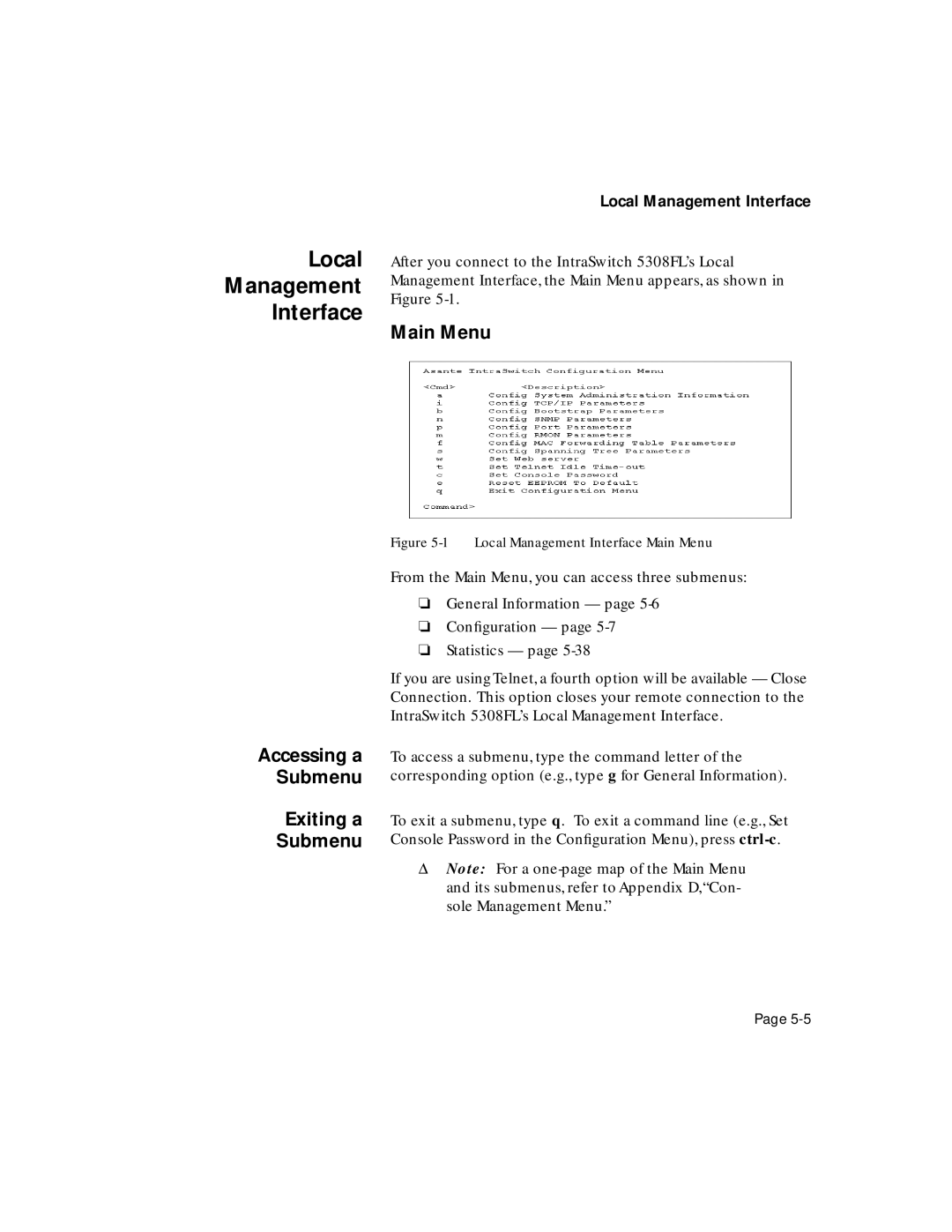Local
Management
Interface
Accessing a Submenu
Exiting a
Submenu
Local Management Interface
After you connect to the IntraSwitch 5308FL’s Local Management Interface, the Main Menu appears, as shown in Figure
Main Menu
Figure 5-1 Local Management Interface Main Menu
From the Main Menu, you can access three submenus:
❏General Information — page
❏Configuration — page
❏Statistics — page
If you are using Telnet, a fourth option will be available — Close Connection. This option closes your remote connection to the IntraSwitch 5308FL’s Local Management Interface.
To access a submenu, type the command letter of the corresponding option (e.g., type g for General Information).
To exit a submenu, type q. To exit a command line (e.g., Set Console Password in the Configuration Menu), press
ΔNote: For a
Page