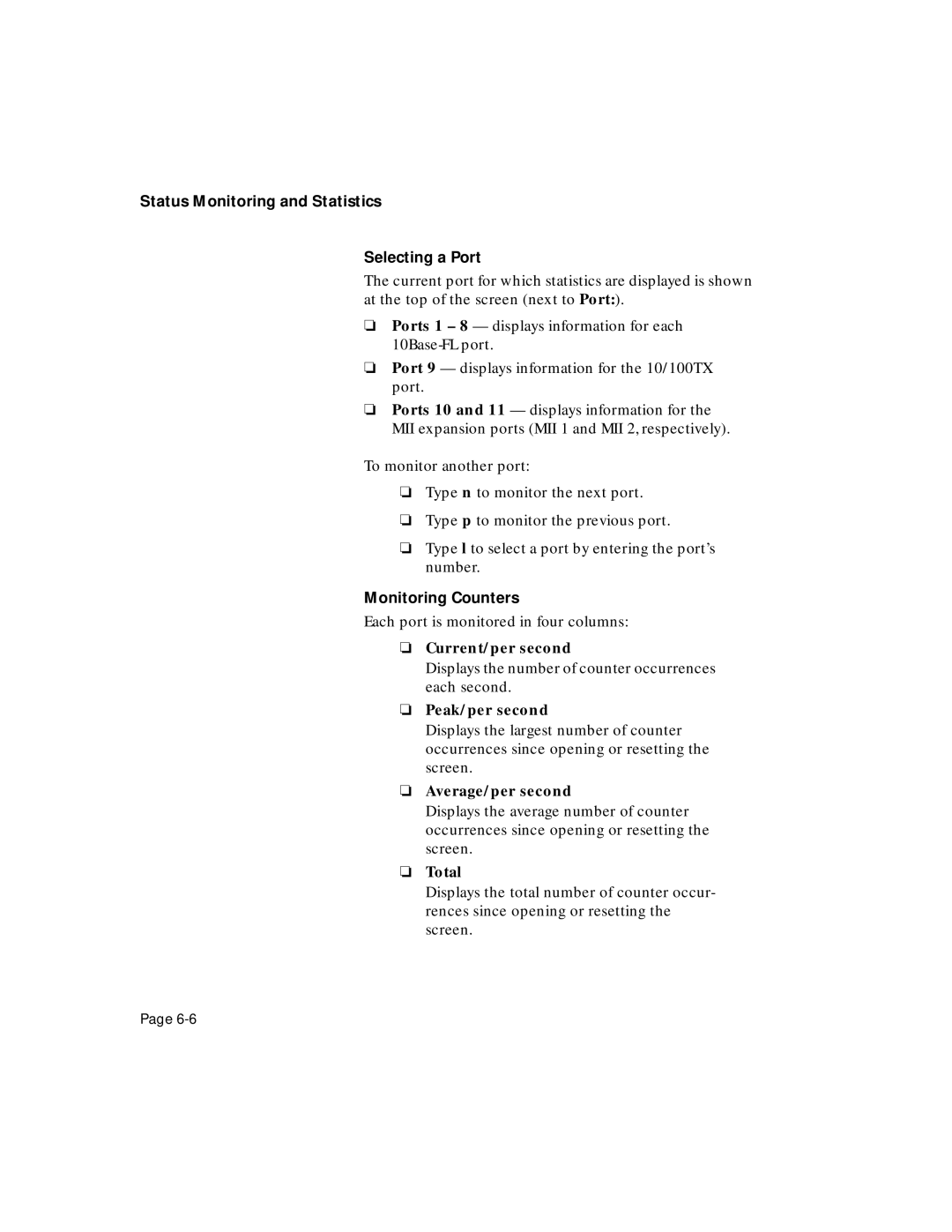Status Monitoring and Statistics
Selecting a Port
The current port for which statistics are displayed is shown at the top of the screen (next to Port:).
❏Ports 1 – 8 — displays information for each
❏Port 9 — displays information for the 10/100TX port.
❏Ports 10 and 11 — displays information for the MII expansion ports (MII 1 and MII 2, respectively).
To monitor another port:
❏Type n to monitor the next port.
❏Type p to monitor the previous port.
❏Type l to select a port by entering the port’s number.
Monitoring Counters
Each port is monitored in four columns:
❏Current/per second
Displays the number of counter occurrences each second.
❏Peak/per second
Displays the largest number of counter occurrences since opening or resetting the screen.
❏Average/per second
Displays the average number of counter occurrences since opening or resetting the screen.
❏Total
Displays the total number of counter occur- rences since opening or resetting the screen.
Page