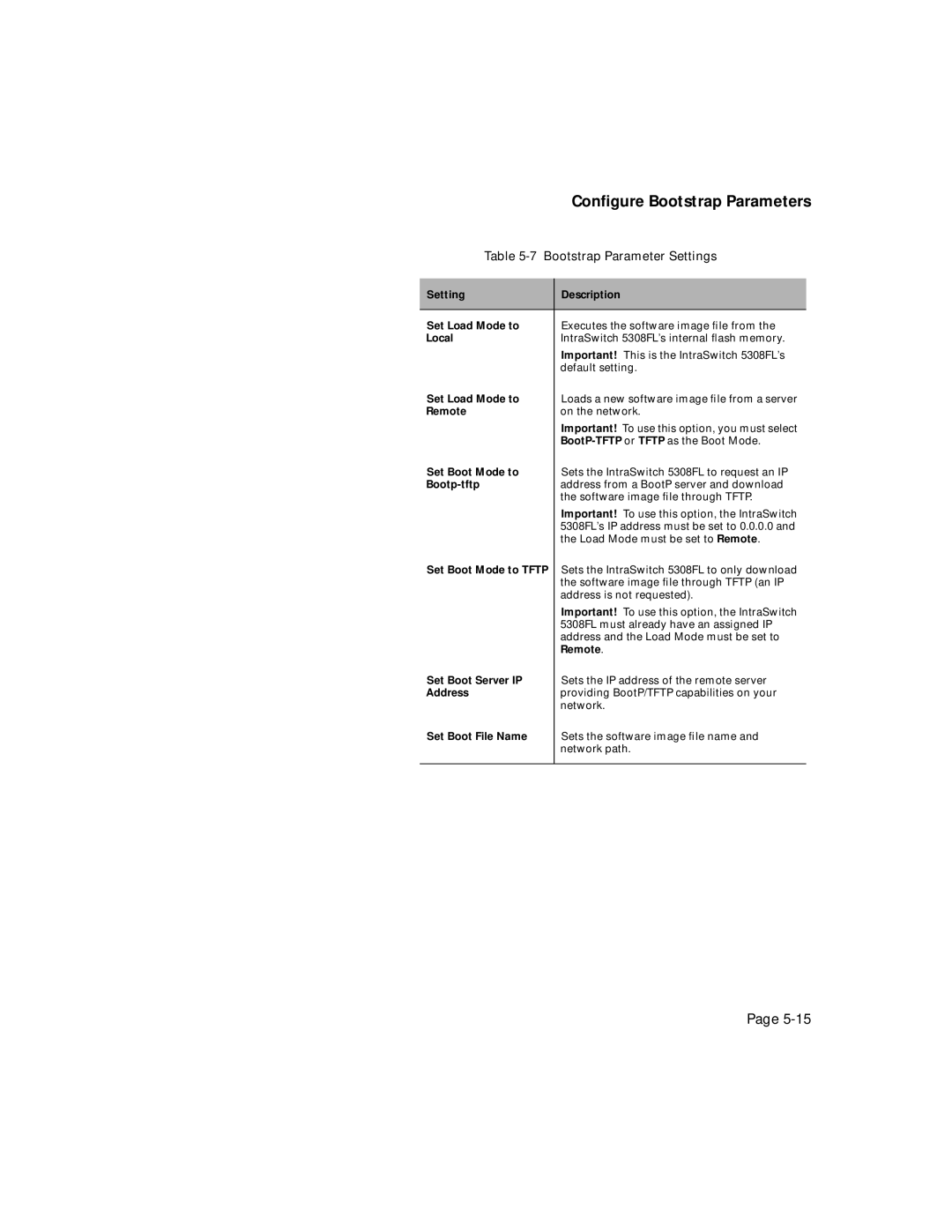| Configure Bootstrap Parameters | |
Table | ||
|
|
|
Setting | Description |
|
|
|
|
Set Load Mode to | Executes the software image file from the | |
Local | IntraSwitch 5308FL’s internal flash memory. | |
| Important! This is the IntraSwitch 5308FL’s | |
| default setting. | |
Set Load Mode to | Loads a new software image file from a server | |
Remote | on the network. | |
| Important! To use this option, you must select | |
| ||
Set Boot Mode to | Sets the IntraSwitch 5308FL to request an IP | |
| address from a BootP server and download | |
| the software image file through TFTP. | |
| Important! To use this option, the IntraSwitch | |
| 5308FL’s IP address must be set to 0.0.0.0 and | |
| the Load Mode must be set to Remote. | |
Set Boot Mode to TFTP | Sets the IntraSwitch 5308FL to only download | |
| the software image file through TFTP (an IP | |
| address is not requested). | |
| Important! To use this option, the IntraSwitch | |
| 5308FL must already have an assigned IP | |
| address and the Load Mode must be set to | |
| Remote. | |
Set Boot Server IP | Sets the IP address of the remote server | |
Address | providing BootP/TFTP capabilities on your | |
| network. | |
Set Boot File Name | Sets the software image file name and | |
| network path. | |
|
|
|
Page