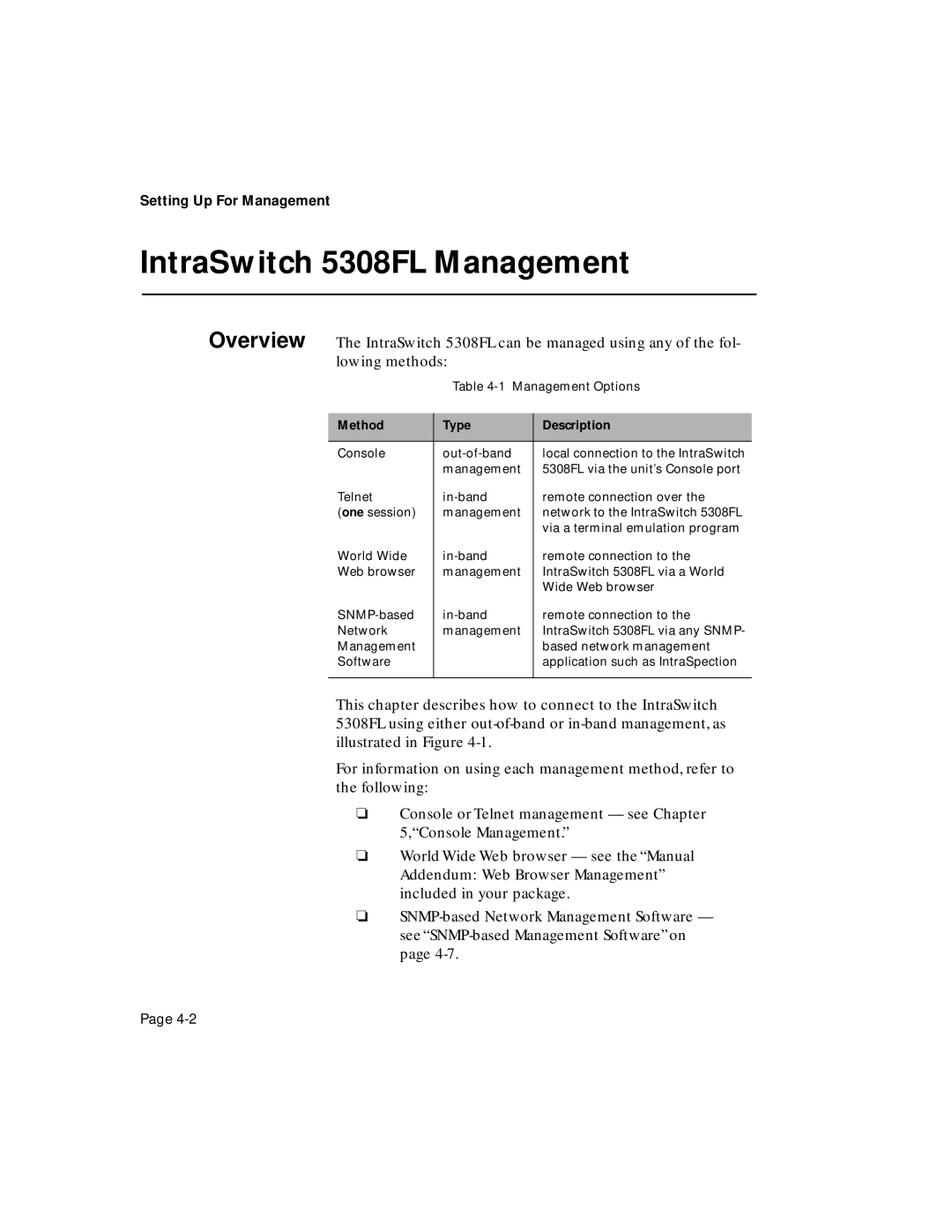Setting Up For Management
IntraSwitch 5308FL Management
Overview The IntraSwitch 5308FL can be managed using any of the fol- lowing methods:
| Table | |
|
|
|
Method | Type | Description |
|
|
|
Console | local connection to the IntraSwitch | |
| management | 5308FL via the unit’s Console port |
Telnet | remote connection over the | |
(one session) | management | network to the IntraSwitch 5308FL |
|
| via a terminal emulation program |
World Wide | remote connection to the | |
Web browser | management | IntraSwitch 5308FL via a World |
|
| Wide Web browser |
remote connection to the | ||
Network | management | IntraSwitch 5308FL via any SNMP- |
Management |
| based network management |
Software |
| application such as IntraSpection |
|
|
|
This chapter describes how to connect to the IntraSwitch 5308FL using either
For information on using each management method, refer to the following:
❏Console or Telnet management — see Chapter 5,“Console Management.”
❏World Wide Web browser — see the “Manual Addendum: Web Browser Management” included in your package.
❏
Page