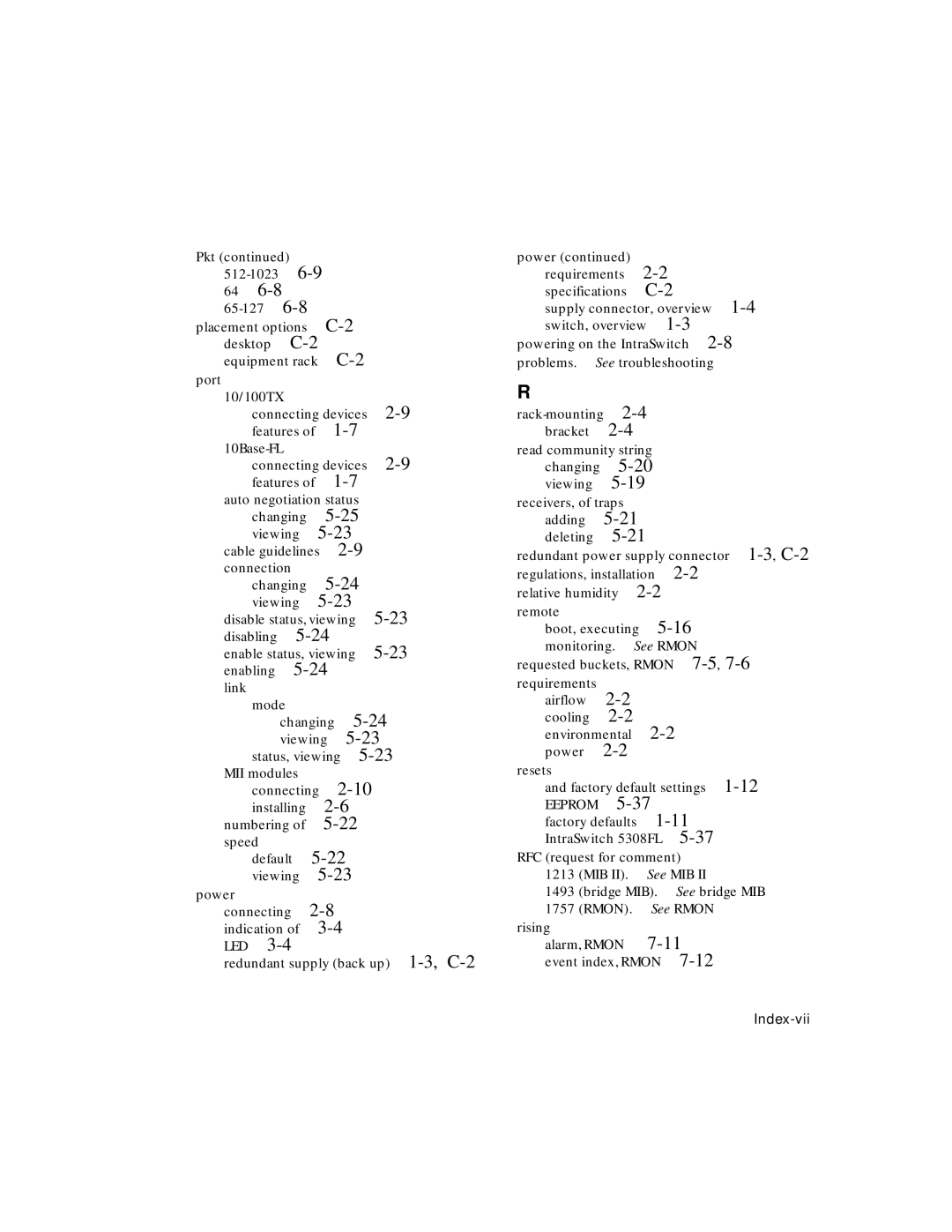Pkt (continued)
64 |
|
|
|
| |
| |||||
placement options |
| ||||
desktop |
| ||||
equipment rack |
| ||||
port |
|
|
|
|
|
10/100TX |
|
|
| ||
| connecting devices | ||||
| features of |
| |||
|
|
| |||
| connecting devices | ||||
| features of |
| |||
auto negotiation status |
| ||||
| changing |
| |||
| viewing |
| |||
cable guidelines |
| ||||
connection |
|
| |||
| changing |
| |||
| viewing | ||||
disable status, viewing | |||||
disabling |
| ||||
enable status, viewing | |||||
enabling |
|
| |||
link |
|
|
|
|
|
| mode |
|
| ||
| changing | ||||
| viewing | ||||
| status, viewing | ||||
MII modules |
|
| |||
| connecting |
| |||
| installing |
| |||
numbering of |
| ||||
speed |
| ||||
| default |
| |||
| viewing |
| |||
power |
|
|
| ||
connecting |
|
| |||
indication of |
| ||||
LED |
|
|
|
| |
redundant supply (back up)
power (continued) | |
requirements | |
specifications | |
supply connector, overview | |
switch, overview | |
powering on the IntraSwitch | |
problems. See troubleshooting | |
R
read community string changing
receivers, of traps adding
redundant power supply connector
regulations, installation | ||
relative humidity | ||
remote |
| |
boot, executing | ||
monitoring. | See RMON | |
requested buckets, RMON
requirements airflow
environmental
resets
and factory default settings
EEPROM |
| ||
factory defaults | |||
IntraSwitch 5308FL | |||
RFC (request for comment) | |||
1213 | (MIB II). | See MIB II | |
1493 | (bridge MIB). | See bridge MIB | |
1757 | (RMON). See RMON | ||
rising |
| ||
alarm, RMON | |||
event index, RMON | |||