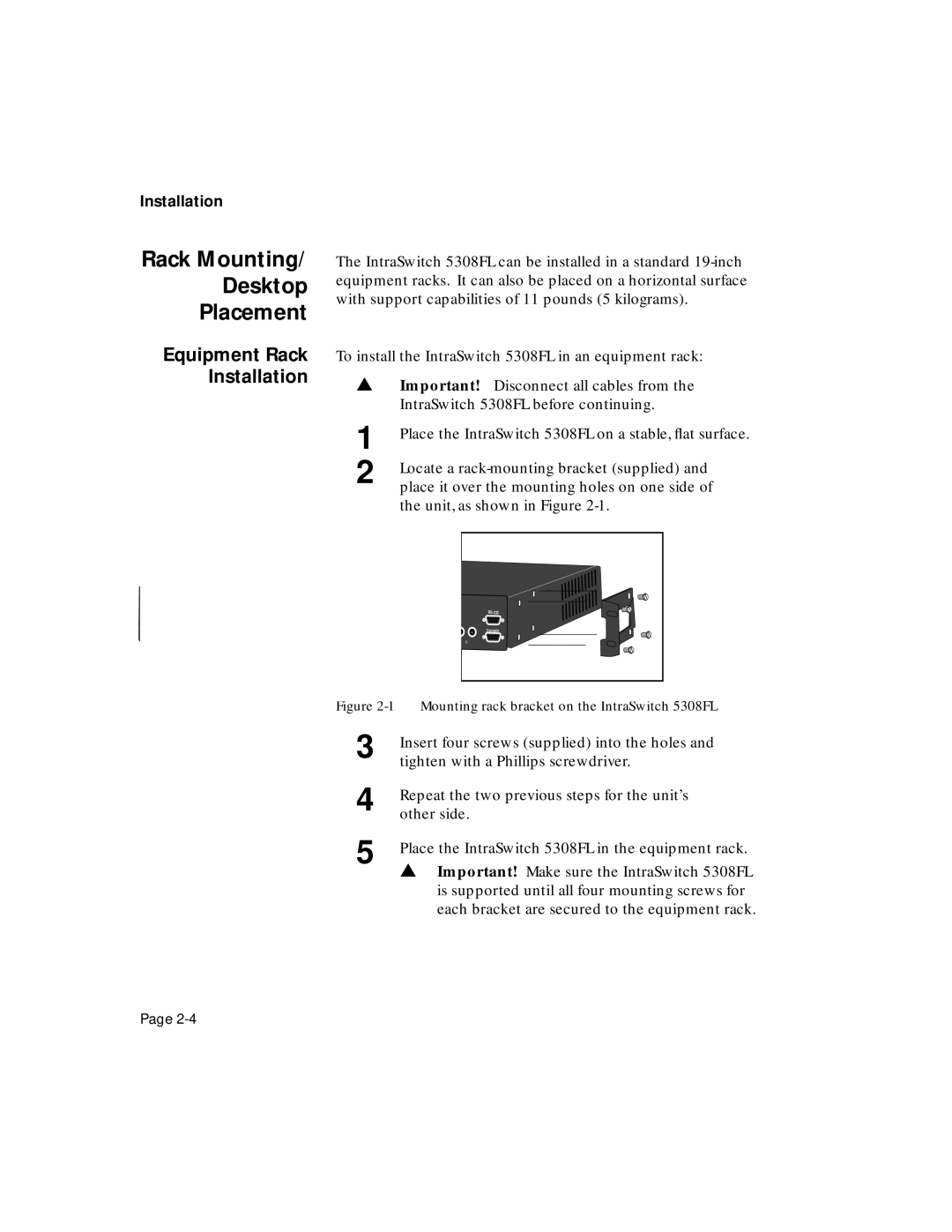Installation
Rack Mounting/
Desktop
Placement
Equipment Rack Installation
The IntraSwitch 5308FL can be installed in a standard
To install the IntraSwitch 5308FL in an equipment rack:
▲Important! Disconnect all cables from the IntraSwitch 5308FL before continuing.
1 | Place the IntraSwitch 5308FL on a stable, flat surface. |
2 | Locate a |
| place it over the mounting holes on one side of |
the unit, as shown in Figure
Console |
8 |
Figure 2-1 Mounting rack bracket on the IntraSwitch 5308FL
3 | Insert four screws (supplied) into the holes and |
| tighten with a Phillips screwdriver. |
4 | Repeat the two previous steps for the unit’s |
| other side. |
5 | Place the IntraSwitch 5308FL in the equipment rack. |
| ▲ Important! Make sure the IntraSwitch 5308FL |
is supported until all four mounting screws for each bracket are secured to the equipment rack.
Page