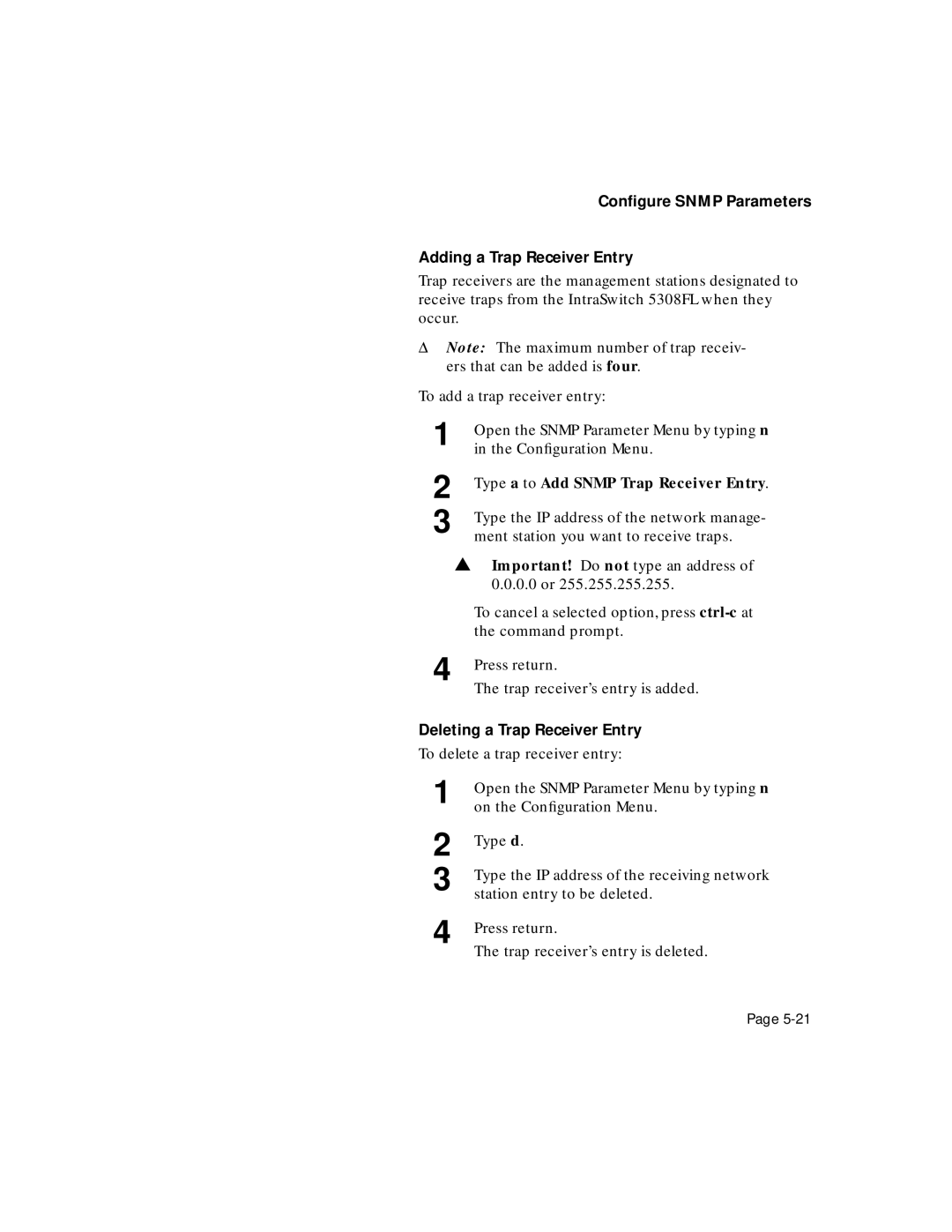Configure SNMP Parameters
Adding a Trap Receiver Entry
Trap receivers are the management stations designated to receive traps from the IntraSwitch 5308FL when they occur.
ΔNote: The maximum number of trap receiv- ers that can be added is four.
To add a trap receiver entry:
1 | Open the SNMP Parameter Menu by typing n |
| in the Configuration Menu. |
2
3
Type a to Add SNMP Trap Receiver Entry.
Type the IP address of the network manage- ment station you want to receive traps.
▲Important! Do not type an address of 0.0.0.0 or 255.255.255.255.
To cancel a selected option, press
4 Press return.
The trap receiver’s entry is added.
Deleting a Trap Receiver Entry
To delete a trap receiver entry:
1 | Open the SNMP Parameter Menu by typing n |
| on the Configuration Menu. |
2
3
4
Type d.
Type the IP address of the receiving network station entry to be deleted.
Press return.
The trap receiver’s entry is deleted.
Page