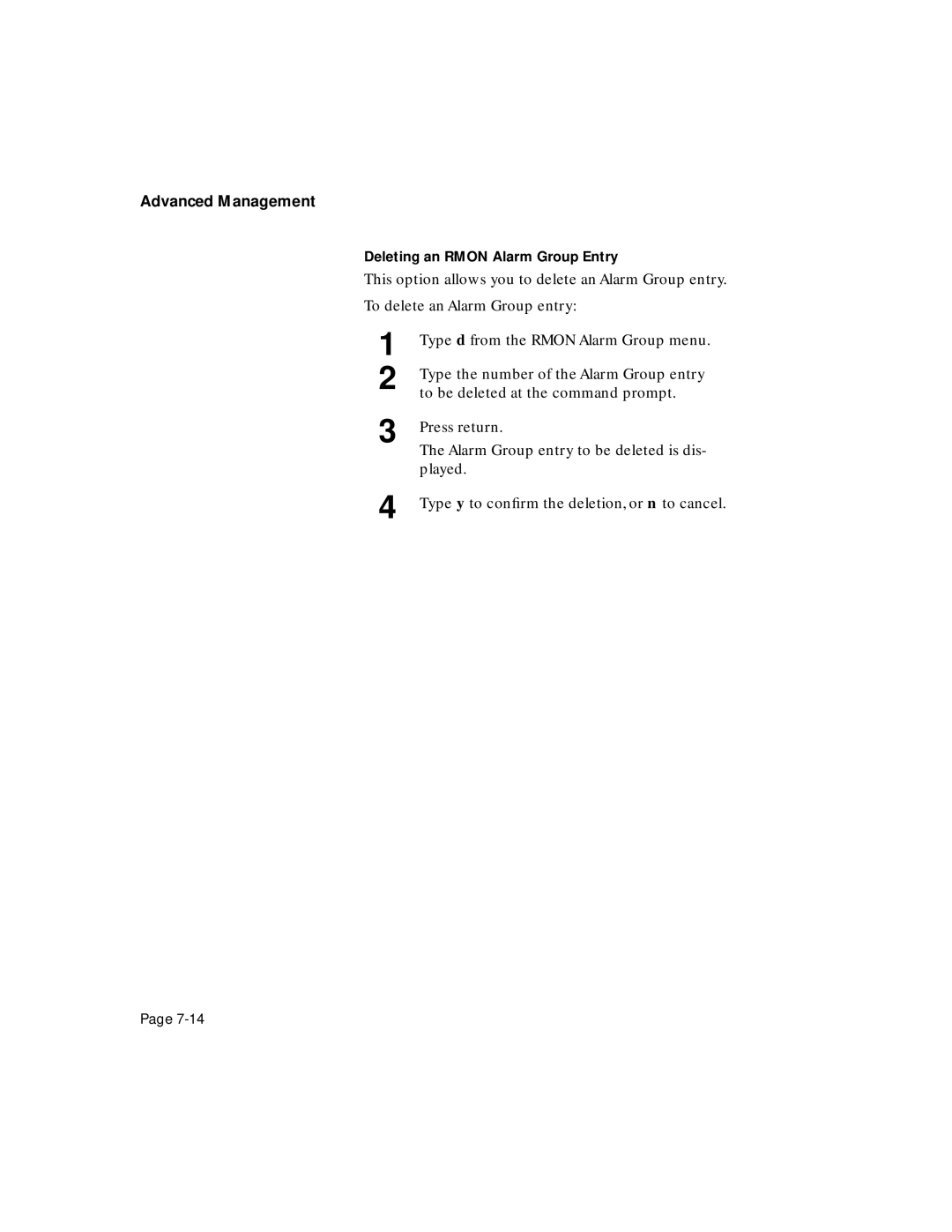Advanced Management
Deleting an RMON Alarm Group Entry
This option allows you to delete an Alarm Group entry.
To delete an Alarm Group entry:
1
2
3
4
Type d from the RMON Alarm Group menu.
Type the number of the Alarm Group entry to be deleted at the command prompt.
Press return.
The Alarm Group entry to be deleted is dis- played.
Type y to confirm the deletion, or n to cancel.
Page