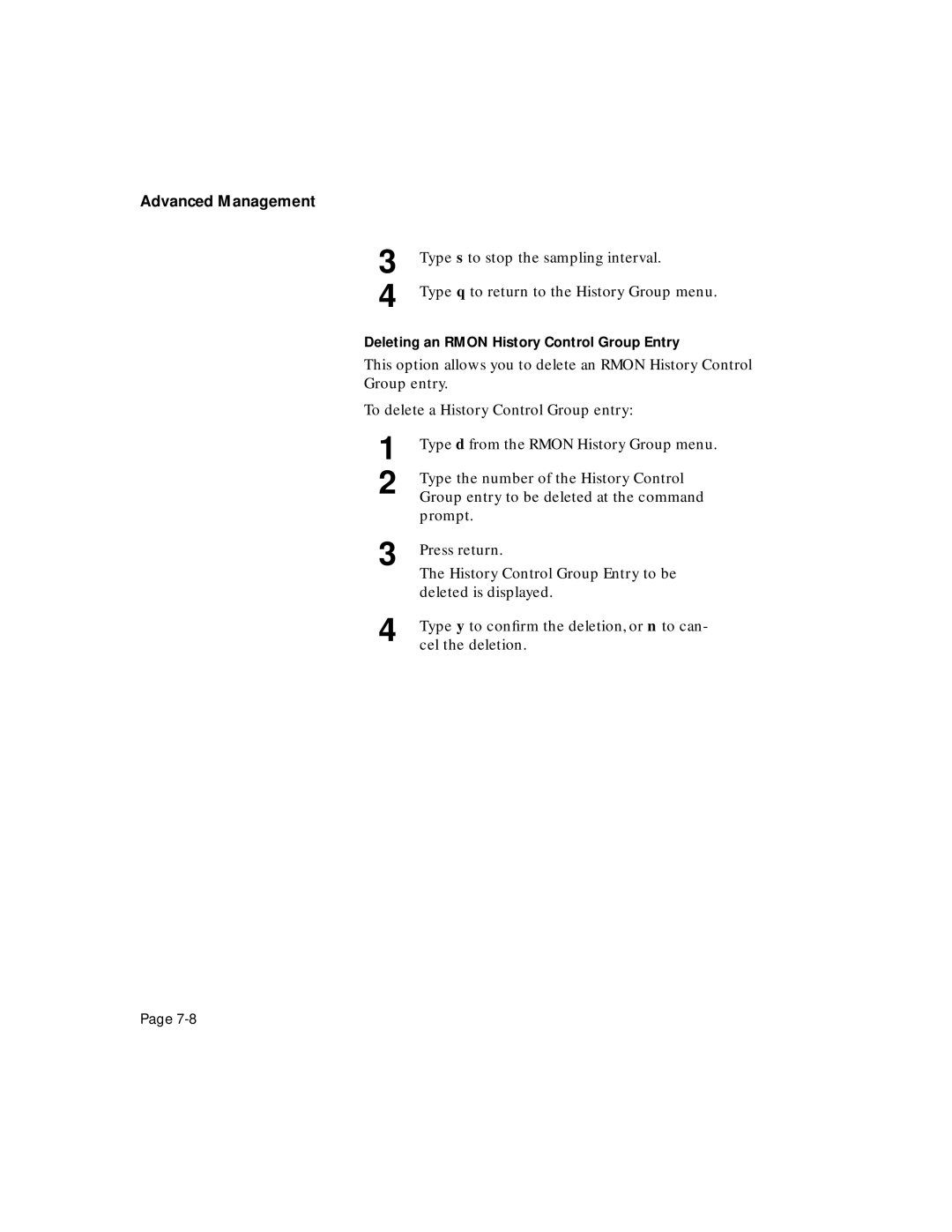Advanced Management
3
4
Type s to stop the sampling interval.
Type q to return to the History Group menu.
Deleting an RMON History Control Group Entry
This option allows you to delete an RMON History Control Group entry.
To delete a History Control Group entry:
1
2
Type d from the RMON History Group menu.
Type the number of the History Control Group entry to be deleted at the command prompt.
3 | Press return. |
| The History Control Group Entry to be |
| deleted is displayed. |
4 | Type y to confirm the deletion, or n to can- |
| cel the deletion. |
Page