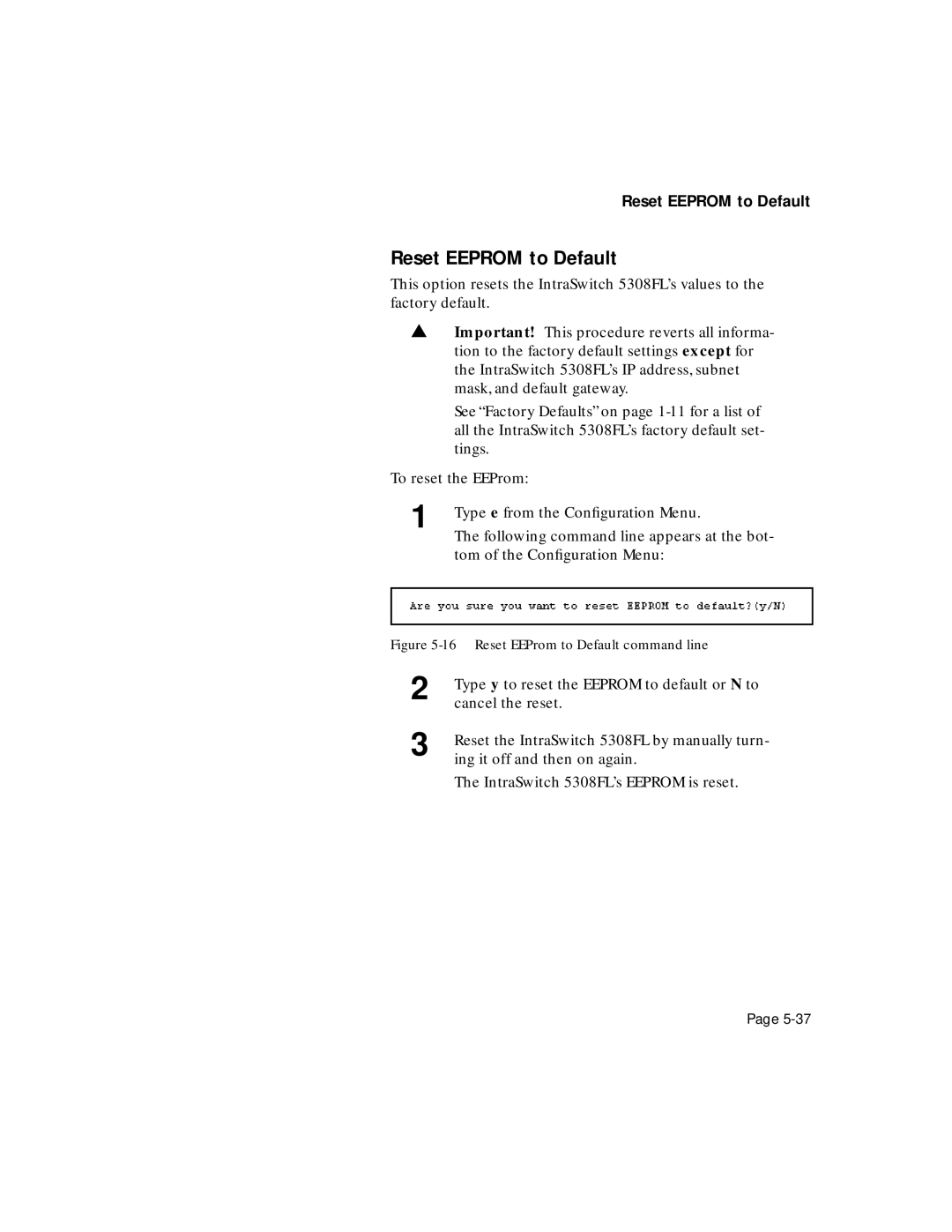Reset EEPROM to Default
Reset EEPROM to Default
This option resets the IntraSwitch 5308FL’s values to the factory default.
▲Important! This procedure reverts all informa- tion to the factory default settings except for the IntraSwitch 5308FL’s IP address, subnet mask, and default gateway.
See “Factory Defaults” on page
To reset the EEProm:
1 Type e from the Configuration Menu.
The following command line appears at the bot- tom of the Configuration Menu:
Figure 5-16 Reset EEProm to Default command line
2 | Type y to reset the EEPROM to default or N to |
| cancel the reset. |
3 | Reset the IntraSwitch 5308FL by manually turn- |
| ing it off and then on again. |
The IntraSwitch 5308FL’s EEPROM is reset.
Page