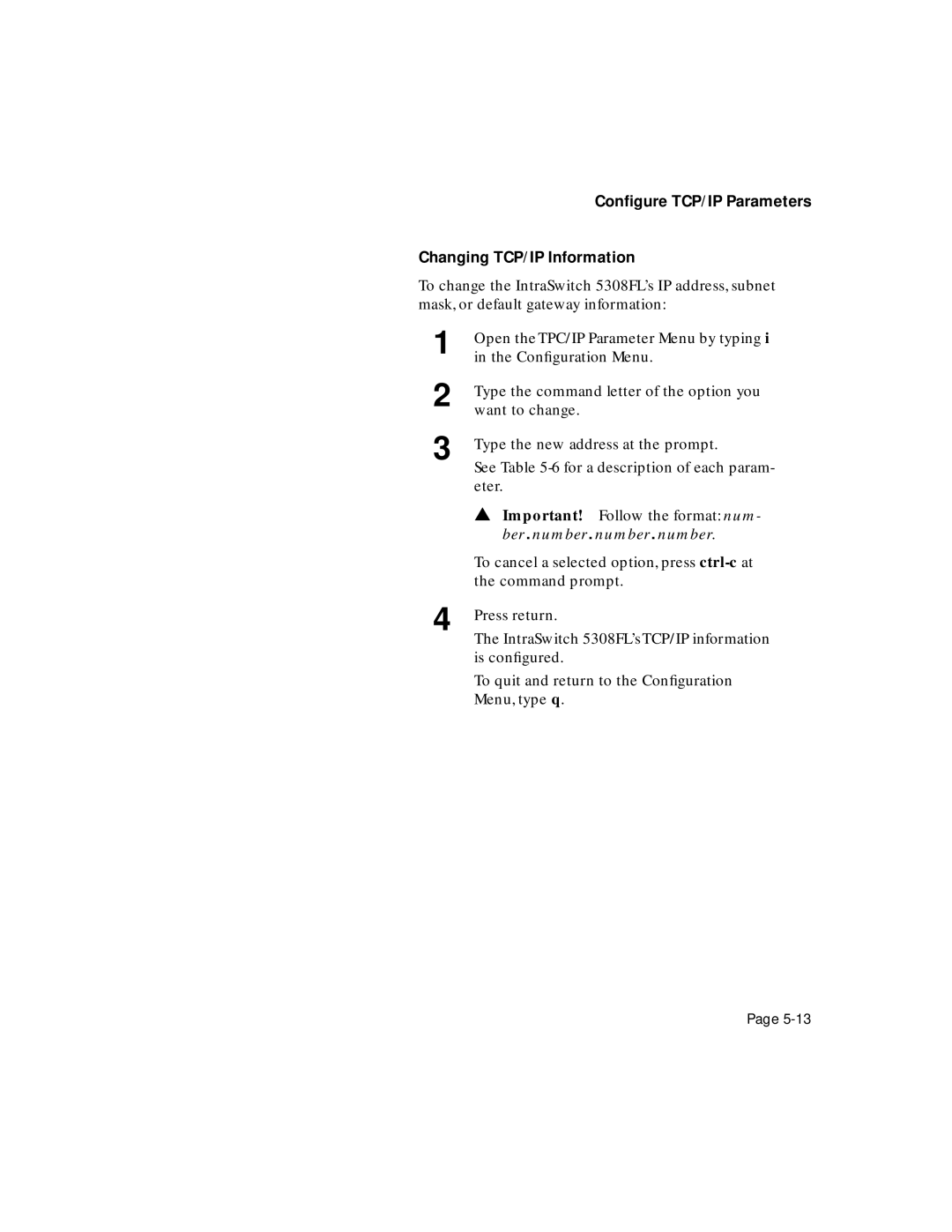Configure TCP/IP Parameters
Changing TCP/IP Information
To change the IntraSwitch 5308FL’s IP address, subnet mask, or default gateway information:
1
2
3
4
Open the TPC/IP Parameter Menu by typing i in the Configuration Menu.
Type the command letter of the option you want to change.
Type the new address at the prompt.
See Table
▲Important! Follow the format: num- ber. number. number. number.
To cancel a selected option, press
Press return.
The IntraSwitch 5308FL’sTCP/IP information is configured.
To quit and return to the Configuration Menu, type q.
Page