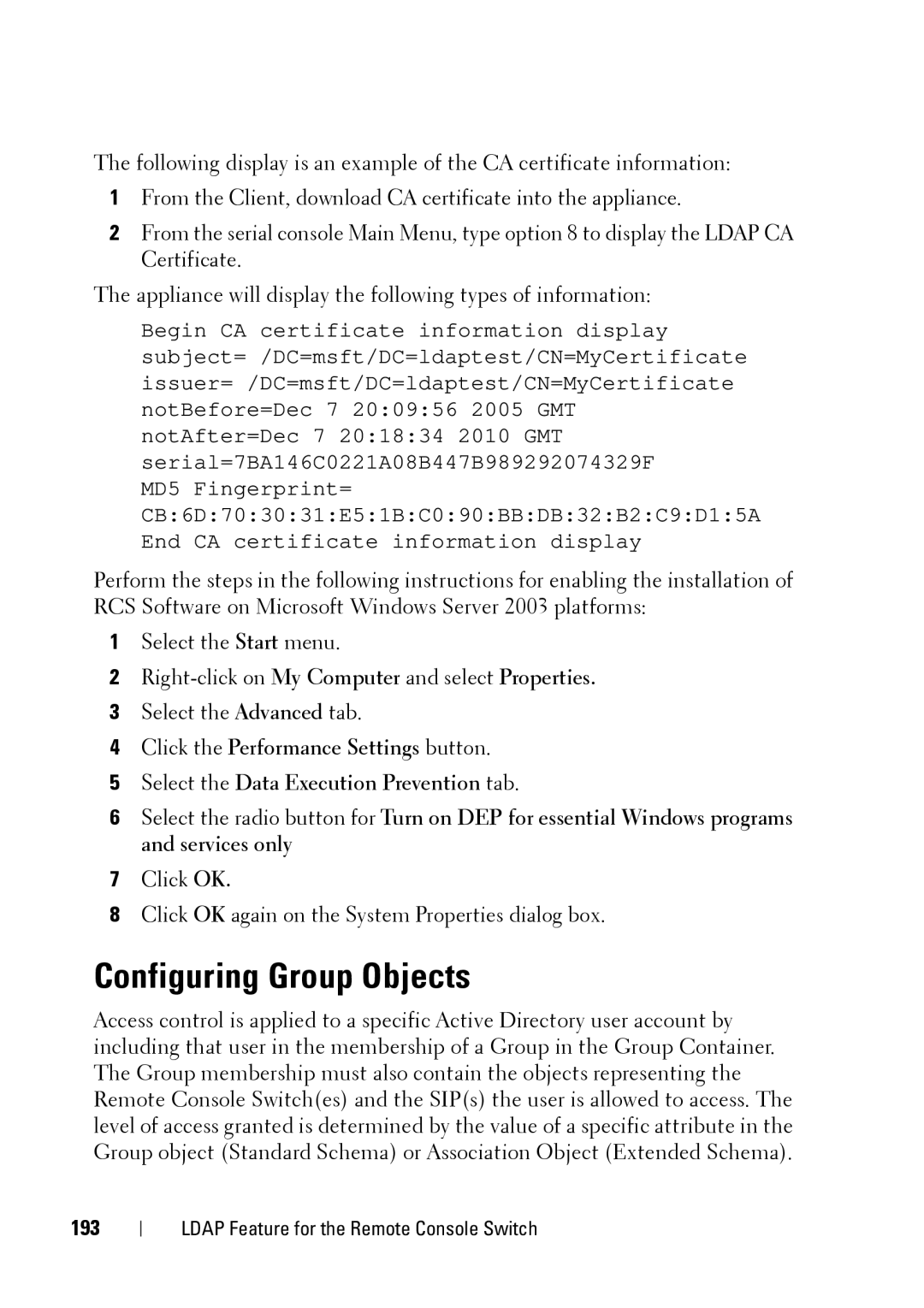The following display is an example of the CA certificate information:
1From the Client, download CA certificate into the appliance.
2From the serial console Main Menu, type option 8 to display the LDAP CA Certificate.
The appliance will display the following types of information:
Begin CA certificate information display subject= /DC=msft/DC=ldaptest/CN=MyCertificate issuer= /DC=msft/DC=ldaptest/CN=MyCertificate notBefore=Dec 7 20:09:56 2005 GMT notAfter=Dec 7 20:18:34 2010 GMT serial=7BA146C0221A08B447B989292074329F
MD5 Fingerprint= CB:6D:70:30:31:E5:1B:C0:90:BB:DB:32:B2:C9:D1:5A End CA certificate information display
Perform the steps in the following instructions for enabling the installation of RCS Software on Microsoft Windows Server 2003 platforms:
1Select the Start menu.
2
3Select the Advanced tab.
4Click the Performance Settings button.
5Select the Data Execution Prevention tab.
6Select the radio button for Turn on DEP for essential Windows programs and services only
7Click OK.
8Click OK again on the System Properties dialog box.
Configuring Group Objects
Access control is applied to a specific Active Directory user account by including that user in the membership of a Group in the Group Container. The Group membership must also contain the objects representing the Remote Console Switch(es) and the SIP(s) the user is allowed to access. The level of access granted is determined by the value of a specific attribute in the Group object (Standard Schema) or Association Object (Extended Schema).
193
LDAP Feature for the Remote Console Switch