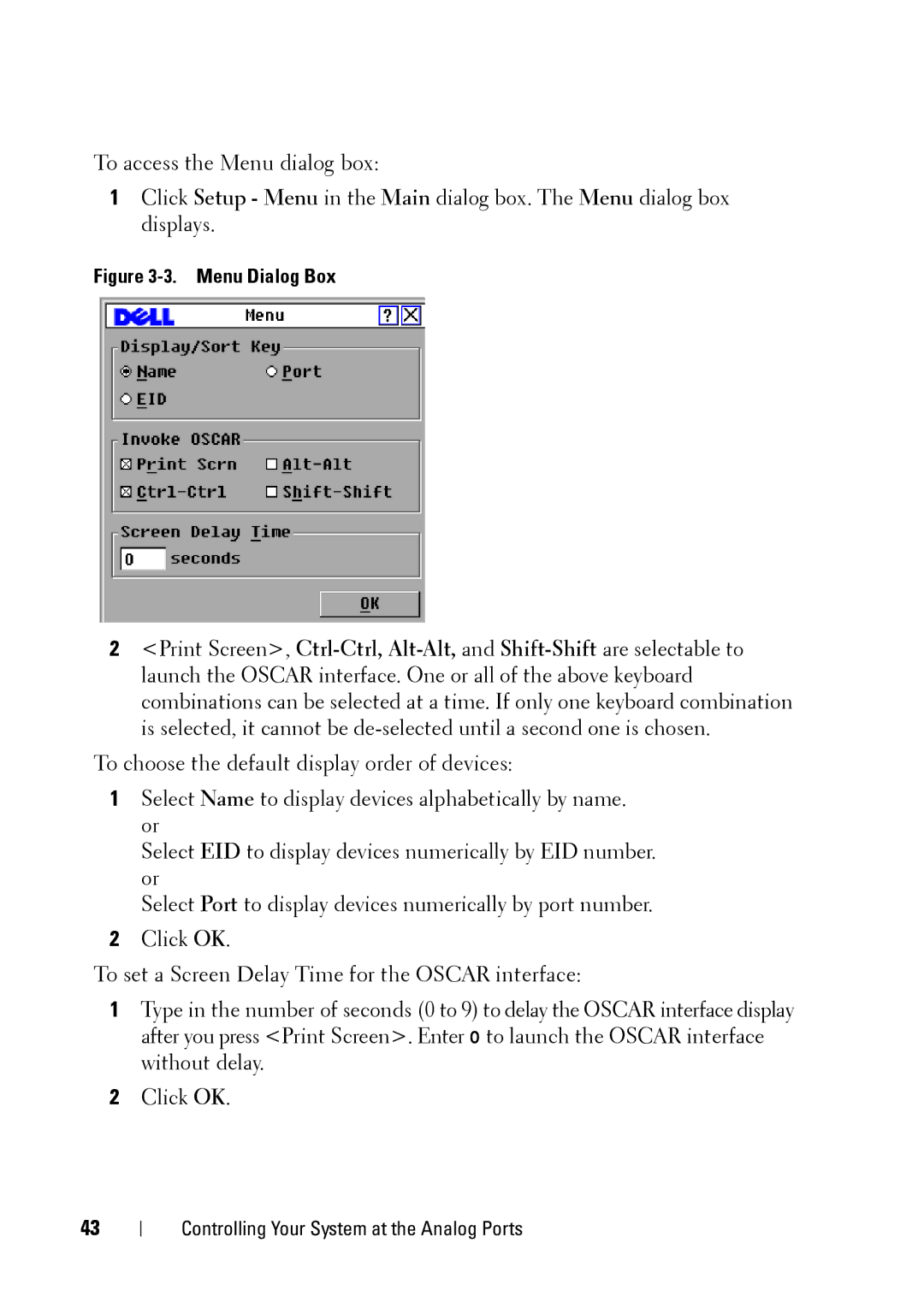To access the Menu dialog box:
1Click Setup - Menu in the Main dialog box. The Menu dialog box displays.
Figure 3-3. Menu Dialog Box
2<Print Screen>,
To choose the default display order of devices:
1Select Name to display devices alphabetically by name. or
Select EID to display devices numerically by EID number. or
Select Port to display devices numerically by port number.
2Click OK.
To set a Screen Delay Time for the OSCAR interface:
1Type in the number of seconds (0 to 9) to delay the OSCAR interface display after you press <Print Screen>. Enter 0 to launch the OSCAR interface without delay.
2Click OK.
43
Controlling Your System at the Analog Ports