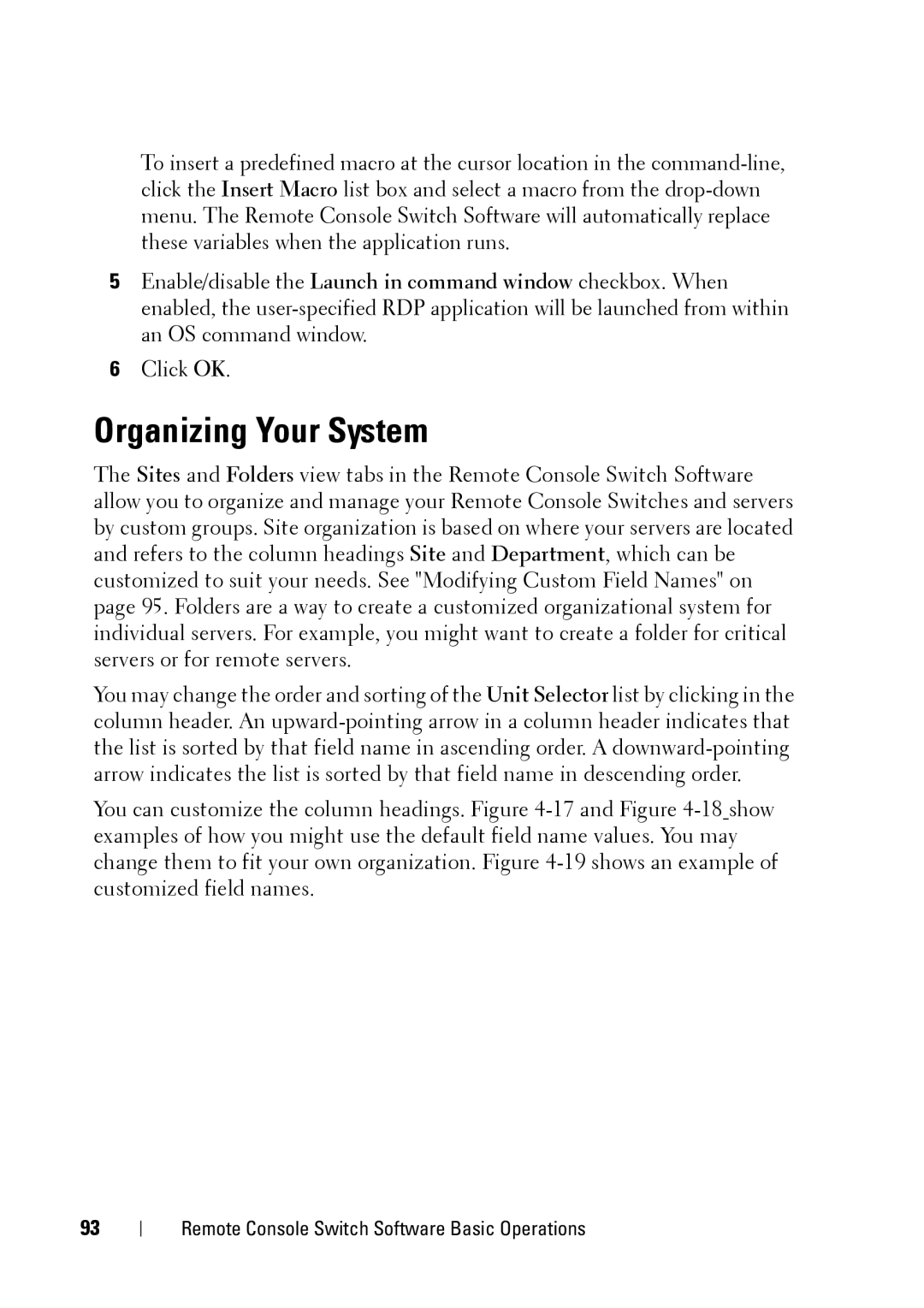To insert a predefined macro at the cursor location in the
5Enable/disable the Launch in command window checkbox. When enabled, the
6Click OK.
Organizing Your System
The Sites and Folders view tabs in the Remote Console Switch Software allow you to organize and manage your Remote Console Switches and servers by custom groups. Site organization is based on where your servers are located and refers to the column headings Site and Department, which can be customized to suit your needs. See "Modifying Custom Field Names" on page 95. Folders are a way to create a customized organizational system for individual servers. For example, you might want to create a folder for critical servers or for remote servers.
You may change the order and sorting of the Unit Selector list by clicking in the column header. An
You can customize the column headings. Figure
93